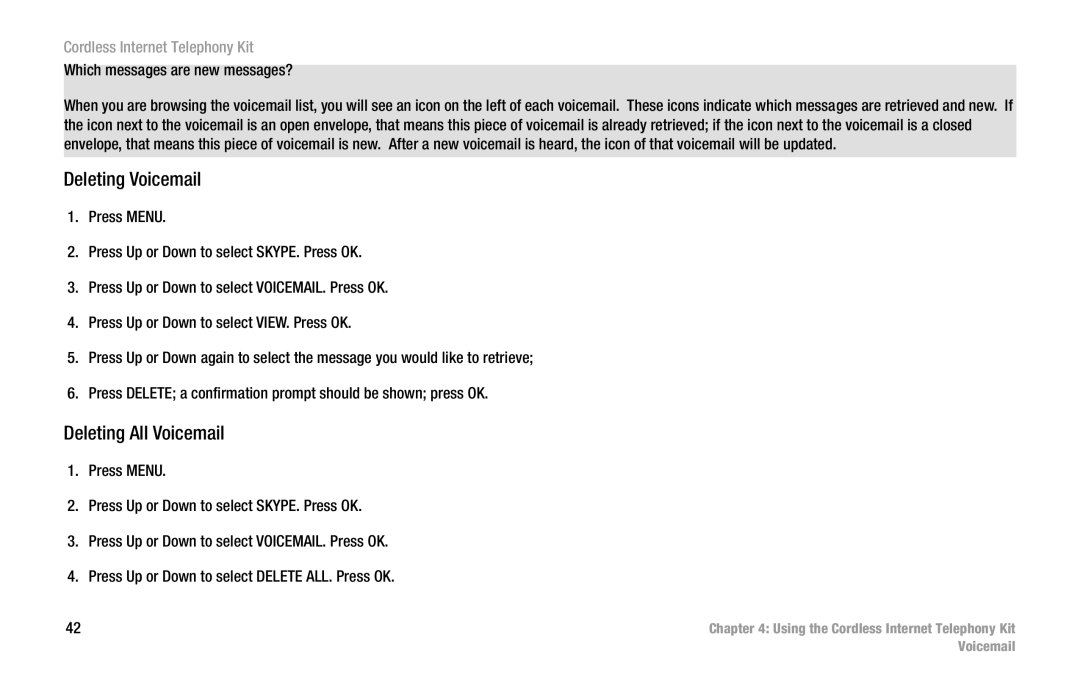Cordless Internet Telephony Kit
Which messages are new messages?
When you are browsing the voicemail list, you will see an icon on the left of each voicemail. These icons indicate which messages are retrieved and new. If the icon next to the voicemail is an open envelope, that means this piece of voicemail is already retrieved; if the icon next to the voicemail is a closed envelope, that means this piece of voicemail is new. After a new voicemail is heard, the icon of that voicemail will be updated.
Deleting Voicemail
1.Press MENU.
2.Press Up or Down to select SKYPE. Press OK.
3.Press Up or Down to select VOICEMAIL. Press OK.
4.Press Up or Down to select VIEW. Press OK.
5.Press Up or Down again to select the message you would like to retrieve;
6.Press DELETE; a confirmation prompt should be shown; press OK.
Deleting All Voicemail
1.Press MENU.
2.Press Up or Down to select SKYPE. Press OK.
3.Press Up or Down to select VOICEMAIL. Press OK.
4.Press Up or Down to select DELETE ALL. Press OK.
42 | Chapter 4: Using the Cordless Internet Telephony Kit |
| Voicemail |