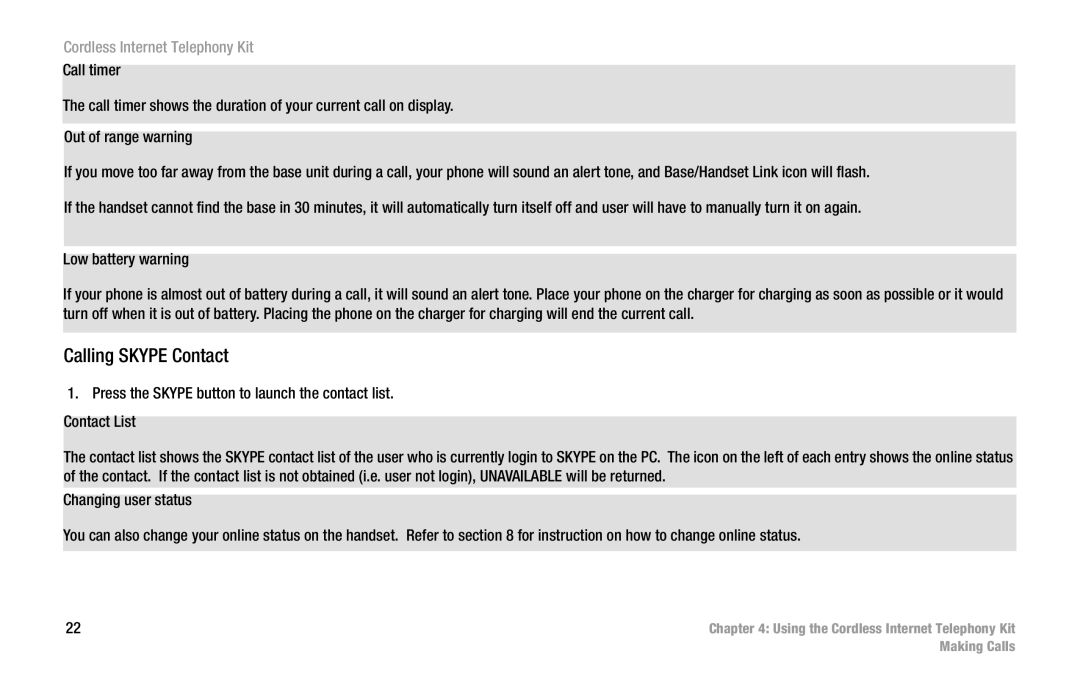Cordless Internet Telephony Kit
Call timer
The call timer shows the duration of your current call on display.
Out of range warning
If you move too far away from the base unit during a call, your phone will sound an alert tone, and Base/Handset Link icon will flash.
If the handset cannot find the base in 30 minutes, it will automatically turn itself off and user will have to manually turn it on again.
Low battery warning
If your phone is almost out of battery during a call, it will sound an alert tone. Place your phone on the charger for charging as soon as possible or it would turn off when it is out of battery. Placing the phone on the charger for charging will end the current call.
Calling SKYPE Contact
1.Press the SKYPE button to launch the contact list. Contact List
The contact list shows the SKYPE contact list of the user who is currently login to SKYPE on the PC. The icon on the left of each entry shows the online status of the contact. If the contact list is not obtained (i.e. user not login), UNAVAILABLE will be returned.
Changing user status
You can also change your online status on the handset. Refer to section 8 for instruction on how to change online status.
22 | Chapter 4: Using the Cordless Internet Telephony Kit |
| Making Calls |