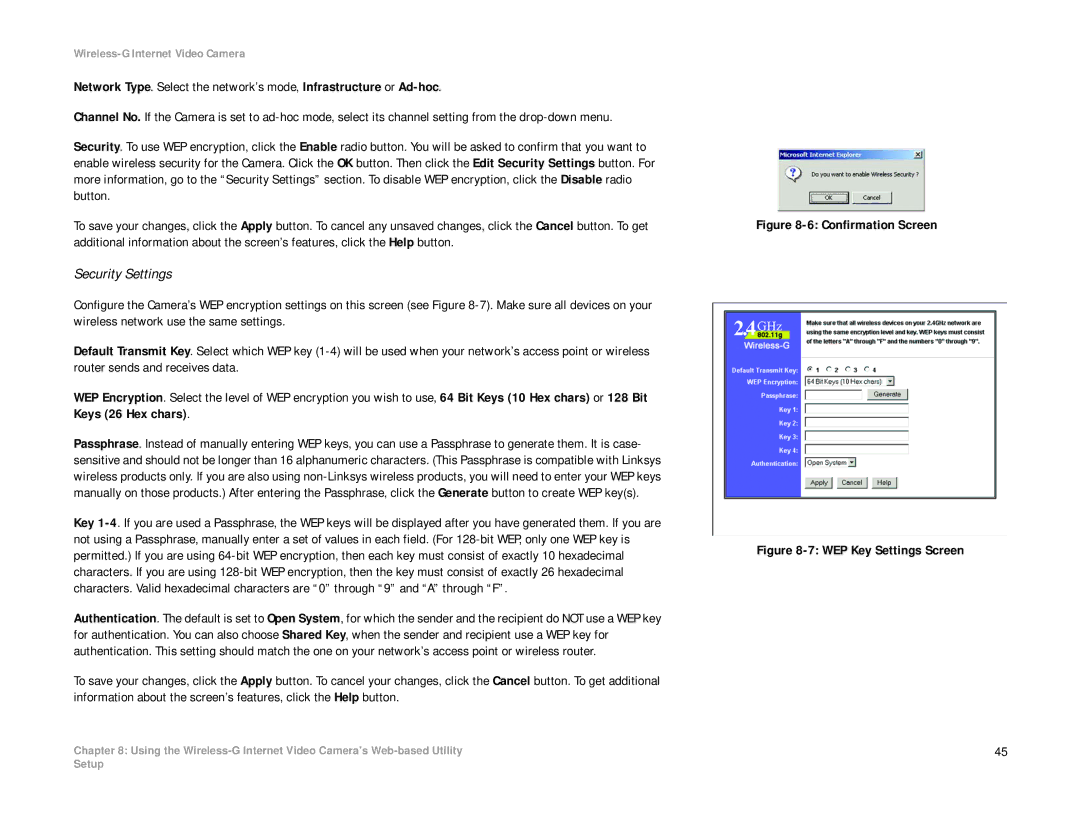Wireless-G Internet Video Camera
Network Type. Select the network’s mode, Infrastructure or
Channel No. If the Camera is set to
Security. To use WEP encryption, click the Enable radio button. You will be asked to confirm that you want to enable wireless security for the Camera. Click the OK button. Then click the Edit Security Settings button. For more information, go to the “Security Settings” section. To disable WEP encryption, click the Disable radio button.
To save your changes, click the Apply button. To cancel any unsaved changes, click the Cancel button. To get additional information about the screen’s features, click the Help button.
Security Settings
Configure the Camera’s WEP encryption settings on this screen (see Figure
Default Transmit Key. Select which WEP key
WEP Encryption. Select the level of WEP encryption you wish to use, 64 Bit Keys (10 Hex chars) or 128 Bit Keys (26 Hex chars).
Passphrase. Instead of manually entering WEP keys, you can use a Passphrase to generate them. It is case- sensitive and should not be longer than 16 alphanumeric characters. (This Passphrase is compatible with Linksys wireless products only. If you are also using
Key
Authentication. The default is set to Open System, for which the sender and the recipient do NOT use a WEP key for authentication. You can also choose Shared Key, when the sender and recipient use a WEP key for authentication. This setting should match the one on your network’s access point or wireless router.
To save your changes, click the Apply button. To cancel your changes, click the Cancel button. To get additional information about the screen’s features, click the Help button.
Chapter 8: Using the
Figure 8-6: Confirmation Screen
Figure 8-7: WEP Key Settings Screen
45
Setup