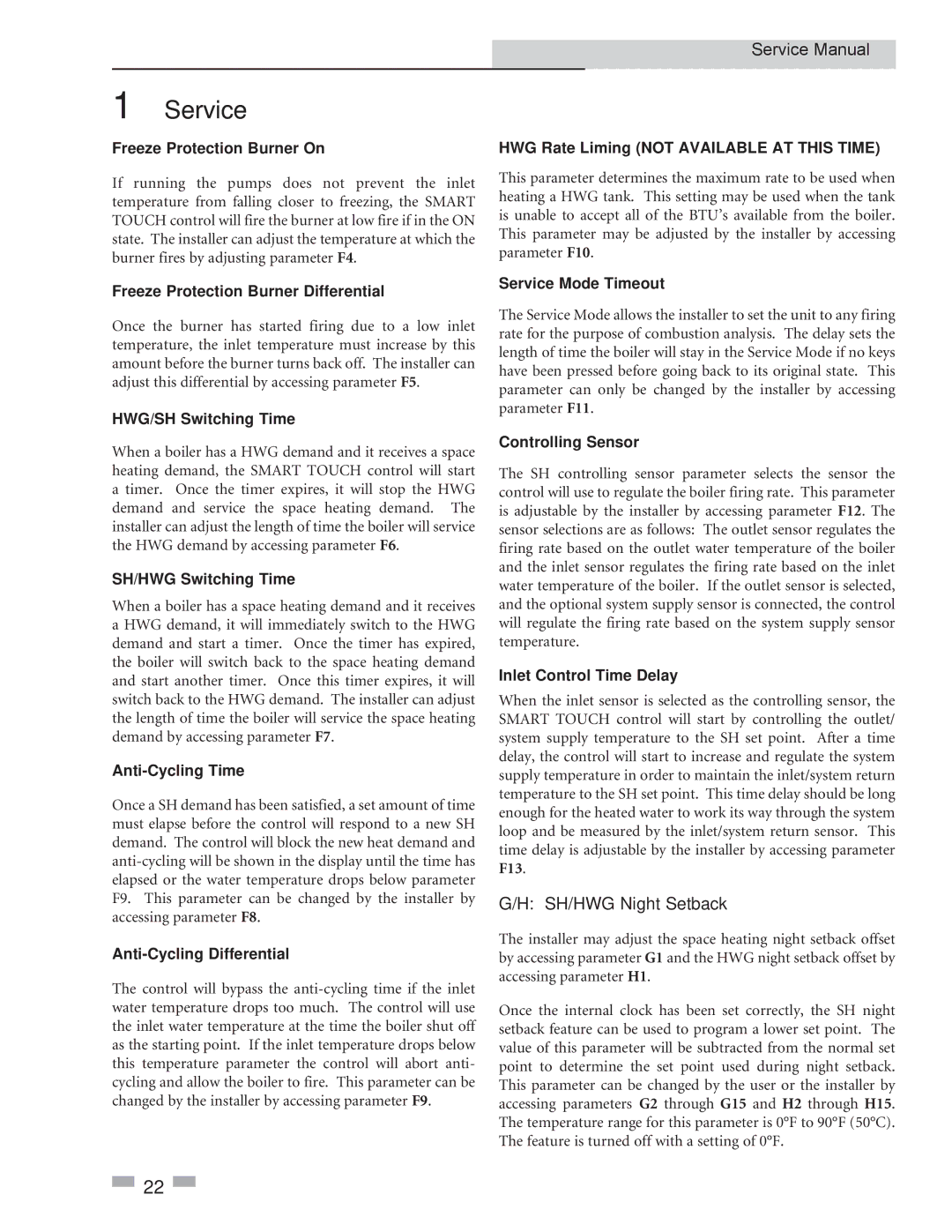3, 2, 3.5, 2.5, 1.5 specifications
Lochinvar is a leader in manufacturing high-efficiency water heating solutions, and their Lochinvar 1.5, 1.3, and 1.0 models exemplify the company's commitment to innovation and performance. These advanced heating systems are designed to meet the diverse needs of commercial and residential applications, providing reliable hot water while ensuring energy efficiency and environmental sustainability.The Lochinvar 1.5, 1.3, and 1.0 models incorporate cutting-edge technologies that set them apart from traditional water heaters. One of the most notable features is their use of high-efficiency condensing technology, which extracts maximum heat from the combustion process. This process allows the units to achieve high thermal efficiencies, often exceeding 95%, which not only reduces energy costs but also lowers greenhouse gas emissions.
In terms of design, Lochinvar's models are constructed with durable materials, ensuring longevity and reliability in demanding environments. The stainless steel heat exchanger is a key element that contributes to the durability and performance of the units. This material is resistant to corrosion and scale build-up, enhancing the lifespan of the heater and reducing maintenance requirements.
The Lochinvar 1.5, 1.3, and 1.0 models feature advanced control systems that provide precise temperature management and easy operation. The intuitive digital display allows users to monitor performance metrics, temperature settings, and energy consumption with ease. Additionally, these units are equipped with intelligent modulating gas valves that optimize fuel usage based on demand, ensuring efficient operation across various load conditions.
Safety is a priority in the design of Lochinvar's water heaters. The models come with built-in safety features, including flame failure detection, overheat protection, and venting safeguards. These systems work together to ensure the safe operation of the units, giving users peace of mind.
Another characteristic that makes the Lochinvar 1.5, 1.3, and 1.0 models popular among users is their compact design. These units are engineered to fit in tight spaces, making them ideal for installations where space is at a premium. Despite their small footprint, they deliver powerful performance, ensuring that users have access to the hot water they need.
In summary, Lochinvar's 1.5, 1.3, and 1.0 water heating models represent the pinnacle of efficiency, safety, and reliability. With their advanced technologies, durable construction, and user-friendly features, these units are an excellent choice for anyone seeking a high-performance water heating solution.