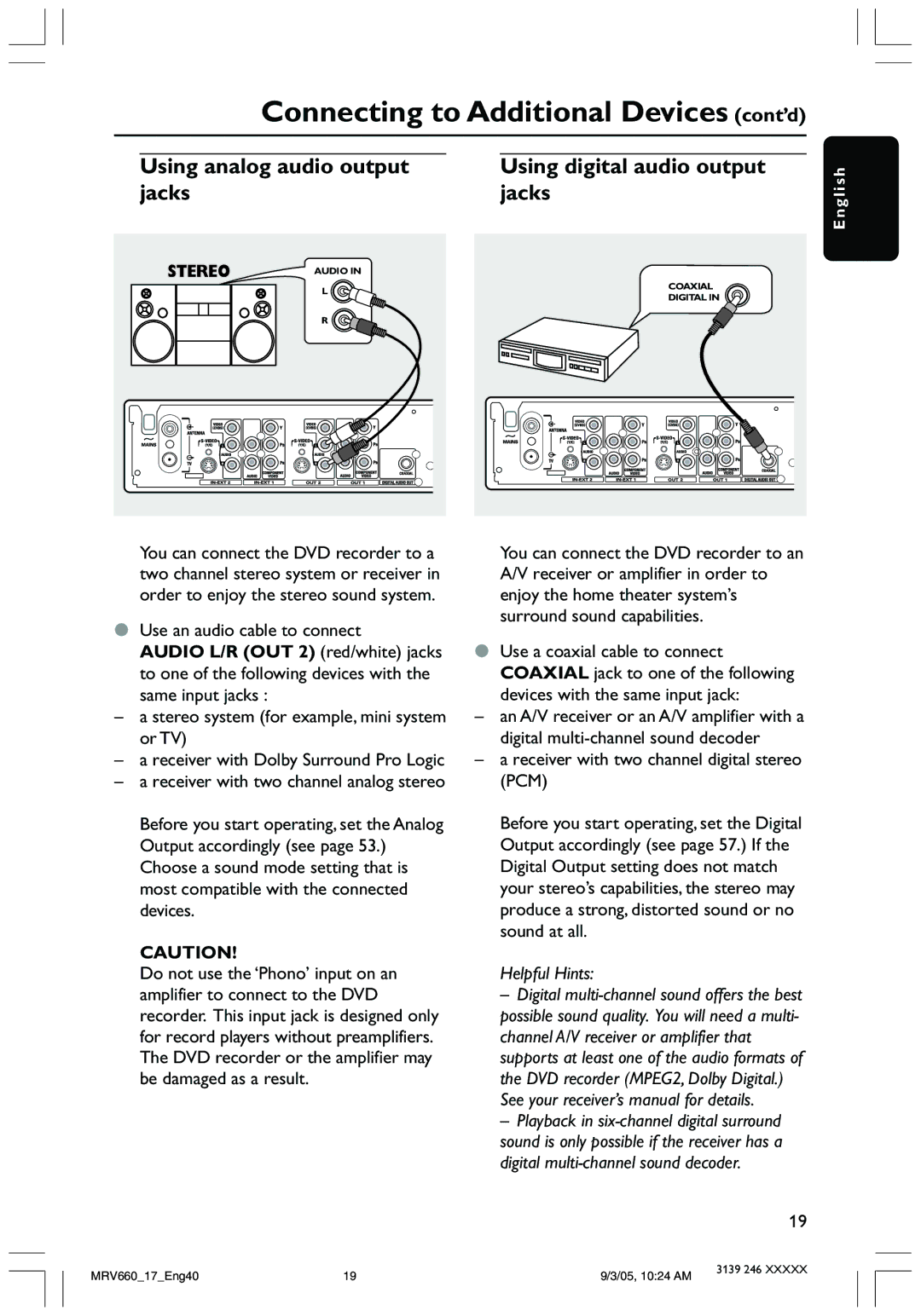Connecting to Additional Devices (cont’d)
Using analog audio output | Using digital audio output | |
jacks |
| jacks |
STEREO | AUDIO IN | COAXIAL |
| L | |
| DIGITAL IN | |
|
| |
| R |
|
E n g l i s h
You can connect the DVD recorder to a two channel stereo system or receiver in order to enjoy the stereo sound system.
●Use an audio cable to connect
AUDIO L/R (OUT 2) (red/white) jacks to one of the following devices with the same input jacks :
–a stereo system (for example, mini system or TV)
–a receiver with Dolby Surround Pro Logic
–a receiver with two channel analog stereo
Before you start operating, set the Analog Output accordingly (see page 53.) Choose a sound mode setting that is most compatible with the connected devices.
CAUTION!
Do not use the ‘Phono’ input on an amplifier to connect to the DVD recorder. This input jack is designed only for record players without preamplifiers. The DVD recorder or the amplifier may be damaged as a result.
You can connect the DVD recorder to an A/V receiver or amplifier in order to enjoy the home theater system’s surround sound capabilities.
●Use a coaxial cable to connect COAXIAL jack to one of the following
devices with the same input jack:
–an A/V receiver or an A/V amplifier with a digital
–a receiver with two channel digital stereo (PCM)
Before you start operating, set the Digital Output accordingly (see page 57.) If the Digital Output setting does not match your stereo’s capabilities, the stereo may produce a strong, distorted sound or no sound at all.
Helpful Hints:
–Digital
–Playback in
19
MRV660_17_Eng40 | 19 | 9/3/05, 10:24 AM | 3139 246 XXXXX |
|