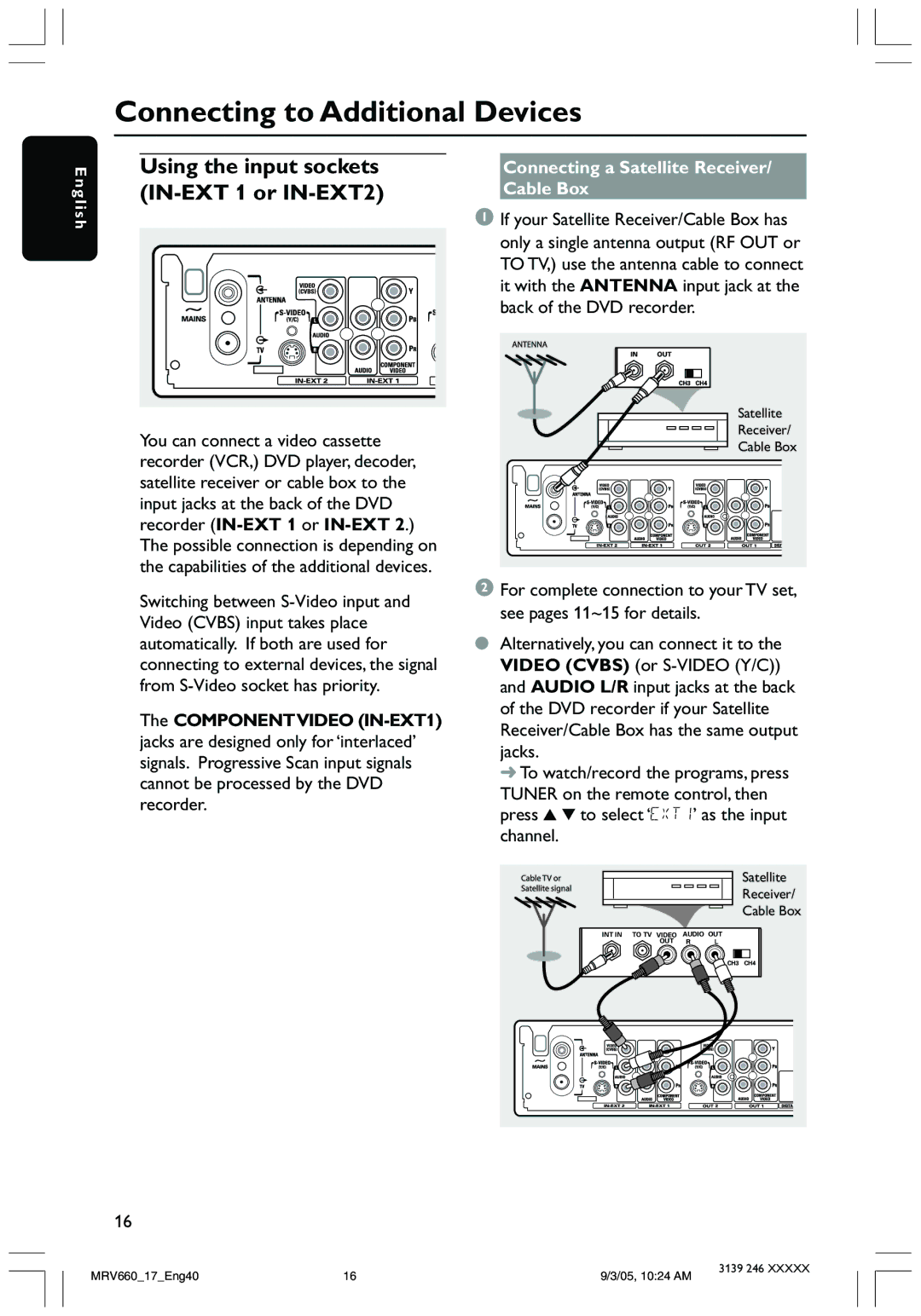Connecting to Additional Devices
E n g l i s h
Using the input sockets (IN-EXT 1 or IN-EXT2)
Connecting a Satellite Receiver/ Cable Box
1If your Satellite Receiver/Cable Box has only a single antenna output (RF OUT or TO TV,) use the antenna cable to connect it with the ANTENNA input jack at the back of the DVD recorder.
You can connect a video cassette recorder (VCR,) DVD player, decoder, satellite receiver or cable box to the input jacks at the back of the DVD recorder
Switching between
The COMPONENTVIDEO
Satellite
Receiver/
Cable Box
2For complete connection to your TV set, see pages 11~15 for details.
●Alternatively, you can connect it to the VIDEO (CVBS) (or
➜ To watch/record the programs, press TUNER on the remote control, then press 3 4 to select ‘EXT1’ as the input channel.
Satellite
Receiver/
Cable Box
INT IN TO TV VIDEO | AUDIO OUT | |
OUT | R | L |
![]() CH3 CH4
CH3 CH4
16
MRV660_17_Eng40 | 16 | 9/3/05, 10:24 AM | 3139 246 XXXXX |
|