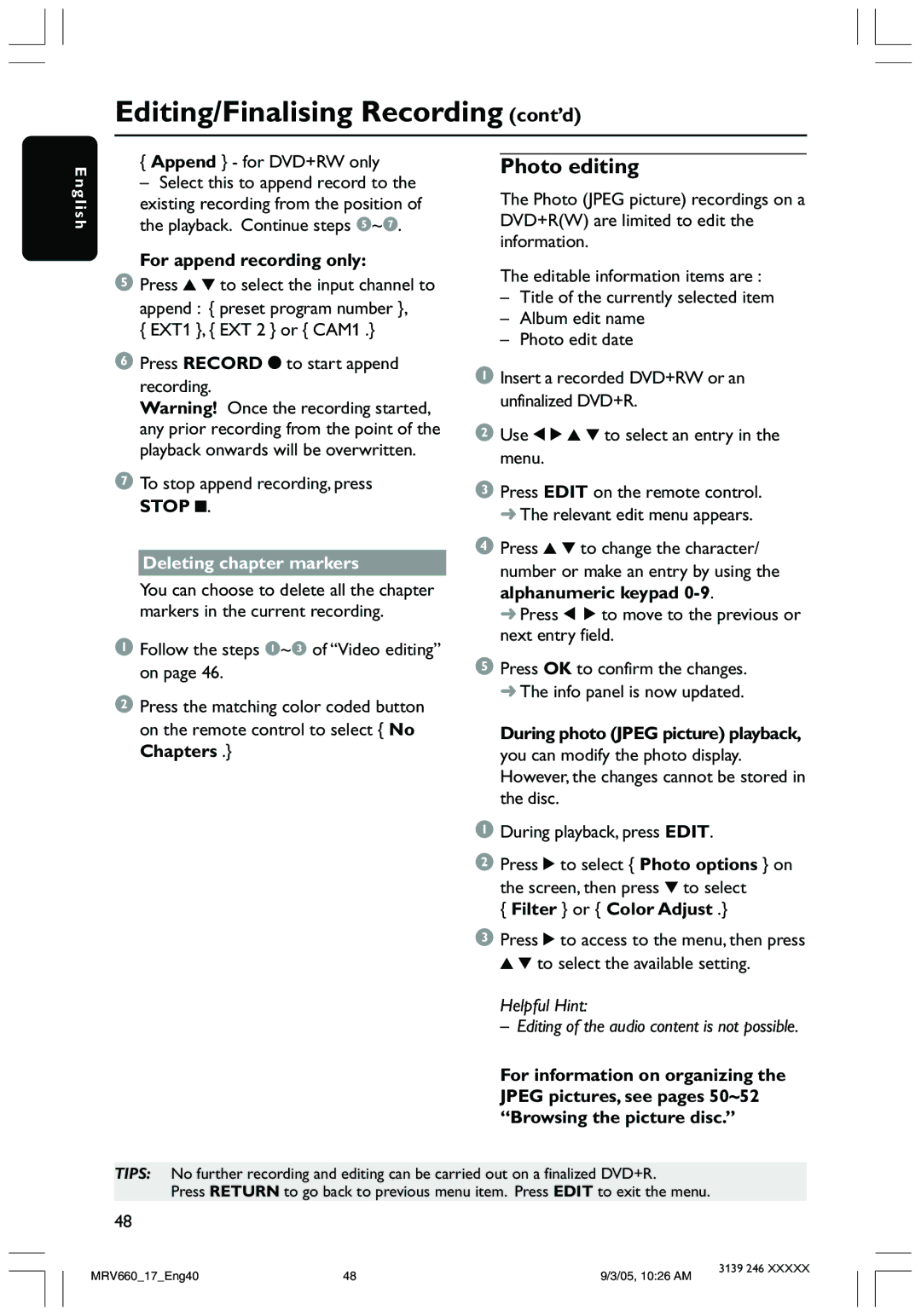English
Editing/Finalising Recording (cont’d)
| { Append } - for DVD+RW only |
| Photo editing | ||
| – Select this to append record to the |
| The Photo (JPEG picture) recordings on a | ||
| existing recording from the position of |
| |||
| the playback. Continue steps 5~7. |
| DVD+R(W) are limited to edit the | ||
| For append recording only: |
| information. | ||
|
| The editable information items are : | |||
5 Press 3 4 to select the input channel to |
| ||||
| – | Title of the currently selected item | |||
| append : { preset program number }, |
| |||
|
| – | Album edit name | ||
| { EXT1 }, { EXT 2 } or { CAM1 .} |
| |||
|
| – | Photo edit date | ||
|
|
| |||
6 Press RECORD 0 to start append | 1 Insert a recorded DVD+RW or an | ||||
| recording. | ||||
|
| unfinalized DVD+R. | |||
| Warning! Once the recording started, |
| |||
|
|
|
| ||
| any prior recording from the point of the | 2 Use 1 2 3 4 to select an entry in the | |||
| playback onwards will be overwritten. |
| menu. | ||
|
|
| |||
7 To stop append recording, press | 3 Press EDIT on the remote control. | ||||
| STOP 9. | ||||
| ➜ The relevant edit menu appears. | ||||
|
| ||||
|
| 4 Press 3 4 to change the character/ | |||
| Deleting chapter markers | ||||
|
| number or make an entry by using the | |||
| You can choose to delete all the chapter |
| |||
|
| alphanumeric keypad | |||
| markers in the current recording. |
| ➜ Press 1 2 to move to the previous or | ||
1 Follow the steps 1~3 of “Video editing” |
| next entry field. | |||
5 Press OK to confirm the changes. | |||||
| on page 46. | ||||
2 Press the matching color coded button |
| ➜ The info panel is now updated. | |||
|
|
| |||
| on the remote control to select { No |
| During photo (JPEG picture) playback, | ||
| Chapters .} |
|
|
| |
TIPS: No further recording and editing can be carried out on a finalized DVD+R.
Press RETURN to go back to previous menu item. Press EDIT to exit the menu.
48
MRV660_17_Eng40 | 48 | 9/3/05, 10:26 AM | 3139 246 XXXXX |
|