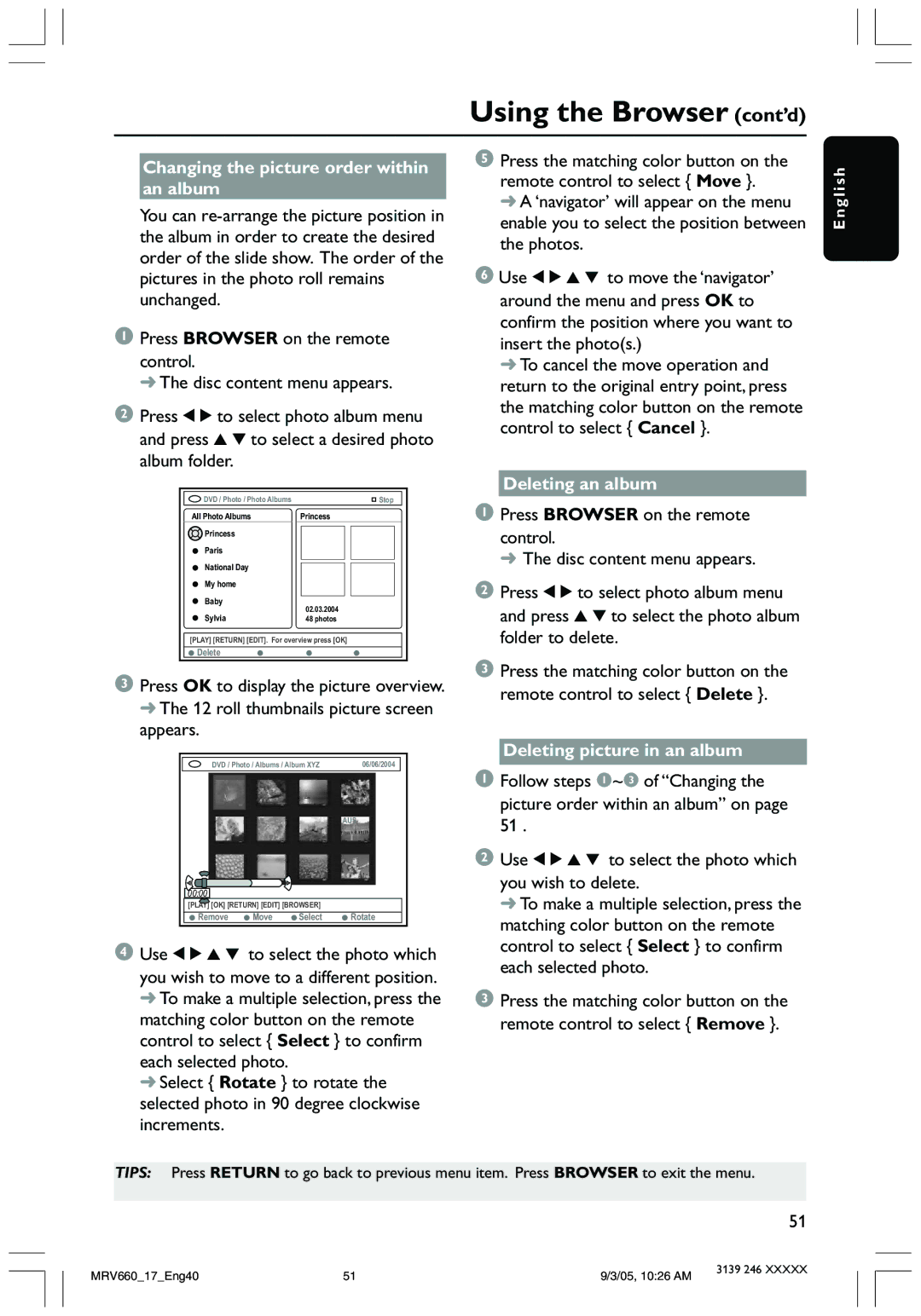Using the Browser (cont’d)
Changing the picture order within an album
You can
1Press BROWSER on the remote
control.
➜ The disc content menu appears.
2Press 1 2 to select photo album menu and press 3 4 to select a desired photo album folder.
DVD / Photo / Photo Albums |
|
|
|
| Stop | |
All Photo Albums |
| Princess | ||||
Princess |
|
|
|
|
|
|
|
|
|
|
|
| |
Paris |
|
|
|
|
|
|
National Day |
|
|
|
|
|
|
|
|
|
|
|
| |
|
|
|
|
|
| |
My home |
|
|
|
|
|
|
Baby |
|
|
|
|
|
|
02.03.2004 |
|
|
| |||
Sylvia |
|
|
| |||
|
| 48 photos | ||||
[PLAY] [RETURN] [EDIT]. For overview press [OK]
![]() Delete
Delete
3Press OK to display the picture overview. ➜ The 12 roll thumbnails picture screen appears.
DVD / Photo / Albums / Album XYZ | 06/06/2004 |
AUS
00:00
[PLAY] [OK] [RETURN] [EDIT] [BROWSER]
![]() Remove
Remove ![]() Move
Move ![]() Select
Select ![]() Rotate
Rotate
4Use 1 2 3 4 to select the photo which you wish to move to a different position.
➜To make a multiple selection, press the matching color button on the remote control to select { Select } to confirm each selected photo.
➜Select { Rotate } to rotate the selected photo in 90 degree clockwise increments.
5Press the matching color button on the remote control to select { Move }.
➜ A ‘navigator’ will appear on the menu enable you to select the position between the photos.
6Use 1 2 3 4 to move the ‘navigator’ around the menu and press OK to confirm the position where you want to insert the photo(s.)
➜ To cancel the move operation and return to the original entry point, press the matching color button on the remote control to select { Cancel }.
Deleting an album
1Press BROWSER on the remote
control.
➜ The disc content menu appears.
2Press 1 2 to select photo album menu and press 3 4 to select the photo album folder to delete.
3Press the matching color button on the remote control to select { Delete }.
Deleting picture in an album
1Follow steps 1~3 of “Changing the picture order within an album” on page 51 .
2Use 1 2 3 4 to select the photo which
you wish to delete.
➜ To make a multiple selection, press the matching color button on the remote control to select { Select } to confirm each selected photo.
3Press the matching color button on the remote control to select { Remove }.
English
TIPS: Press RETURN to go back to previous menu item. Press BROWSER to exit the menu.
51
MRV660_17_Eng40 | 51 | 9/3/05, 10:26 AM | 3139 246 XXXXX |
|