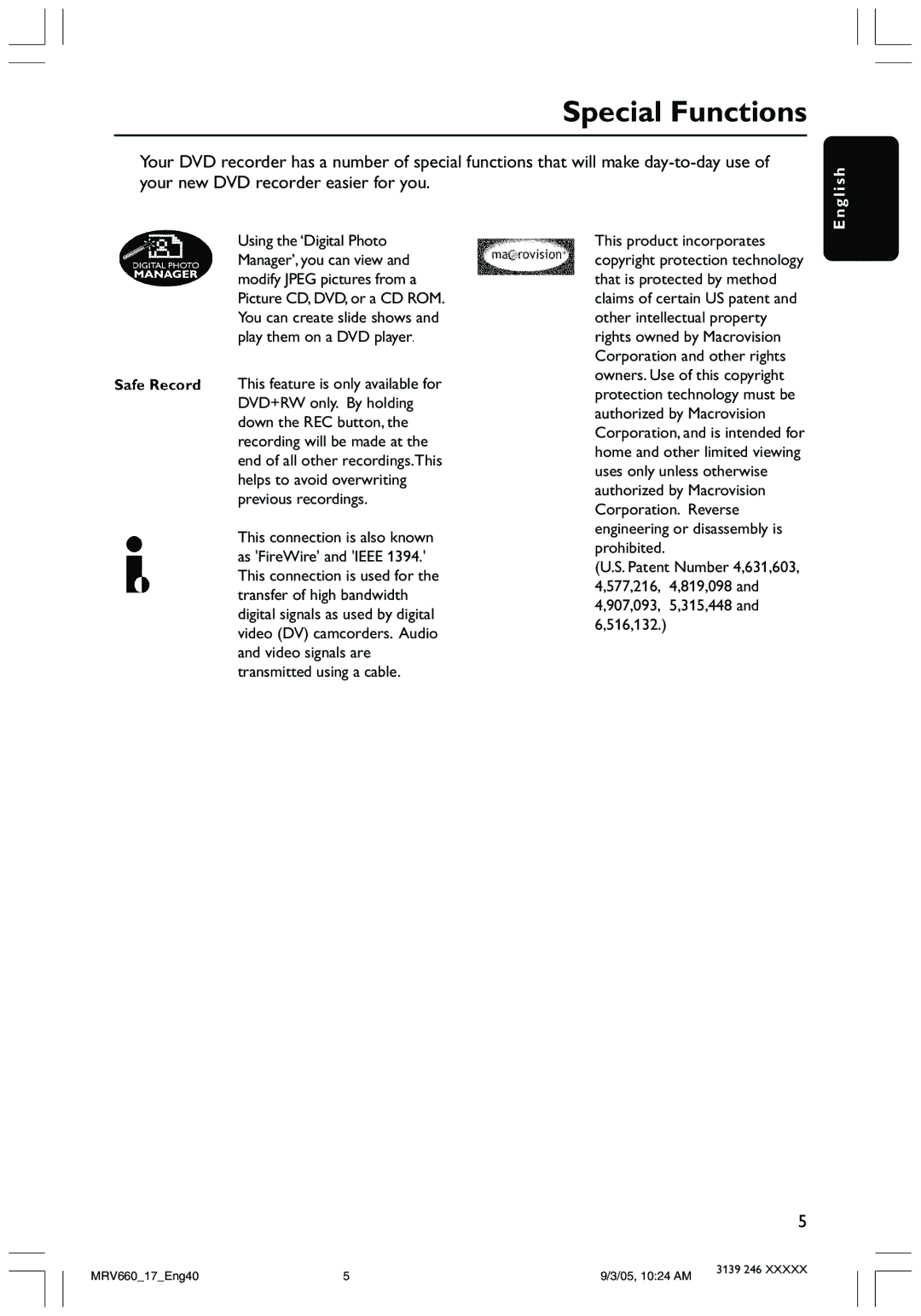Special Functions
Your DVD recorder has a number of special functions that will make
E n g l i s h
Using the ‘Digital Photo Manager’, you can view and modify JPEG pictures from a Picture CD, DVD, or a CD ROM. You can create slide shows and play them on a DVD player.
This feature is only available for DVD+RW only. By holding down the REC button, the recording will be made at the end of all other recordings.This helps to avoid overwriting previous recordings.
This connection is also known as 'FireWire' and 'IEEE 1394.' This connection is used for the transfer of high bandwidth digital signals as used by digital video (DV) camcorders. Audio and video signals are transmitted using a cable.
This product incorporates copyright protection technology that is protected by method claims of certain US patent and other intellectual property rights owned by Macrovision Corporation and other rights owners. Use of this copyright protection technology must be authorized by Macrovision Corporation, and is intended for home and other limited viewing uses only unless otherwise authorized by Macrovision Corporation. Reverse engineering or disassembly is prohibited.
(U.S. Patent Number 4,631,603, 4,577,216, 4,819,098 and 4,907,093, 5,315,448 and 6,516,132.)
5
MRV660_17_Eng40 | 5 | 9/3/05, 10:24 AM | 3139 246 XXXXX |
|