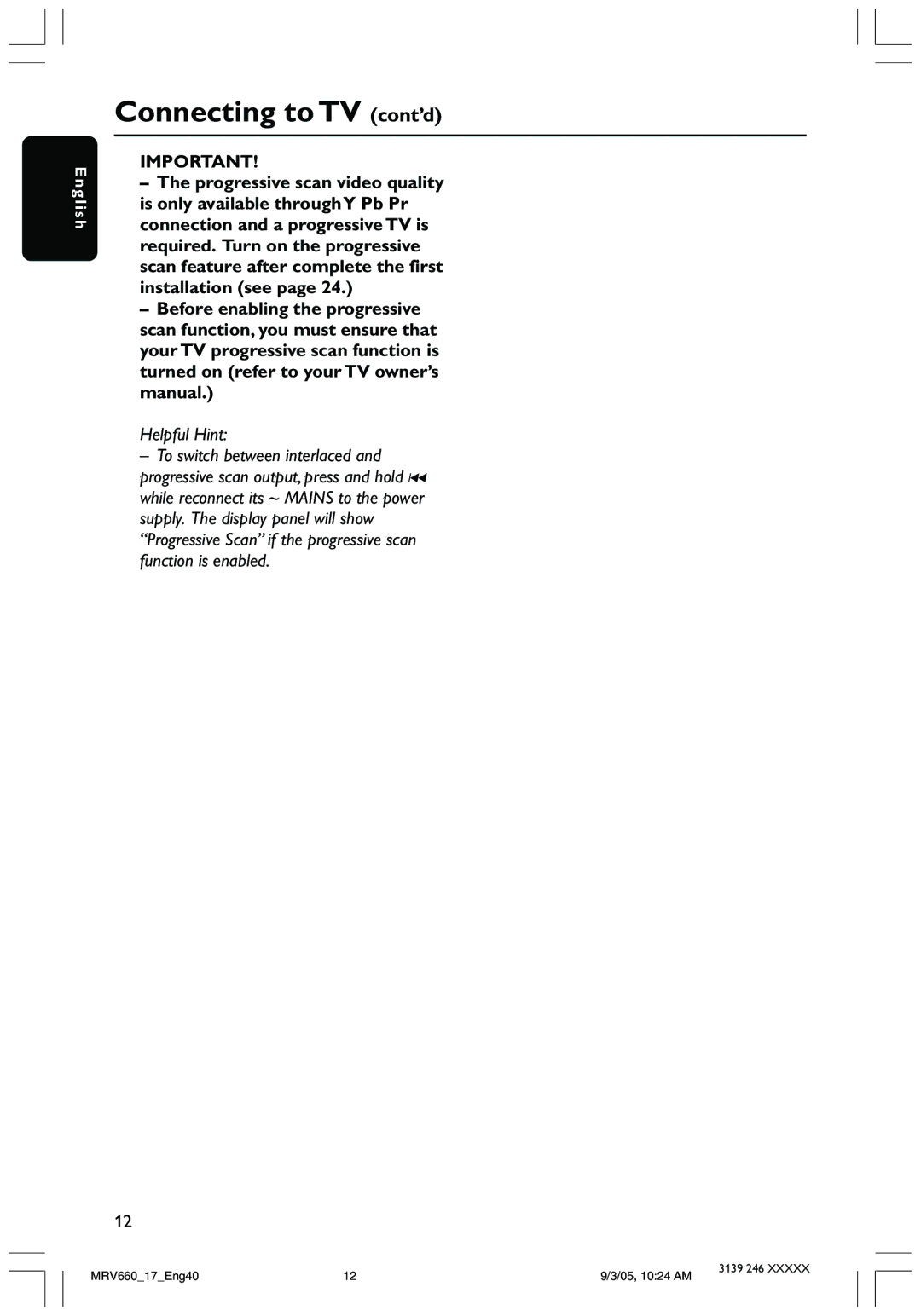| Connecting to TV (cont’d) | |
En | IMPORTANT! | |
– The progressive scan video quality | ||
gli | ||
is only available through Y Pb Pr | ||
sh | connection and a progressive TV is | |
| ||
| required. Turn on the progressive | |
| scan feature after complete the first | |
| installation (see page 24.) | |
| – Before enabling the progressive | |
| scan function, you must ensure that | |
| your TV progressive scan function is | |
| turned on (refer to your TV owner’s | |
| manual.) |
Helpful Hint:
–To switch between interlaced and progressive scan output, press and hold ∞ while reconnect its ~ MAINS to the power supply. The display panel will show “Progressive Scan” if the progressive scan function is enabled.
12
MRV660_17_Eng40 | 12 | 9/3/05, 10:24 AM | 3139 246 XXXXX |
|