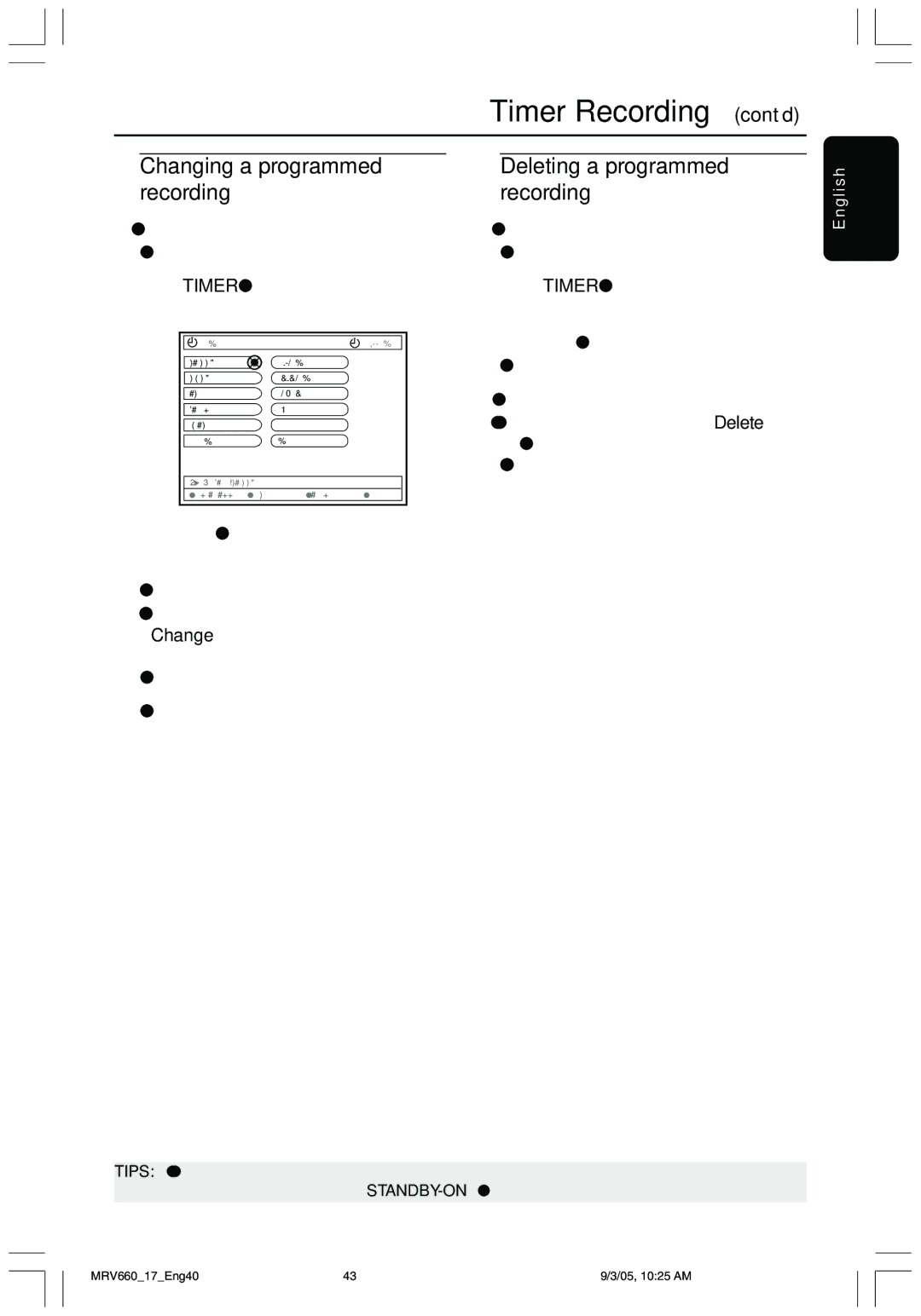Timer Recording (cont’d)
Changing a programmed recording
1Turn on the TV power. Select the correct Video In channel at the TV.
2Press TIMER on the remote control. ➜ The timer overview appears.
TIMER |
| 11.55 PM |
Start time |
| 11:56 PM |
Stop time |
| 12:26 PM |
Date |
| |
Channel |
| CH001 |
Repeat |
| Once |
Record Mode |
| M1 |
{ } Change start time |
| |
Clear all | Store | Cancel |
Deleting a programmed recording
1Turn on the TV power. Select the correct Video In channel at the TV.
2Press TIMER on the remote control. ➜ The timer overview appears.
3Press 3 4 to select a timer program which you want to delete.
4Press the matching color coded button on
the remote control to select { Delete } ➜ The current selected timer program is deleted from the list.
English
3Press 3 4 to select a timer program which you want to change.
4Press the matching color coded button on the remote control to select
{Change }
➜The timer entry screen of the current selected timer program appears.
5Follow the steps 4~9 of “Programming recordings” on pages 41~42 to make the necessary changes.
TIPS: To play a DVD+R on other DVD players, see page 45.
During timer recording, press
43
MRV660_17_Eng40 | 43 | 9/3/05, 10:25 AM | 3139 246 XXXXX |
|