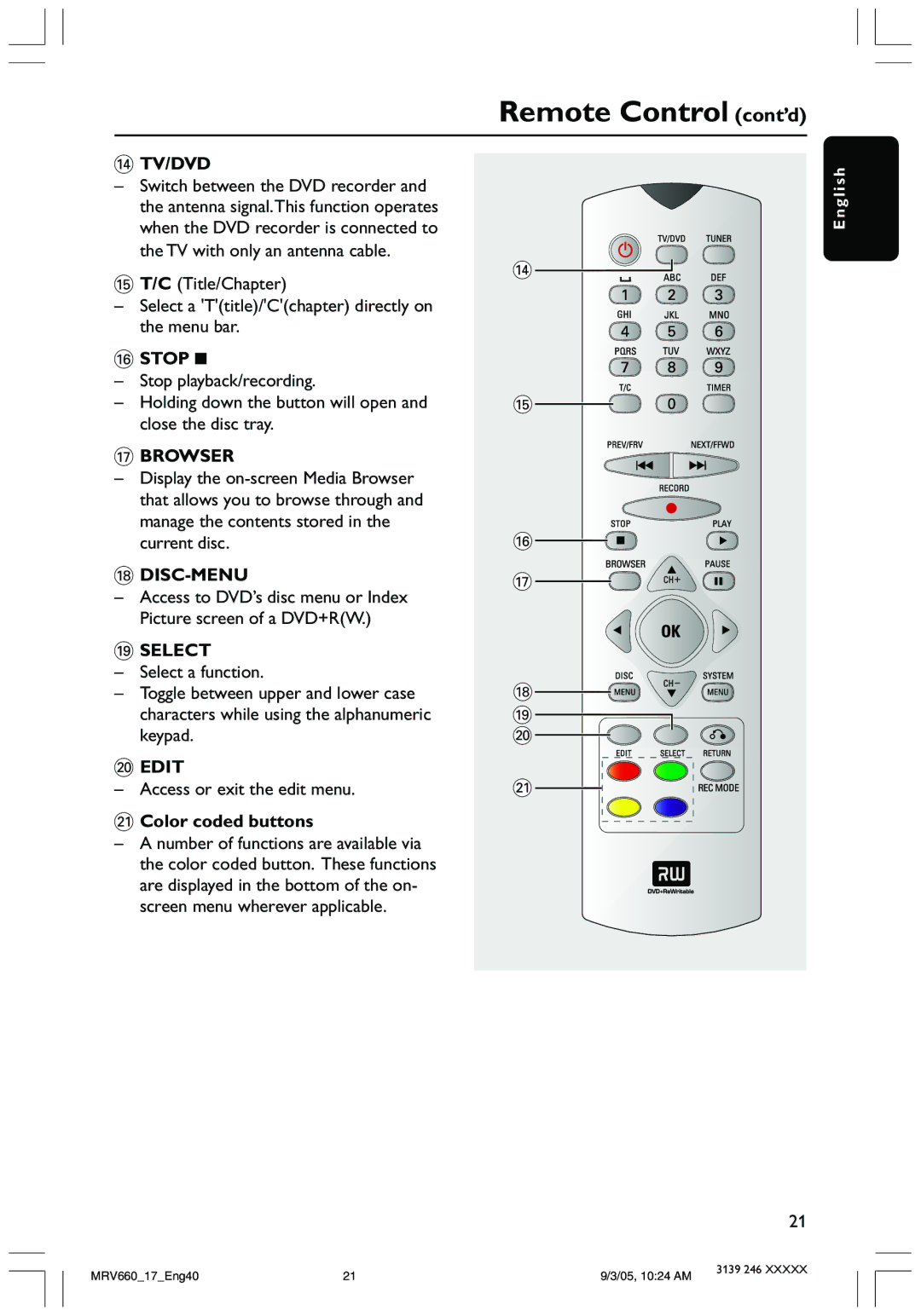Remote Control (cont’d)
$TV/DVD
–Switch between the DVD recorder and the antenna signal.This function operates when the DVD recorder is connected to
the TV with only an antenna cable.
$![]()
% T/C (Title/Chapter)
–Select a 'T'(title)/'C'(chapter) directly on
the menu bar.
^STOP 9
–Stop playback/recording.
– Holding down the button will open and | % |
close the disc tray. |
|
&BROWSER
–Display the
manage the contents stored in the |
|
current disc. | ^ |
* | & |
|
–Access to DVD’s disc menu or Index Picture screen of a DVD+R(W.)
(SELECT
– Select a function. |
|
– Toggle between upper and lower case | * |
characters while using the alphanumeric | ( |
keypad. | ) |
) EDIT |
|
– Access or exit the edit menu. | ¡ |
¡Color coded buttons
–A number of functions are available via the color coded button. These functions are displayed in the bottom of the on- screen menu wherever applicable.
21
E n g l i s h
MRV660_17_Eng40 | 21 | 9/3/05, 10:24 AM | 3139 246 XXXXX |
|