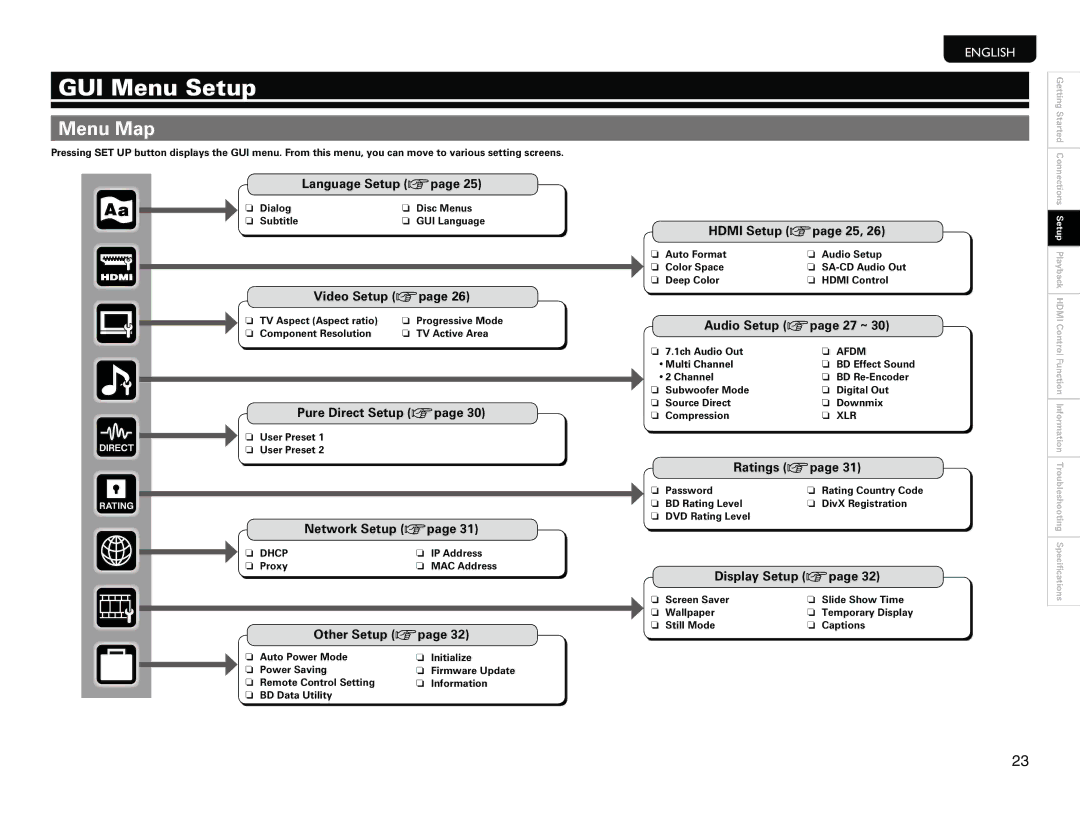ENGLISH
GUI Menu Setup
Getting
Menu Map
Pressing SET UP button displays the GUI menu. From this menu, you can move to various setting screens.
Language Setup (vpage 25)
n | Dialog | n | Disc Menus |
n | Subtitle | n | GUI Language |
Video Setup (vpage 26)
n | TV Aspect (Aspect ratio) | n | Progressive Mode |
n | Component Resolution | n | TV Active Area |
Pure Direct Setup (vpage 30)
n User Preset 1
n User Preset 2
| Network Setup (vpage 31) |
n DHCP | n IP Address |
n Proxy | n MAC Address |
Other Setup (vpage 32)
n Auto Power Mode | n Initialize |
n Power Saving | n Firmware Update |
n Remote Control Setting | n Information |
n BD Data Utility |
|
HDMI Setup (vpage 25, 26)
n Auto Format | n Audio Setup |
n Color Space | n |
n Deep Color | n HDMI Control |
Audio Setup (vpage 27 ~ 30)
n 7.1ch Audio Out | n AFDM |
• Multi Channel | n BD Effect Sound |
• 2 Channel | n BD |
n Subwoofer Mode | n Digital Out |
n Source Direct | n Downmix |
n Compression | n XLR |
Ratings (vpage 31)
n | Password | n | Rating Country Code |
n | BD Rating Level | n | DivX Registration |
nDVD Rating Level
Display Setup (vpage 32)
n Screen Saver | n Slide Show Time |
n Wallpaper | n Temporary Display |
n Still Mode | n Captions |
Started Connections Setup Playback HDMI Control Function Information Troubleshooting Speci
23