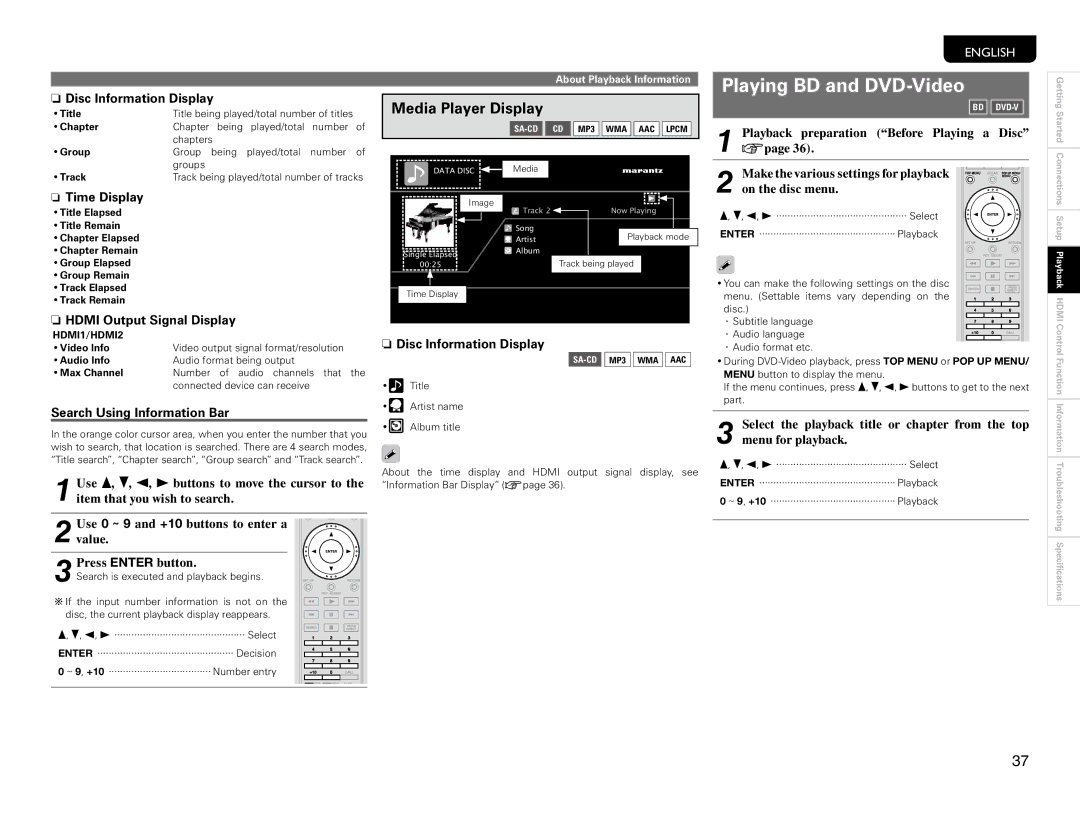nDisc Information Display
• Title | Title being played/total number of titles |
• Chapter | Chapter being played/total number of |
• Group | chapters |
Group being played/total number of | |
• Track | groups |
Track being played/total number of tracks |
nTime Display
•Title Elapsed
•Title Remain
•Chapter Elapsed
•Chapter Remain
•Group Elapsed
•Group Remain
•Track Elapsed
•Track Remain
nHDMI Output Signal Display
HDMI1/HDMI2 |
|
• Video Info | Video output signal format/resolution |
• Audio Info | Audio format being output |
• Max Channel | Number of audio channels that the |
| connected device can receive |
Search Using Information Bar
In the orange color cursor area, when you enter the number that you wish to search, that location is searched. There are 4 search modes, “Title search”, “Chapter search”, “Group search” and “Track search”.
1 Use d, f, 0, 1 buttons to move the cursor to the item that you wish to search.
2 Use 0 ~ 9 and +10 buttons to enter a value.
3 Press ENTER button.
Search is executed and playback begins.
b If the input number information is not on the disc, the current playback display reappears.
d, f, 0, 1 ·············································· Select
ENTER ················································ Decision
0 ~ 9, +10 ···································· Number entry
|
|
|
|
|
|
|
| About Playback Information | ||||||||||||
|
|
|
|
|
|
|
|
|
|
|
|
|
|
|
|
| ||||
| Media Player Display |
|
|
|
|
|
|
|
|
|
|
|
|
| ||||||
|
|
|
|
|
|
|
|
|
|
|
|
|
|
|
|
| ||||
|
|
|
|
|
|
| CD |
| MP3 |
| WMA |
| AAC |
| LPCM |
| ||||
|
|
|
|
|
|
|
|
|
|
|
|
|
|
|
|
|
|
|
|
|
|
|
|
|
|
|
|
|
|
|
|
|
|
|
|
|
|
|
|
|
|
|
| DATA DISC |
| Media |
|
|
|
|
|
|
|
|
|
|
|
|
| |||
|
|
|
|
|
|
|
|
|
|
|
|
|
|
|
|
|
|
|
|
|
|
|
|
|
|
|
|
|
|
|
|
|
|
|
|
|
|
|
|
|
|
|
|
|
| Image |
| Track 2 |
|
|
|
| Now Playing | |||||||||
|
|
|
|
|
|
|
| |||||||||||||
|
|
|
|
|
|
|
|
|
| |||||||||||
|
|
|
|
| ||||||||||||||||
|
|
|
|
|
| Song |
|
|
|
|
|
|
|
|
|
|
|
|
| |
|
|
|
|
|
| Artist |
|
|
|
|
| Playback mode | ||||||||
| Single Elapsed |
| Album |
|
|
|
|
|
|
|
|
|
|
|
|
| ||||
| 00:25 |
|
|
|
|
| Track being played |
|
|
|
| |||||||||
|
|
|
|
|
|
|
|
|
|
|
|
|
|
|
|
|
|
|
|
|
Time Display
nDisc Information Display
![]()
![]() WMA
WMA ![]()
![]() AAC
AAC
•![]() Title
Title
•![]() Artist name
Artist name
•![]() Album title
Album title
About the time display and HDMI output signal display, see “Information Bar Display” (vpage 36).
ENGLISH
Playing BD and DVD-Video
BD ![]()
![]()
1 Playback preparation (“Before Playing a Disc” vpage 36).
2 Make the various settings for playback on the disc menu.
d, f, 0, 1 ·············································· Select
ENTER ················································ Playback
• You can make the following settings on the disc menu. (Settable items vary depending on the disc.)
· Subtitle language · Audio language
·Audio format etc.
•During
If the menu continues, press d, f, 0, 1 buttons to get to the next part.
3Select the playback title or chapter from the top menu for playback.
d, f, 0, 1 ·············································· Select
ENTER ················································ Playback
0 ~ 9, +10 ············································ Playback
Getting Started Connections Setup PlaybackPlayback HDMI Control Function Information Troubleshooting Speci
37