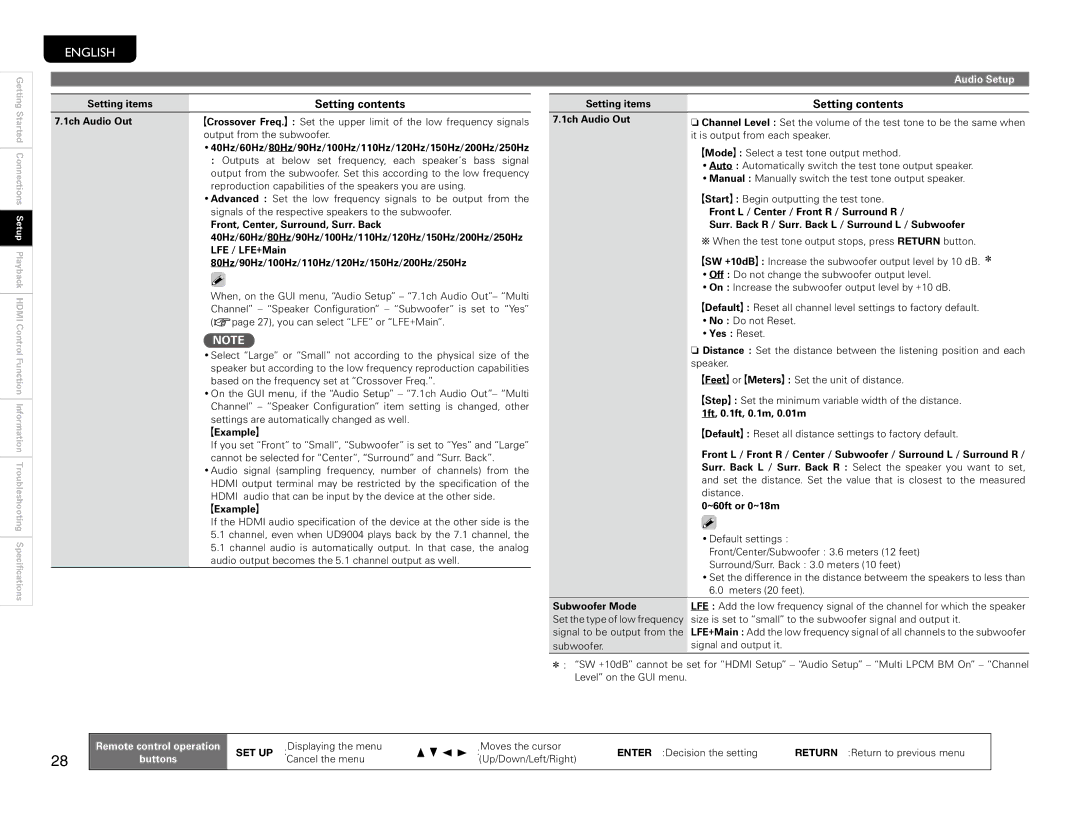Getting Started Connections Setup Playback HDMI Control Function Information Troubleshooting Speci
ENGLISH
|
|
|
|
|
|
|
|
|
|
|
|
|
| Audio Setup | |
|
|
|
|
|
|
|
|
|
|
|
|
|
|
| |
Setting items |
|
| Setting contents |
|
|
|
|
| Setting items |
|
| Setting contents | |||
7.1ch Audio Out | GCrossover Freq.H : Set the upper limit of the low frequency signals |
| 7.1ch Audio Out |
| n Channel Level : Set the volume of the test tone to be the same when | ||||||||||
|
| output from the subwoofer. |
|
|
|
|
|
|
| it is output from each speaker. | |||||
|
| • 40Hz/60Hz/80Hz/90Hz/100Hz/110Hz/120Hz/150Hz/200Hz/250Hz |
|
|
|
|
| GModeH : Select a test tone output method. | |||||||
|
| : | Outputs at | below set frequency, each | speaker’s | bass signal |
|
|
|
|
| ||||
|
|
|
|
|
|
| • Auto : Automatically switch the test tone output speaker. | ||||||||
|
| output from the subwoofer. Set this according to the low frequency |
|
|
|
|
| ||||||||
|
|
|
|
|
|
| • Manual : Manually switch the test tone output speaker. | ||||||||
|
| reproduction capabilities of the speakers you are using. |
|
|
|
|
|
| |||||||
|
|
|
|
|
|
|
|
|
|
| |||||
|
| • Advanced : Set the low frequency signals to be output from the |
|
|
|
|
| GStartH : Begin outputting the test tone. | |||||||
|
| signals of the respective speakers to the subwoofer. |
|
|
|
|
|
| Front L / Center / Front R / Surround R / | ||||||
|
| Front, Center, Surround, Surr. Back |
|
|
|
|
|
|
| Surr. Back R / Surr. Back L / Surround L / Subwoofer | |||||
|
| 40Hz/60Hz/80Hz/90Hz/100Hz/110Hz/120Hz/150Hz/200Hz/250Hz |
|
|
|
|
| b When the test tone output stops, press RETURN button. | |||||||
|
| LFE / LFE+Main |
|
|
|
|
|
|
| ||||||
|
|
|
|
|
|
|
|
| GSW +10dBH : Increase the subwoofer output level by 10 dB. z | ||||||
|
| 80Hz/90Hz/100Hz/110Hz/120Hz/150Hz/200Hz/250Hz |
|
|
|
|
|
| |||||||
|
|
|
|
|
|
|
|
|
|
|
|
| • Off : Do not change the subwoofer output level. | ||
|
| When, on the GUI menu, “Audio Setup” – “7.1ch Audio Out”– “Multi |
|
|
|
|
| • On : Increase the subwoofer output level by +10 dB. | |||||||
|
|
|
|
|
|
| GDefaultH : Reset all channel level settings to factory default. | ||||||||
|
| Channel” – “Speaker Con” – “Subwoofer” is set to “Yes” |
|
|
|
|
| ||||||||
|
| (vpage 27), you can select “LFE” or “LFE+Main”. |
|
|
|
|
|
| • No : Do not Reset. | ||||||
|
| NOTE |
|
|
|
|
|
|
|
| • Yes : Reset. |
|
| ||
|
|
|
|
|
|
|
|
|
| n Distance : Set the distance between the listening position and each | |||||
|
| • Select “Large” or “Small” not according to the physical size of the |
|
|
|
|
| ||||||||
|
|
|
|
|
|
| speaker. |
|
| ||||||
|
| speaker but according to the low frequency reproduction capabilities |
|
|
|
|
|
|
| ||||||
|
|
|
|
|
|
| GFeetH or GMetersH : Set the unit of distance. | ||||||||
|
| based on the frequency set at “Crossover Freq.”. |
|
|
|
|
|
| |||||||
|
| • On the GUI menu, if the “Audio Setup” – “7.1ch Audio Out”– “Multi |
|
|
|
|
| GStepH : Set the minimum variable width of the distance. | |||||||
|
| Channel” – “Speaker Con” item setting is changed, other |
|
|
|
|
| ||||||||
|
|
|
|
|
|
| 1ft, 0.1ft, 0.1m, 0.01m | ||||||||
|
| settings are automatically changed as well. |
|
|
|
|
|
|
| ||||||
|
|
|
|
|
|
|
|
|
|
|
| ||||
|
| GExampleH |
|
|
|
|
|
|
|
| GDefaultH : Reset all distance settings to factory default. | ||||
|
| If you set “Front” to “Small”, “Subwoofer” is set to “Yes” and “Large” |
|
|
|
|
| Front L / Front R / Center / Subwoofer / Surround L / Surround R / | |||||||
|
| cannot be selected for “Center”, “Surround” and “Surr. Back”. |
|
|
|
|
| ||||||||
|
|
|
|
|
|
| Surr. Back L / Surr. Back R : Select the speaker you want to set, | ||||||||
|
| • Audio signal | (sampling frequency, number | of channels) from the |
|
|
|
|
| ||||||
|
|
|
|
|
|
| and set the distance. Set the value that is closest to the measured | ||||||||
|
| HDMI output terminal may be restricted by the speci |
|
|
|
|
|
| |||||||
|
|
|
|
|
|
|
| distance. |
|
| |||||
|
| HDMI audio that can be input by the device at the other side. |
|
|
|
|
|
|
| ||||||
|
|
|
|
|
|
| 0~60ft or 0~18m |
|
| ||||||
|
| GExampleH |
|
|
|
|
|
|
|
|
|
| |||
|
|
|
|
|
|
|
|
|
|
|
|
| |||
|
| If the HDMI audio speci |
|
|
|
|
|
|
|
|
|
| |||
|
| 5.1 channel, even when UD9004 plays back by the 7.1 channel, the |
|
|
|
|
| • Default settings : |
|
| |||||
|
| 5.1 channel audio is automatically output. In that case, the analog |
|
|
|
|
|
|
| ||||||
|
|
|
|
|
|
| Front/Center/Subwoofer : 3.6 meters (12 feet) | ||||||||
|
| audio output becomes the 5.1 channel output as well. |
|
|
|
|
|
| |||||||
|
|
|
|
|
|
|
| Surround/Surr. Back : 3.0 meters (10 feet) | |||||||
|
|
|
|
|
|
|
|
|
|
|
|
| |||
|
|
|
|
|
|
|
|
|
|
|
|
| • Set the difference in the distance betweem the speakers to less than | ||
|
|
|
|
|
|
|
|
|
|
|
|
| 6.0 meters (20 feet). | ||
|
|
|
|
|
|
|
|
| Subwoofer Mode |
| LFE : Add the low frequency signal of the channel for which the speaker | ||||
|
|
|
|
|
|
|
|
| Set the type of low frequency | size is set to “small” to the subwoofer signal and output it. | |||||
|
|
|
|
|
|
|
|
| signal to be output from the LFE+Main : Add the low frequency signal of all channels to the subwoofer | ||||||
|
|
|
|
|
|
|
|
| subwoofer. |
| signal and output it. |
|
| ||
|
|
|
|
|
|
|
|
| z : “SW +10dB” cannot be set for “HDMI Setup” – “Audio Setup” – “Multi LPCM BM On” – “Channel | ||||||
|
|
|
|
|
|
|
|
|
| Level” on the GUI menu. |
|
|
| ||
|
|
|
|
|
|
|
|
|
|
|
| ||||
28 | Remote control operation |
| SET UP | :Displaying the menu | d f 0 1 | :Moves the cursor |
| ENTER | :Decision the setting | RETURN :Return to previous menu |
| ||||
| buttons |
|
| Cancel the menu |
| (Up/Down/Left/Right) |
|
|
|
|
| ||||