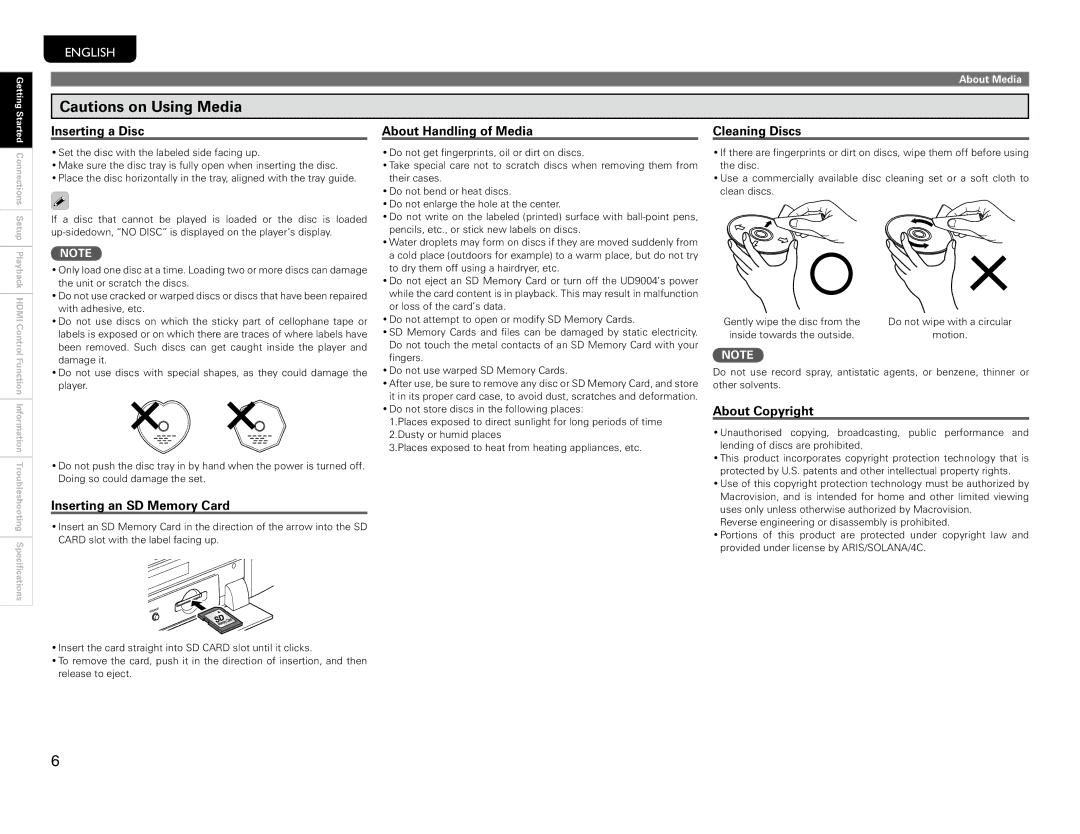Getting
ENGLISH
About Media
Cautions on Using Media
Started Connections Setup Playback HDMI Control Function Information Troubleshooting Speci
Inserting a Disc
•Set the disc with the labeled side facing up.
•Make sure the disc tray is fully open when inserting the disc.
•Place the disc horizontally in the tray, aligned with the tray guide.
If a disc that cannot be played is loaded or the disc is loaded
NOTE
•Only load one disc at a time. Loading two or more discs can damage the unit or scratch the discs.
•Do not use cracked or warped discs or discs that have been repaired with adhesive, etc.
•Do not use discs on which the sticky part of cellophane tape or labels is exposed or on which there are traces of where labels have been removed. Such discs can get caught inside the player and damage it.
•Do not use discs with special shapes, as they could damage the player.
•Do not push the disc tray in by hand when the power is turned off. Doing so could damage the set.
Inserting an SD Memory Card
•Insert an SD Memory Card in the direction of the arrow into the SD CARD slot with the label facing up.
About Handling of Media
•Do not get
•Take special care not to scratch discs when removing them from their cases.
•Do not bend or heat discs.
•Do not enlarge the hole at the center.
•Do not write on the labeled (printed) surface with
•Water droplets may form on discs if they are moved suddenly from a cold place (outdoors for example) to a warm place, but do not try to dry them off using a hairdryer, etc.
•Do not eject an SD Memory Card or turn off the UD9004’s power while the card content is in playback. This may result in malfunction or loss of the card’s data.
•Do not attempt to open or modify SD Memory Cards.
•SD Memory Cards and .
Do not touch the metal contacts of an SD Memory Card with your
•Do not use warped SD Memory Cards.
•After use, be sure to remove any disc or SD Memory Card, and store it in its proper card case, to avoid dust, scratches and deformation.
•Do not store discs in the following places:
1.Places exposed to direct sunlight for long periods of time 2.Dusty or humid places
3.Places exposed to heat from heating appliances, etc.
Cleaning Discs
•If there are the disc.
•Use a commercially available disc cleaning set or a soft cloth to clean discs.
Gently wipe the disc from the | Do not wipe with a circular |
inside towards the outside. | motion. |
NOTE
Do not use record spray, antistatic agents, or benzene, thinner or other solvents.
About Copyright
•Unauthorised copying, broadcasting, public performance and lending of discs are prohibited.
•This product incorporates copyright protection technology that is protected by U.S. patents and other intellectual property rights.
•Use of this copyright protection technology must be authorized by Macrovision, and is intended for home and other limited viewing uses only unless otherwise authorized by Macrovision.
Reverse engineering or disassembly is prohibited.
•Portions of this product are protected under copyright law and provided under license by ARIS/SOLANA/4C.
•Insert the card straight into SD CARD slot until it clicks.
•To remove the card, push it in the direction of insertion, and then release to eject.
6