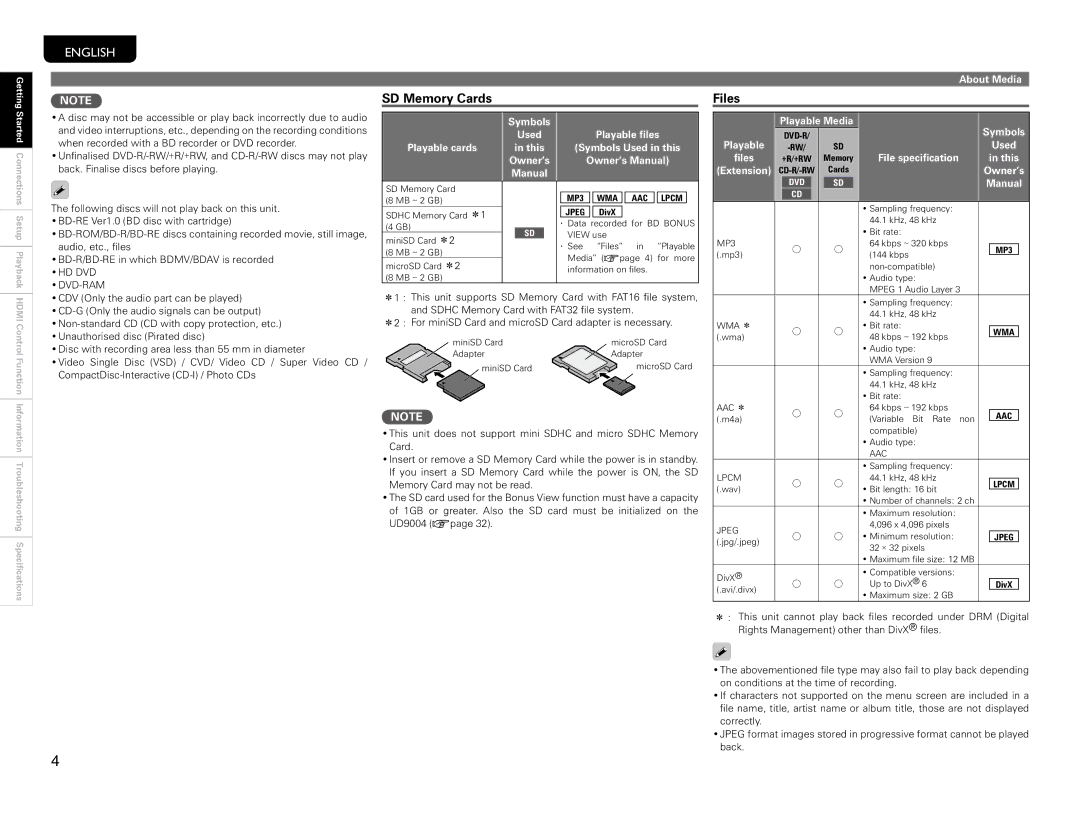Getting Started Connections
ENGLISH
NOTE
•A disc may not be accessible or play back incorrectly due to audio and video interruptions, etc., depending on the recording conditions when recorded with a BD recorder or DVD recorder.
•
SD Memory Cards
| Symbols |
|
| Used | Playable |
Playable cards | in this | (Symbols Used in this |
| Owner’s | Owner’s Manual) |
| Manual |
|
|
|
|
| About Media |
Files |
|
|
|
|
|
|
|
| |
| Playable Media |
| Symbols | |
|
|
| ||
Playable | SD |
| Used | |
| ||||
| +R/+RW | Memory | File speci | in this |
(Extension) | Cards |
| Owner’s | |
| DVD | SD |
| Manual |
Setup Playback
The following discs will not play back on this unit.
• |
• |
audio, etc., |
• |
• HD DVD |
• |
SD Memory Card (8 MB ~ 2 GB)
SDHC Memory Card z1 (4 GB)
miniSD Card z2 (8 MB ~ 2 GB)
microSD Card z2 (8 MB ~ 2 GB)
SD
MP3 
 WMA
WMA 
 AAC
AAC 
 LPCM JPEG
LPCM JPEG 
 DivX
DivX
·Data recorded for BD BONUS VIEW use
·See “Files” in “Playable Media” (vpage 4) for more information on
| CD |
|
|
|
|
|
|
|
|
|
|
|
|
| • Sampling frequency: |
|
|
|
|
| 44.1 kHz, 48 kHz |
|
|
|
|
| • Bit rate: |
|
|
MP3 |
|
| 64 kbps ~ 320 kbps |
|
|
(.mp3) | S | S | (144 kbps | MP3 |
|
|
|
|
| ||
|
|
|
|
| |
|
|
| • Audio type: |
|
|
|
|
| MPEG 1 Audio Layer 3 |
|
|
HDMI Control Function Information Troubleshooting Speci
• CDV (Only the audio part can be played) |
• |
• |
• Unauthorised disc (Pirated disc) |
• Disc with recording area less than 55 mm in diameter |
• Video Single Disc (VSD) / CVD/ Video CD / Super Video CD / |
z1 : This unit supports SD Memory Card with FAT16 and SDHC Memory Card with FAT32
z2 : For miniSD Card and microSD Card adapter is necessary.
miniSD Card | microSD Card |
Adapter | Adapter |
miniSD Card | microSD Card |
NOTE
•This unit does not support mini SDHC and micro SDHC Memory Card.
•Insert or remove a SD Memory Card while the power is in standby. If you insert a SD Memory Card while the power is ON, the SD Memory Card may not be read.
•The SD card used for the Bonus View function must have a capacity of 1GB or greater. Also the SD card must be initialized on the UD9004 (vpage 32).
|
|
| • Sampling frequency: |
|
|
|
|
|
| 44.1 kHz, 48 kHz |
|
|
|
WMA z |
|
| • Bit rate: |
|
|
|
(.wma) | S | S | 48 kbps ~ 192 kbps |
| WMA |
|
|
|
|
|
| ||
|
|
| • Audio type: |
|
|
|
|
|
| WMA Version 9 |
|
|
|
|
|
| • Sampling frequency: |
|
|
|
|
|
| 44.1 kHz, 48 kHz |
|
|
|
|
|
| • Bit rate: |
|
|
|
AAC z | S | S | 64 kbps ~ 192 kbps |
|
|
|
(.m4a) | (Variable Bit Rate | non | AAC |
| ||
|
|
|
| |||
|
|
| compatible) |
|
|
|
|
|
| • Audio type: |
|
|
|
|
|
| AAC |
|
|
|
|
|
| • Sampling frequency: |
|
|
|
LPCM |
|
| 44.1 kHz, 48 kHz |
|
|
|
(.wav) | S | S | • Bit length: 16 bit |
| LPCM |
|
|
|
|
|
| ||
|
|
| • Number of channels: 2 ch |
|
| |
|
|
| • Maximum resolution: |
|
|
|
JPEG |
|
| 4,096 x 4,096 pixels |
|
|
|
S | S | • Minimum resolution: |
| JPEG |
| |
(.jpg/.jpeg) |
|
| ||||
|
| 32 × 32 pixels |
|
|
| |
|
|
|
|
|
| |
|
|
| • Maximum |
|
|
|
DivX® |
|
| • Compatible versions: |
|
|
|
|
| Up to DivX® 6 |
|
|
| |
S | S |
| DivX |
| ||
(.avi/.divx) |
|
| ||||
|
| • Maximum size: 2 GB |
|
|
| |
|
|
|
|
|
| |
z : This unit cannot play back
Rights Management) other than DivX®
•The abovementioned
on conditions at the time of recording.
•If characters not supported on the menu screen are included in a correctly.
•JPEG format images stored in progressive format cannot be played back.
4