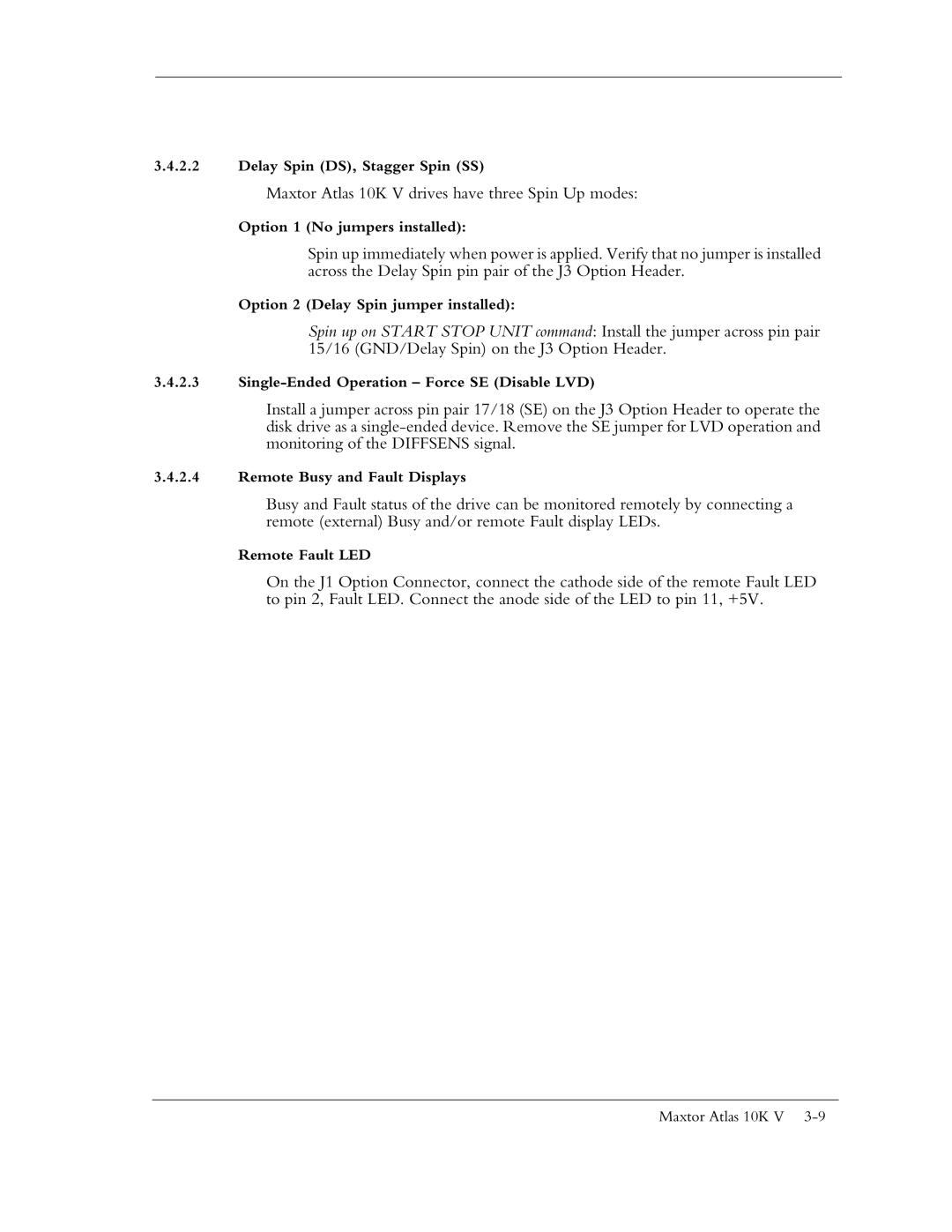Maxtor Atlas 10K Product Manual
UL/CSA/VDE/TUV
Before You Begin
Regulatory Statements
Table of Contents
Specifications
Page
Feature Descriptions
Negotiated Rate Information page Reference
List of Figures
List of Tables
Command Support Data Page Command or Operation Codes
Persistent Reservation in Command Descriptor
114 Persistent Reservation OUT Command Descriptor
106
136
Audience Manual Organization
About this Manual
Asic
Terminology and Conventions
References
Mode Select
Product Overview
KEY Features
Maxtor Atlas 10K
Reliability
Regulatory Compliance Standards
Product EMI/EMC Qualifications
Hardware Requirements
SAFETY, HANDLING, & Electrostatic Discharge Protection
Safety Precautions
Handling
Electrostatic Discharge ESD Protection
Space Requirements
Shows The Mechanical Dimensions of the drives
Unpacking Instructions
Shock Feet
2Drive Packing Assembly
Configuration Jumpers and Connections
Hardware Options
Jumper Options on the 68-Pin Wide PCB
Pin Power Connector Pin Option Pin Scsi
Scsi ID
Maxtor Atlas 10K V drives have three Spin Up modes
SCA-2 80-Pin Connector Versions
4Pin Locations on SCA-2 Connector
Location on SCA Connector
Staggerspin Delayspin
Shows the various connector styles
Interface Connector J1
Maxtor Atlas 10K V
Signal Name Connector Contact Number Cable Conductor
1 68-Pin Wide Scsi Connector LVD
2 80-Pin SCA-2 Scsi Connector LVD
PIN Connector Contact Signal Name Cable Conductor Number
580-Pin SCA-2 LVD Pin Assignments
2.1 80-Pin SCA-2 Mating Connectors
668-Pin Wide Single-Ended Pin Assignments
3 68-Pin Wide Single-Ended Scsi Connector
4 80-Pin SCA-2 Single-Ended Scsi Connector
Orientation
Drive Mounting and Installation
7Mounting Screw Clearance for Maxtor Atlas 10K V Drive
Mounting Screw Clearance
Ventilation
Mounting
9Crosswise Airflow Cooling
Specification Summary
Specifications
Scsi ‘Hard’ Reset Time6 Ms typical
Formatted Capacity
Data Transfer Rates
Timing Specifications
Power
Power Sequencing
Power Reset Limits
Operation
Drive Power Dissipation
Acoustic Toned Quality
Acoustics
Environmental Conditions
Mechanical
1 EMI/RFI Susceptibility
Electromagnetic Conditions
2 ESD
Sensitivity to Magnetic Fields
Disk Errors
9Error Rates
Reliability
Overview of the Scsi Command Descriptions
Send Diagnostic
Receive Diagnostic Results
Persistent Reservation OUT
Read Buffer
Page
Bit Byte
Command Descriptor Block
Description
MSB
Indicate the number of sectors to be transferred
Field Description
Naca
Status/Error Reporting
Linked Commands
Status Definition Meaning
Page
8DATA-Phase Command Contents
Data Transfer Command Components
Read Defect
Diagnostic
Reassign
Blocks Receive
Common Fields
Scsi Command Descriptions
9CHANGE Definition Command Descriptor Block-Data Format
Change Operating Definition 40h
10CHANGE DEFINITION-Field Descriptions
Format Unit Command 04h
12FORMAT Unit Command-Field Descriptions
11FORMAT Unit Command Descriptor Block-Data Format
13FORMAT Unit Command Supported Options
Five Forms of Format Unit Commands
Format Unit Parameter List
14FORMAT Unit Parameter List-Data Format
16FORMAT Unit Defect List Header-Field Descriptions
15 .FORMAT Unit Defect List Header-Data Format
FOV Dpry
DSP
19FORMAT Unit Initialization Pattern Descriptor-Data Format
17FORMAT Unit Defect Descriptor-Block Format
21FORMAT Unit Initialization Pattern Type
Name Description
Initialization Pattern Type Description
22INQUIRY Command Descriptor Block-Data Format
Inquiry Command 12h
23 Inquiry Command Descriptor Block-Field Descriptions
Evpd
Standard Inquiry Data
24Standard Inquiry Data Page-Data Format
Byte Bit
25Standard Inquiry Data Page-Field Descriptions
Field Name Value Description
QAS
26Supported Vital Product Data Pages -Data Format
Vital Product Data Pages
27Vital Product Data-Page Codes
28Unit Serial Number Page-Data Format
31Implemented Operating Definition Page-Field Descriptions
30Implemented Operating Definition Page-Data Format
33Device Identification Page Data Format
32ASCII Implemented Operating Definition Page Data Format
35Command Support Data Page-Data Format
34Device Identification Page Field Description
LSB
36Command Support Data Page-Field Descriptions
Hex Data Returned When Inquiry is Received and CmdDt Bit
37Command Support Data Page Command or Operation Codes
OpCode Command Support
Version Length
Persist
RES.
RES. OUT
38LOG Select Command Descriptor Block-Data Format
LOG Select Command 4Ch
39LOG Select Command Descriptor Block-Field Descriptions
PCR
LOG Sense Command 4Dh
40 Disk Drive Log Pages
Code Description
41LOG Sense Command Descriptor Block-Data Format
LOG Sense Command Descriptor Block
42LOG Sense Command Descriptor Block-Field Descriptions
Reset
43LOG Sense Log Page Format-Data Format
LOG Sense Log Pages
TSD ETC
Lbin
46Generic Log Parameter-Field Descriptions
Initiator-Changeable Mode Pages
Mode Select 6 Command 15h
47MODE Select 6 Command Descriptor Block-Data Format
48MODE Select 6 Command Field Descriptions
Code Name Function Size Bytes
49Initiator-Changeable Mode Pages
Mode Parameter List
Mode Page Types
50 Mode Page Types
51Mode Parameter List-Data Format
53Mode Parameter Header 6-Byte-Data Format
52Mode Parameter List-Field Descriptions
54Mode Parameter Header- Field Descriptions
55Mode Parameter Block Descriptor-Data Format
Categories of Changeable Pages
56 Mode Parameter Block Descriptor-Field Descriptions
Unit Attention Condition Page 00h
57Categories of Changeable Pages
60Read-Write Error Recovery Page-Page
Read-Write Error Recovery Page 01h
Field Default Value Description
59Unit Attention Condition
61Read-Write Error Recovery Page Field Descriptions
Default Description
Awre
Field Default Description
Disconnect-Reconnect Page 02h
62Disconnect-Reconnect
63 Disconnect-Reconnect-Field Descriptions
Verify Error Recovery Page 07h
64Verify Error Recovery Page-Page
EER PER
65Verify Error Recovery Page-Field Descriptions
Caching Page 08h
66Caching Page-Page
WCE
67Caching Page Field Descriptions
68Control Mode Page Data Format Page 0Ah
Control Mode Page 0Ah
FSW
Gltsd Rlec
SWP Raerp Uaaer Eaerp
Eeca RAC
69Control Mode Page-Field Descriptions
Gltsd
Eeca
Maxtor Atlas 10K
Notch and Partition Page 0Ch
70Notch and Partition Page-Page 0Ch
LPN
71Notch and Partition Page-Field Descriptions
72Port Control Page Short Format
Port Control Mode Page 19h
73Port Control Page Long Format
75 Field Descriptions
74Margin Control Subpage 01h
Maxtor Atlas 10K
76Saved Training Configuration Subpage 02h
78 Transceiver Period Factor
77Negotiated Settings Subpage 03h
Code Transceiver Period Factor
Sent Received
Code Transceiver Mode
79Transceiver Mode
80Report Transfer Capabilities Subpage
81 Field Descriptions
Bit Name Description
82Information Exceptions Control Page-Page 1Ch
Information Exceptions Control Page 1Ch
Ewasc
Mrie MSB
Perf
84Codes Used by the Mrie Field
85MODE Select 10 Command Descriptor Block-Data Format
Mode Select 10 Command 55h
86Mode Parameter Header 10-Byte-Data Format
87Mode Parameter Block Descriptor-Data Format
88Mode Parameter Block Descriptor-Field Descriptions
89MODE Sense 6 Command Descriptor Block-Data Format
Mode Sense 6 Command 1Ah
90MODE Sense Command-Field Descriptions
91Mode Parameter Header 6 Byte-Data Format
93Read-Only Mode Pages
Read-Only Mode Pages
Format Device Page 03h
94Format Device Page-Page
Maxtor Atlas 10K
Ssec
95Format Device Page-Field Descriptions
Rigid Disk Geometry Page 04h
96Rigid Disk Geometry Page-Page
RPL
Tion
97Rigid Disk Geometry Page-Field Descriptions
98MODE Sense 10 Command Descriptor Block-Data Format
Mode Sense 10 Command 5Ah
99Mode Parameter Header 10 Byte-Data Format
100Mode Parameter Block Descriptor-Data Format
Bit 7 This bit is set if the drive is write protected
Persistent Reservation in Command 5Eh
104Read Keys Parameters-Data Format
103PERSISTENT Reservation in Command-Field Descriptions
Described in -106 and -107 respectively
107Read Reservations Parameters-Field Descriptions
Data Description Field
Code Name Description
110Persistent Reservation Type Codes and Their Meanings
Exclusive
Persistent Reservation Already Held
Read Write
LU EX
Persistent Reservation OUT Command 5Fh
Tion OUT
113PERSISTENT Reservation OUT Command-Field Descriptions
Powering down the logical unit, if the last
Tions Preempted
Pre-empting initiator
Clear portion of the action executes normally
115Persistent Reservation Type Codes and Their Meanings
Registrants
116PERSISTENT Reservation OUT Parameter List-Data Format
Extent Length
Eter List
Nored for all other types of service actions
Parameters
118Device Server Interpretation of Service and Scope Value
Read 6 Command 08h
119READ 6 Command-Data Format
120READ 6 Command-Field Descriptions
Read 10 Command 28h
121READ 10 Command-Data Format
122 Read 10 Command-Field Descriptions
123READ Buffer Command-Data Format
Read Buffer Command 3Ch
Buffer Offset must be
124READ Buffer Command-Field Descriptions
125READ Capacity Command-Data Format
Read Capacity Command 25h
126READ Capacity Command-Field Descriptions
127READ Capacity Returned Data-Data Format
128READ Defect Data 10 Command-Data Format
Read Defect Data Command 10 37h
130Defect Descriptor-Block Format
129READ Defect Data 10 Command-Field Description
133Defect List Header-Field Descriptions
132Defect List Header -Data Format
Read Defect Data Command 12 B7h
134READ Defect Data 12 Command-Data Format
135 Read Defect Data 12 Command-Field Description
136Defect Descriptor-Block Format
138Defect List Header-Data Format
139Defect List Header-Field Descriptions
140READ Long Command Descriptor Block-Data Format
Read Long Command 3Eh
141READ Long Command Descriptor Block-Field Descriptions
142READ Long Command-Returned Data
Read Skip Mask Command E8h
143READ Skip Mask Command-Data Format
144READ Skip Mask Command-Field Description
145REASSIGN Blocks Command Descriptor Block-Data Format
Reassign Blocks Command 07h
146REASSIGN Blocks Defect List Header-Data Format
147REASSIGN Blocks Defect List Header -Field Description
Maxtor Atlas 10K 105
149Diagnostic Pages Supported by The Drives
Receive Diagnostic Results Command 1Ch
Description Size In Bytes Code
PCV
Supported Diagnostics Pages Page 00h
152Supported Diagnostics Pages Page-Data Format
Translate Address Page 40h
154Translate Address Page-Field Descriptions
153Translate Address Page-Data Format
Release 6 Command 17h
155RELEASE 6 Command Descriptor Block-Data Format
156RELEASE 6 Command -Field Descriptions
Release 10 Command 57h
157RELEASE 10 Command Descriptor Block-Data Format
158 Release 10 Command Field Descriptions
161REPORT Device Identifier Parameter List-Data Format
Report Device Identifier Command A3h
Maxtor Atlas 10K
163REPORT Luns Command Descriptor Block-Data Format
Report Luns Command A0h
164REPORT Luns Command Descriptor Block-Field Description
165LUN Reporting Parameter List -Data Format
166REQUEST Sense Command Descriptor Block-Data Format
Request Sense Command 03h
167REQUEST Sense Command Descriptor Block-Field Description
Sense Data Availability
168Sense Data Format for Error Code 70h or 71h-Data Format
Sense Data Format for Error Code 70h and Error Code 71h
Status Reporting
EOM ILI
FRU
169Sense Data Fields Error Code 70h-Field Descriptions
Sense Key Code Description
170Supported Sense Keys
171Sense Key Information Field Contents
EC REC SVO Missed STM
Sense Meaning Key Code
Sense Meaning Key Code
Maxtor Atlas 10K 121
Sense Meaning Key Code
Maxtor Atlas 10K 123
Sense Meaning Key Code
Maxtor Atlas 10K 125
Sense Meaning Key Code Qualifier
Maxtor Atlas 10K 127
Init
Maxtor Atlas 10K 129
Sense Meaning Key Code
Maxtor Atlas 10K 131
174ILLEGAL Request Sense Key Field Pointer Bytes\Data Format
173 Sense-Key Specific Field Contents
BPV
179MEDIUM Error or Recovered Error Sense Key Retry Count
Field Descriptions
Reserve 6 Command 16h
180RESERVE 6 Command Descriptor Block-Data Format
181 Reserve 6 Command-Field Descriptions
Reserve 10 Command 56h
182RESERVE 10 Command Descriptor Block-Data Format
183 Reserve 10 Command-Field Descriptions
185Reservation Types
184Extent Descriptors-Data Format
187RESERVE 10 ID Only Parameter List-Data Format
Reservation Type Description
188REZERO Unit Command Descriptor Block-Data Format
Rezero Unit Command 01h
189SEEK 6 Command Descriptor Block-Data Format
Seek 6 Command 0Bh
190SEEK 10 Command Descriptor Block-Data Format
Seek 10 Command 2Bh
Send Diagnostic Command 1Dh
191SEND Diagnostic Command Descriptor Block-Data Format
192 Send Diagnostic Command-Field Descriptions
193Supported Diagnostic Page List-Data Format
Supported Diagnostic Page List
Translate Address
194Translate Address Page-Data Format
SET Device Identifier Command A4h
197SET Device Identifier Parameter List-Data Format
198SET Device Identifier Parameter List-Field Descriptions
Start Stop Unit Command 1Bh
199START Stop Unit Command Descriptor Block-Data Format
200START Stop Unit Command-Field Descriptions
Synchronize Cache Command 35h
201SYNCHRONIZE Cache Command Descriptor Block-Data Format
202SYNCHRONIZE Cache Command-Field Descriptions
203TEST Unit Ready Command Descriptor Block-Data Format
Test Unit Ready Command 00h
Verify Command 2Fh
204VERIFY Command Descriptor Block-Data Format
205 Verify Command-Field Descriptions
Write 6 Command 0Ah
206WRITE 6 Command Descriptor Block-Data Format
207 Write 6 Command-Field Descriptions
Write 10 Command 2Ah
208WRITE 10 Command Descriptor Block-Data Format
209 Write 10 Command-Field Descriptions
Write and Verify Command 2Eh
210WRITE and Verify Command Descriptor Block-Data Format
211WRITE and Verify Command-Field Descriptions
212WRITE Buffer Command Descriptor Block-Data Format
Write Buffer Command 3Bh
213WRITE Buffer Command-Field Descriptions
Write Same Command
Write Long Command 3Fh
214WRITE Long Command Descriptor Block-Data Format
215WRITE Long Command-Field Descriptions
216WRITE Same Command Descriptor Block-Data Format
218WRITE Skip Mask Command EAh
217WRITE Same Field Description
219WRITE Skip Mask Command Field Description
Maxtor Atlas 10K
Feature Descriptions
WRITE-BACK Caching
Zero Latency READ/WRITE
Average Access Time
DISCONNECT-RECONNECT
Track and Cylinder Skewing
Transfer Error Protection
Media Error Protection
Addressing Error Protection
Data Sector Reallocation Error Protection
Command Reordering
Tagged Command Queuing
Data Verification
Banded Recording
Diagnostics
Power On Self Test Post
Periodic Self-Adjustments
Error Recovery
Maxtor Atlas 10K
Diffsens
Diffsens Switching
1ST and DT CLocking
DT and ST Clocking
Cyclic Redundancy Checking
Domain Validation
Adaptive Active Filter AAF
Free Running Clock FRC
Transmitter Pre-Compensation with Cutback
Skew Compensation
Information Unit Transfers
System Considerations
Applicable Scsi Physical Documents
Table A-1SCSI-2/SCSI-3 Equivalent Terminology
Quick Reference
Table A-2SCSI-3 Quick Reference Commands
Scsi Commands and Messages
Table A-4SCSI-3 Quick Reference Pages
Table A-3SCSI-3 Quick Reference Messages
Maxtor Atlas 10K
Table A-6SCSI-3 Quick Reference Status Codes
Table A-5SCSI-3 Quick Reference Sense Keys
Appendix B Negotiated Rate Information page Reference
Table B-1Transfer Period Factor Field Values When Parl =
Table B-2Transfer Period Factor Field Values When Parl =
Command
Settings for the QAS, DT, and IU fields
Glossary
Glossary
Maxtor Atlas 10K V G-3
4Maxtor Atlas 10K
Maxtor Atlas 10K V G-5
LOW-VOLTAGE Differential LVD
Maxtor Atlas 10K V G-7
8Maxtor Atlas 10K
Maxtor Atlas 10K V G-9
10Maxtor Atlas 10K
True Refers to the logical-one or
12Maxtor Atlas 10K
Index
17,5-21
Parameter List 5-11,5-12,5-17,5-18, 5- 37, 5-39,5-130,5-141
107, 5-108,5-132
141