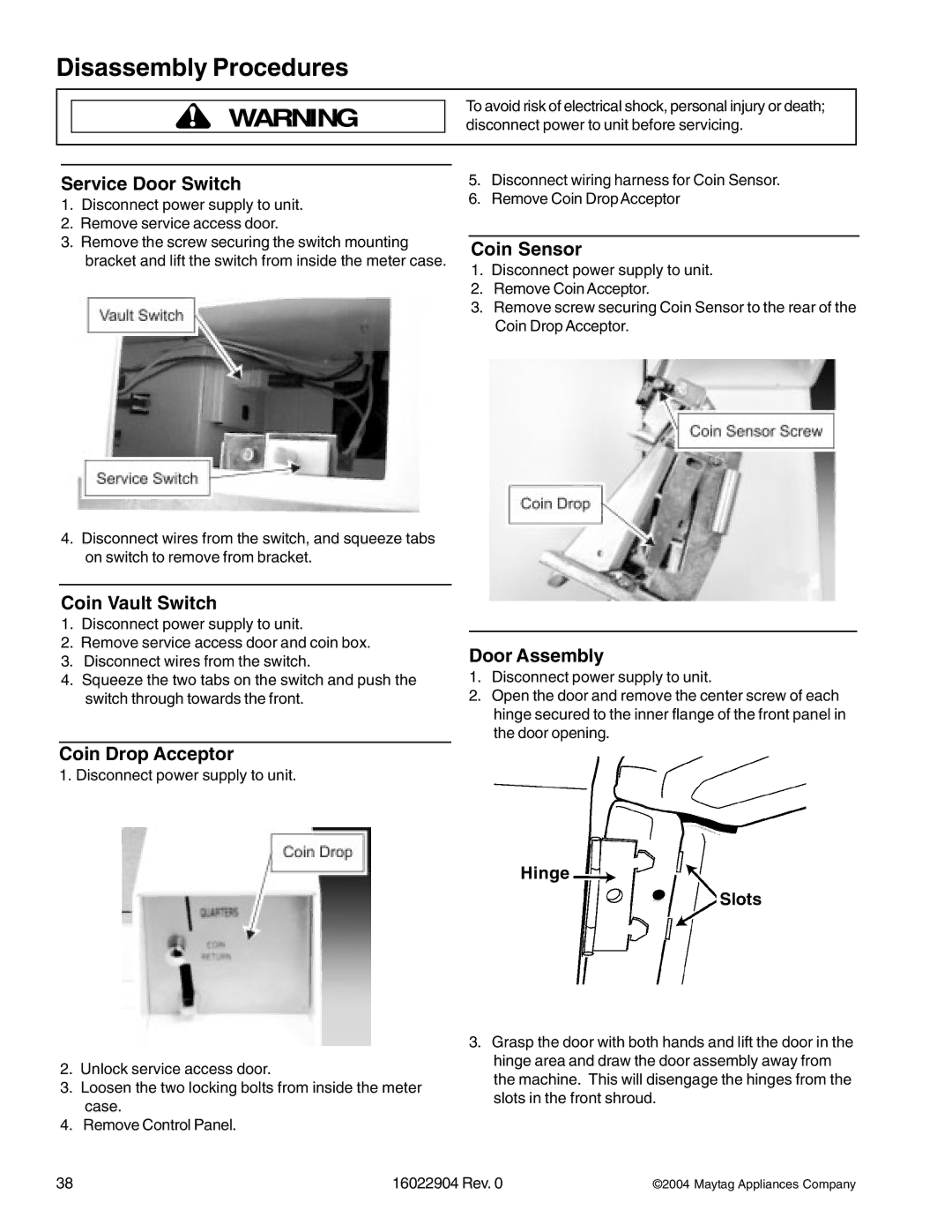Disassembly Procedures
!WARNING
To avoid risk of electrical shock, personal injury or death; disconnect power to unit before servicing.
Service Door Switch
1.Disconnect power supply to unit.
2.Remove service access door.
3.Remove the screw securing the switch mounting bracket and lift the switch from inside the meter case.
4.Disconnect wires from the switch, and squeeze tabs on switch to remove from bracket.
Coin Vault Switch
1.Disconnect power supply to unit.
2.Remove service access door and coin box.
3.Disconnect wires from the switch.
4.Squeeze the two tabs on the switch and push the switch through towards the front.
5.Disconnect wiring harness for Coin Sensor.
6.Remove Coin DropAcceptor
Coin Sensor
1.Disconnect power supply to unit.
2.Remove Coin Acceptor.
3.Remove screw securing Coin Sensor to the rear of the Coin Drop Acceptor.
Door Assembly
1.Disconnect power supply to unit.
2.Open the door and remove the center screw of each hinge secured to the inner flange of the front panel in the door opening.
Coin Drop Acceptor
1. Disconnect power supply to unit.
Hinge
Slots
2.Unlock service access door.
3.Loosen the two locking bolts from inside the meter case.
4.Remove Control Panel.
3.Grasp the door with both hands and lift the door in the hinge area and draw the door assembly away from the machine. This will disengage the hinges from the slots in the front shroud.
38 | 16022904 Rev. 0 | ©2004 Maytag Appliances Company |