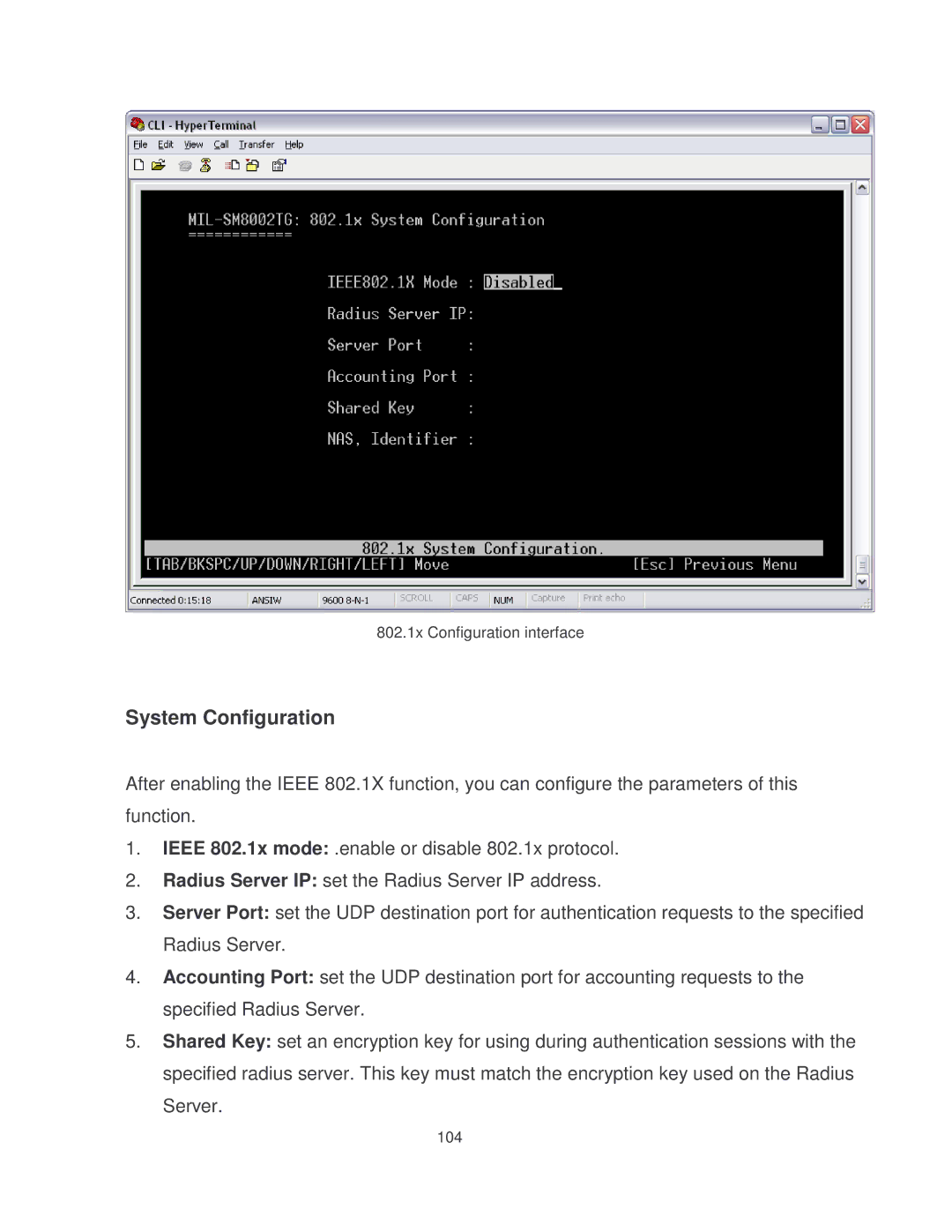802.1x Configuration interface
System Configuration
After enabling the IEEE 802.1X function, you can configure the parameters of this function.
1.IEEE 802.1x mode: .enable or disable 802.1x protocol.
2.Radius Server IP: set the Radius Server IP address.
3.Server Port: set the UDP destination port for authentication requests to the specified Radius Server.
4.Accounting Port: set the UDP destination port for accounting requests to the specified Radius Server.
5.Shared Key: set an encryption key for using during authentication sessions with the specified radius server. This key must match the encryption key used on the Radius
Server.
104