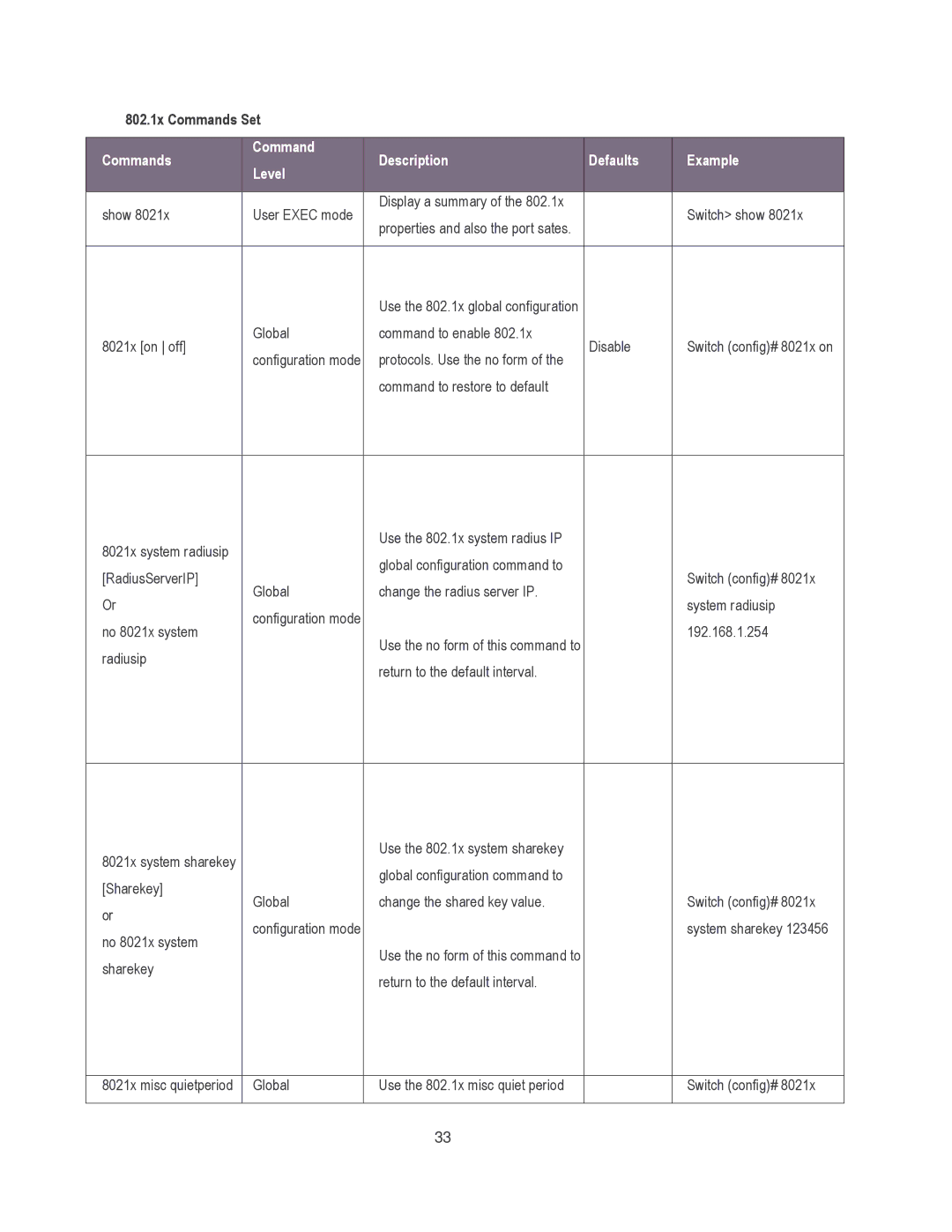802.1x Commands Set
Commands | Command | Description | Defaults | Example | |
Level | |||||
|
|
|
| ||
|
|
|
|
| |
show 8021x | User EXEC mode | Display a summary of the 802.1x |
| Switch> show 8021x | |
properties and also the port sates. |
| ||||
|
|
|
| ||
|
|
|
|
| |
|
| Use the 802.1x global configuration |
|
| |
8021x [on off] | Global | command to enable 802.1x | Disable | Switch (config)# 8021x on | |
configuration mode | protocols. Use the no form of the | ||||
|
|
| |||
|
| command to restore to default |
|
| |
|
|
|
|
| |
8021x system radiusip |
| Use the 802.1x system radius IP |
|
| |
| global configuration command to |
|
| ||
[RadiusServerIP] |
|
| Switch (config)# 8021x | ||
Global | change the radius server IP. |
| |||
Or |
| system radiusip | |||
configuration mode |
|
| |||
no 8021x system |
|
| 192.168.1.254 | ||
| Use the no form of this command to |
| |||
radiusip |
|
|
| ||
| return to the default interval. |
|
| ||
|
|
|
| ||
|
|
|
|
| |
8021x system sharekey |
| Use the 802.1x system sharekey |
|
| |
| global configuration command to |
|
| ||
[Sharekey] |
|
|
| ||
Global | change the shared key value. |
| Switch (config)# 8021x | ||
or |
| ||||
configuration mode |
|
| system sharekey 123456 | ||
no 8021x system |
|
| |||
| Use the no form of this command to |
|
| ||
sharekey |
|
|
| ||
| return to the default interval. |
|
| ||
|
|
|
| ||
|
|
|
|
| |
8021x misc quietperiod | Global | Use the 802.1x misc quiet period |
| Switch (config)# 8021x | |
|
|
|
|
| |
|
| 33 |
|
|