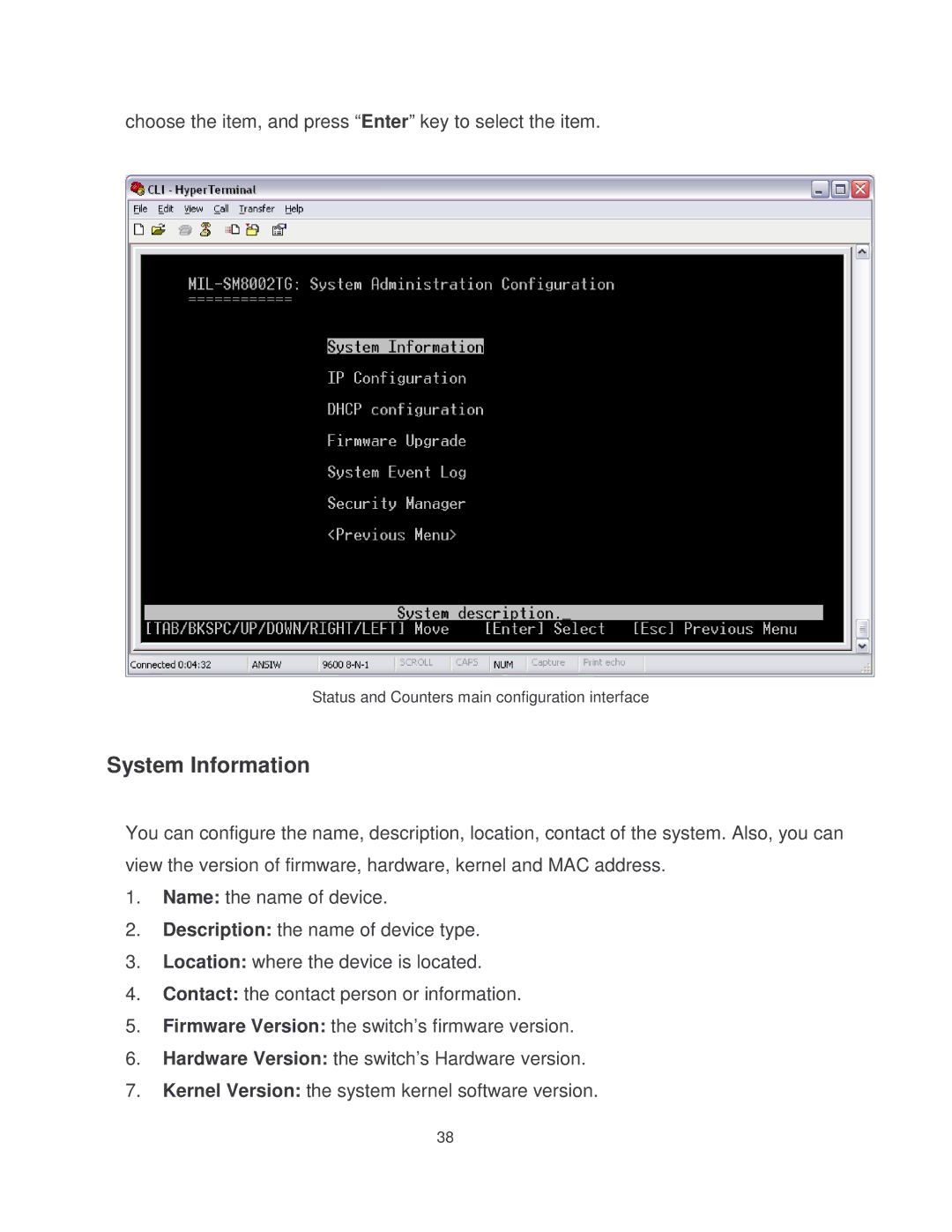choose the item, and press “Enter” key to select the item.
Status and Counters main configuration interface
System Information
You can configure the name, description, location, contact of the system. Also, you can view the version of firmware, hardware, kernel and MAC address.
1.Name: the name of device.
2.Description: the name of device type.
3.Location: where the device is located.
4.Contact: the contact person or information.
5.Firmware Version: the switch’s firmware version.
6.Hardware Version: the switch’s Hardware version.
7.Kernel Version: the system kernel software version.
38