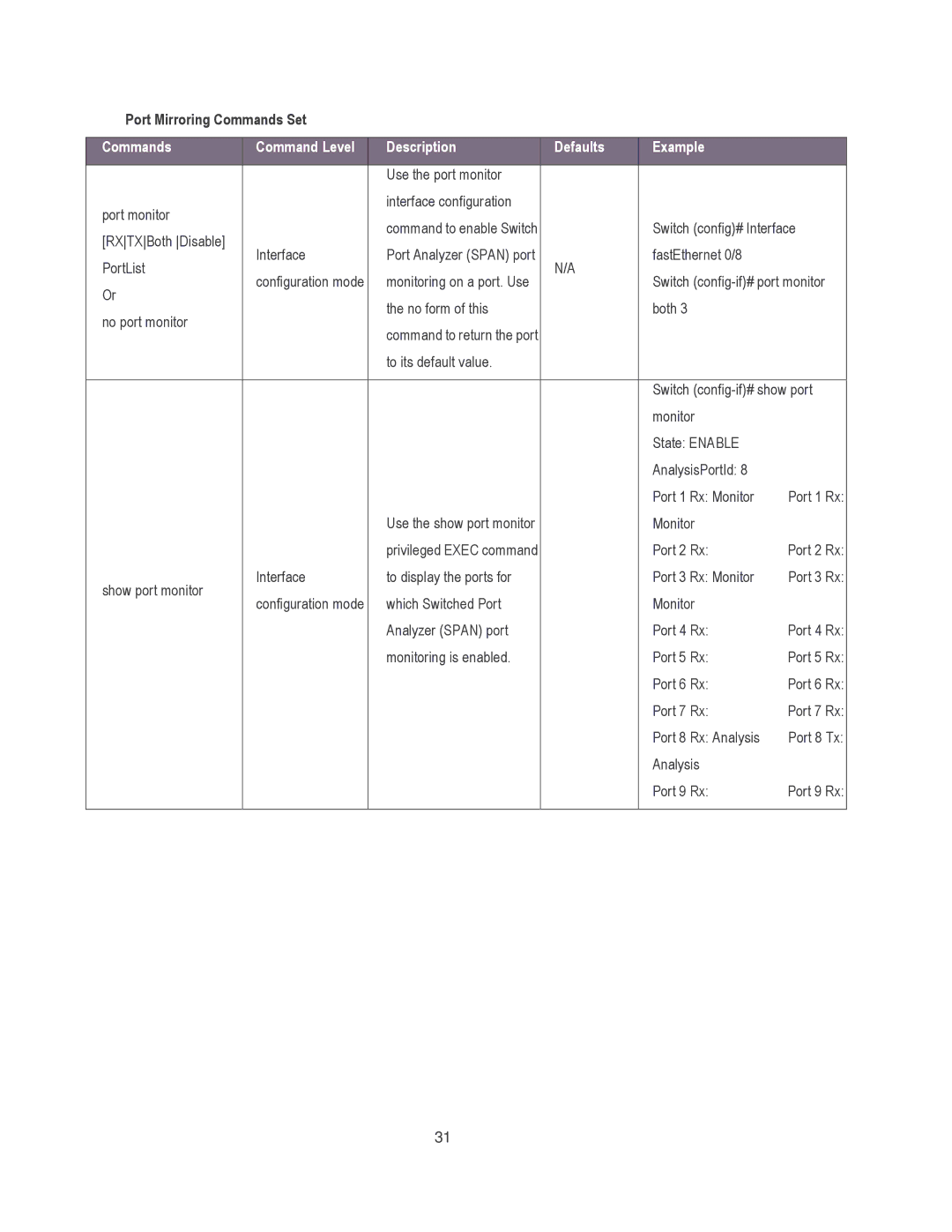Port Mirroring Commands Set
Commands | Command Level | Description | Defaults | Example |
| |
|
|
|
|
|
| |
|
| Use the port monitor |
|
|
| |
port monitor |
| interface configuration |
|
|
| |
| command to enable Switch |
| Switch (config)# Interface | |||
[RXTXBoth Disable] |
|
| ||||
Interface | Port Analyzer (SPAN) port |
| fastEthernet 0/8 |
| ||
PortList | N/A |
| ||||
configuration mode | monitoring on a port. Use | Switch | ||||
Or |
| |||||
| the no form of this |
| both 3 |
| ||
no port monitor |
|
|
| |||
| command to return the port |
|
|
| ||
|
|
|
|
| ||
|
| to its default value. |
|
|
| |
|
|
|
|
| ||
|
|
|
| Switch | ||
|
|
|
| monitor |
| |
|
|
|
| State: ENABLE |
| |
|
|
|
| AnalysisPortId: 8 |
| |
|
|
|
| Port 1 Rx: Monitor | Port 1 Rx: | |
|
| Use the show port monitor |
| Monitor |
| |
|
| privileged EXEC command |
| Port 2 Rx: | Port 2 Rx: | |
show port monitor | Interface | to display the ports for |
| Port 3 Rx: Monitor | Port 3 Rx: | |
configuration mode | which Switched Port |
| Monitor |
| ||
|
|
| ||||
|
| Analyzer (SPAN) port |
| Port 4 Rx: | Port 4 Rx: | |
|
| monitoring is enabled. |
| Port 5 Rx: | Port 5 Rx: | |
|
|
|
| Port 6 Rx: | Port 6 Rx: | |
|
|
|
| Port 7 Rx: | Port 7 Rx: | |
|
|
|
| Port 8 Rx: Analysis | Port 8 Tx: | |
|
|
|
| Analysis |
| |
|
|
|
| Port 9 Rx: | Port 9 Rx: | |
|
|
|
|
|
| |
31