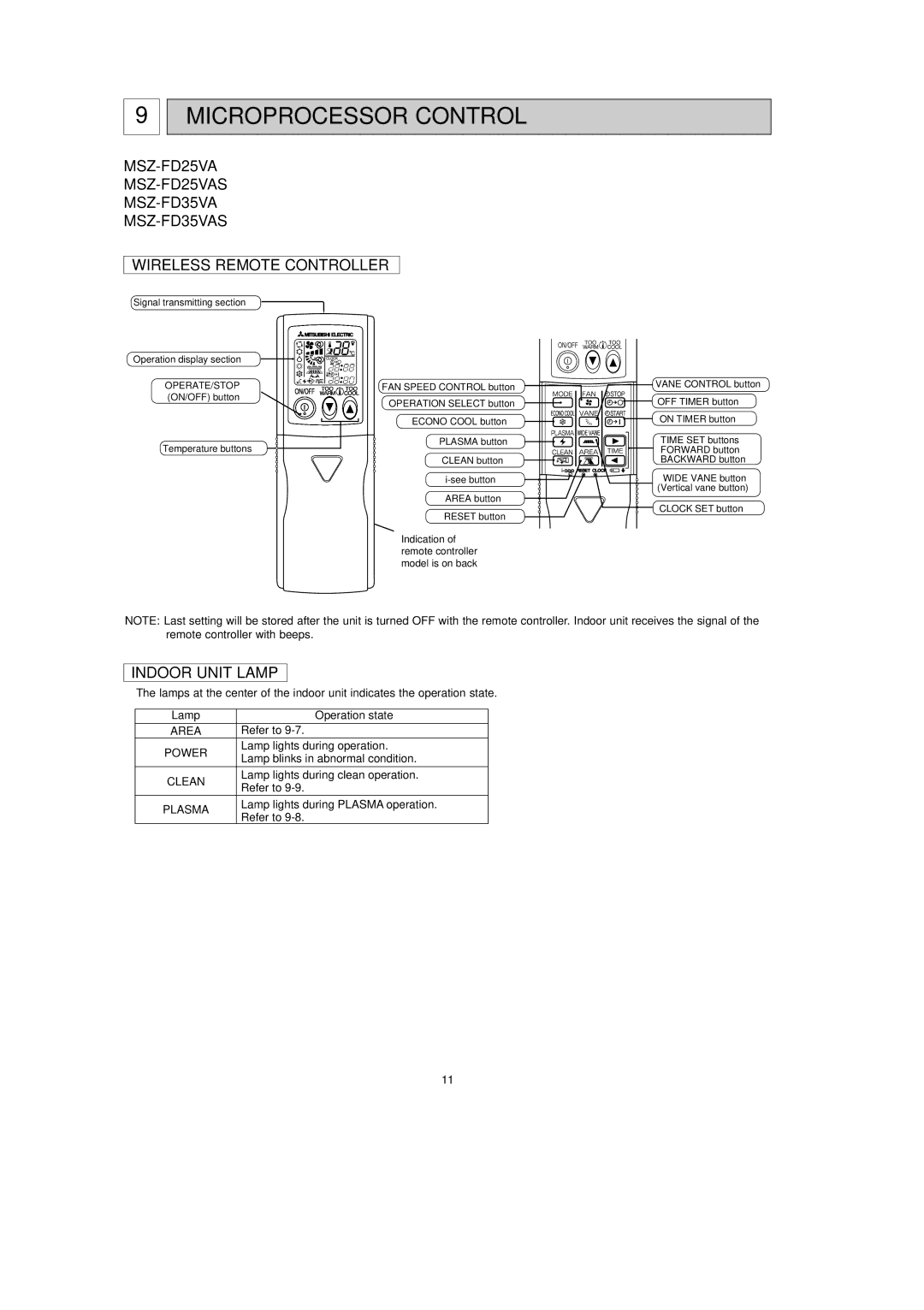9
MICROPROCESSOR CONTROL
WIRELESS REMOTE CONTROLLER
Signal transmitting section ![]()
Operation display section |
|
OPERATE/STOP | FAN SPEED CONTROL button |
(ON/OFF) button | OPERATION SELECT button |
| |
| ECONO COOL button |
Temperature buttons | PLASMA button |
| |
| CLEAN button |
| |
| AREA button |
| RESET button |
Indication of remote controller model is on back
VANE CONTROL button
OFF TIMER button
ON TIMER button
TIME SET buttons
FORWARD button
BACKWARD button
WIDE VANE button
(Vertical vane button)
CLOCK SET button
NOTE: Last setting will be stored after the unit is turned OFF with the remote controller. Indoor unit receives the signal of the remote controller with beeps.
INDOOR UNIT LAMP
The lamps at the center of the indoor unit indicates the operation state.
Lamp | Operation state | |
AREA | Refer to | |
POWER | Lamp lights during operation. | |
Lamp blinks in abnormal condition. | ||
| ||
|
| |
CLEAN | Lamp lights during clean operation. | |
Refer to | ||
| ||
PLASMA | Lamp lights during PLASMA operation. | |
Refer to | ||
|
11