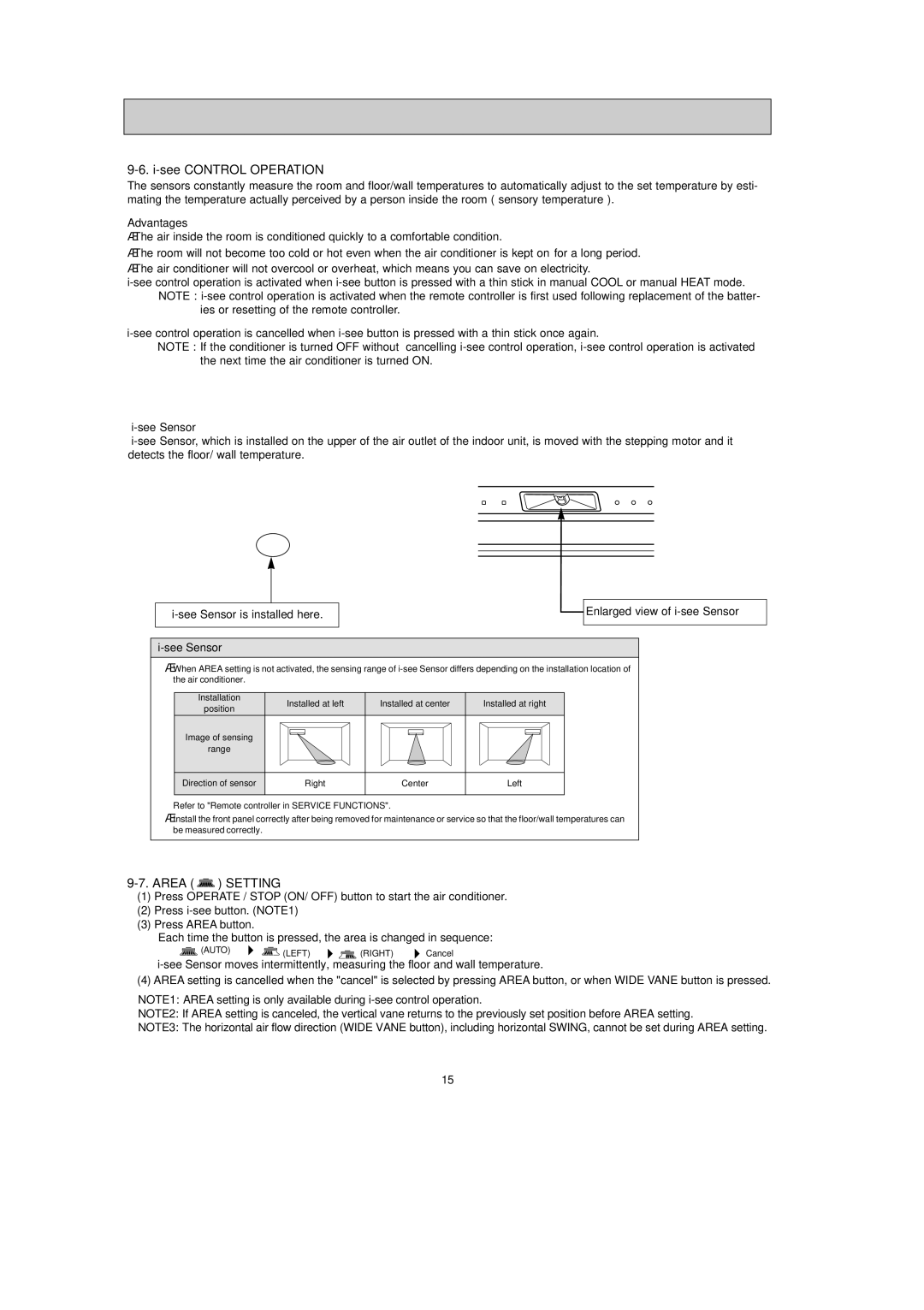9-6. i-see CONTROL OPERATION
The sensors constantly measure the room and floor/wall temperatures to automatically adjust to the set temperature by esti- mating the temperature actually perceived by a person inside the room (“sensory temperature”).
Advantages
·The air inside the room is conditioned quickly to a comfortable condition.
·The room will not become too cold or hot even when the air conditioner is kept on for a long period. ·The air conditioner will not overcool or overheat, which means you can save on electricity.
ies or resetting of the remote controller.
NOTE : If the conditioner is turned OFF without cancelling
i-see Sensor
Enlarged view of i-see Sensor
·When AREA setting is not activated, the sensing range of
Installation | Installed at left | Installed at center | Installed at right | |
position | ||||
|
|
|
Image of sensing
range
Direction of sensor
Right
Center
Left
Refer to "Remote controller in SERVICE FUNCTIONS".
·Install the front panel correctly after being removed for maintenance or service so that the floor/wall temperatures can be measured correctly.
9-7. AREA (
 ) SETTING
) SETTING
(1)Press OPERATE / STOP (ON/ OFF) button to start the air conditioner.
(2)Press
(3)Press AREA button.
Each time the button is pressed, the area is changed in sequence:
(AUTO) | (LEFT) | (RIGHT) | Cancel |
|
(4) AREA setting is cancelled when the "cancel" is selected by pressing AREA button, or when WIDE VANE button is pressed.
NOTE1: AREA setting is only available during
NOTE2: If AREA setting is canceled, the vertical vane returns to the previously set position before AREA setting.
NOTE3: The horizontal air flow direction (WIDE VANE button), including horizontal SWING, cannot be set during AREA setting.
15