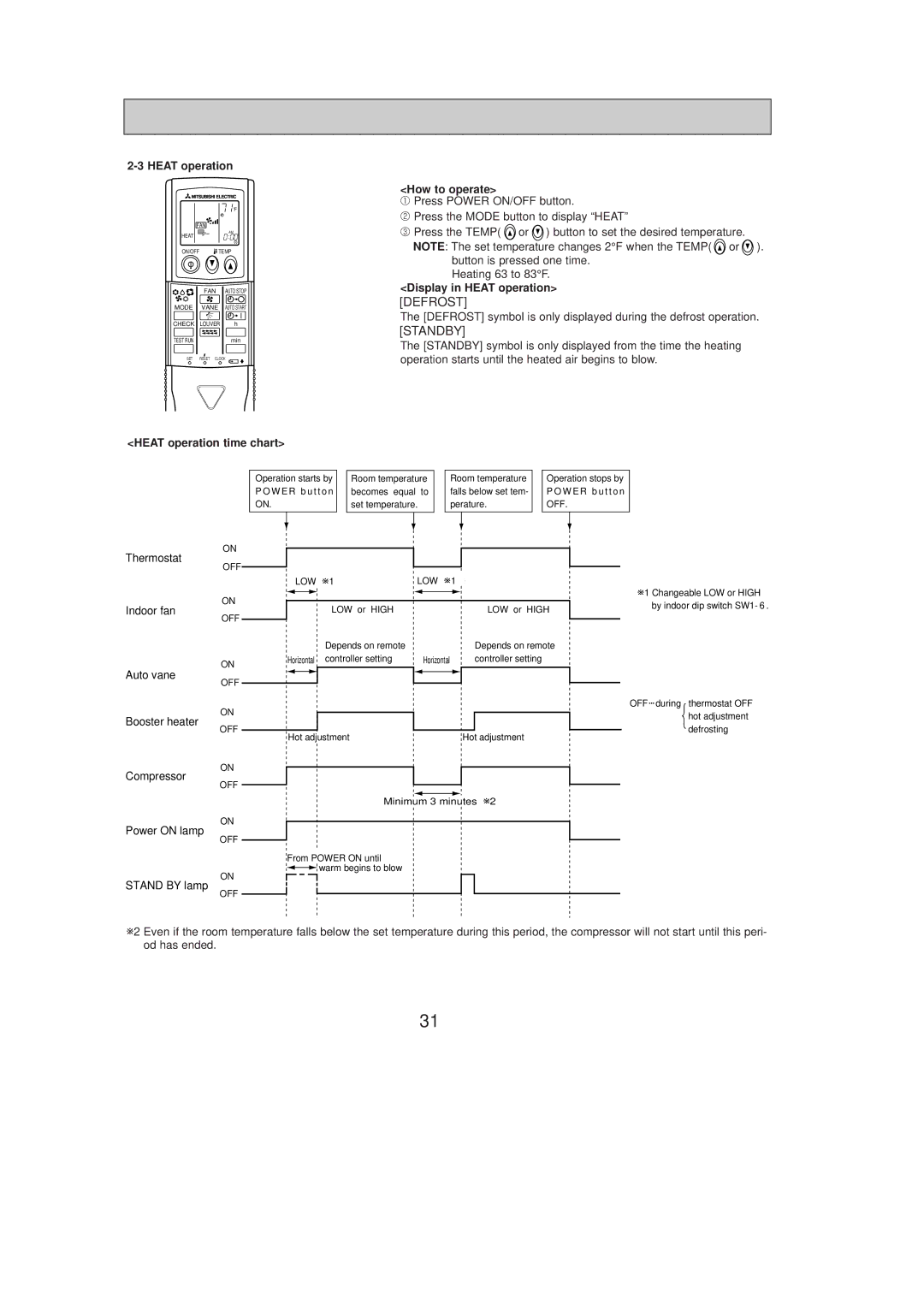2-3 HEAT operation
![]() ˚F
˚F
FAN
AM
HEAT
ON/OFF ![]() TEMP
TEMP
| FAN | AUTO STOP |
MODE | VANE | AUTO START |
CHECK | LOUVER | h |
TEST RUN |
| min |
SET | RESET CLOCK | |
<HEAT operation time chart>
<How to operate>
1Press POWER ON/OFF button.
2Press the MODE button to display “HEAT”
3Press the TEMP( ![]() or
or ![]() ) button to set the desired temperature. NOTE: The set temperature changes 2°F when the TEMP(
) button to set the desired temperature. NOTE: The set temperature changes 2°F when the TEMP( ![]() or
or ![]() ).
).
button is pressed one time.
Heating 63 to 83°F.
<Display in HEAT operation>
[DEFROST]
The [DEFROST] symbol is only displayed during the defrost operation.
[STANDBY]
The [STANDBY] symbol is only displayed from the time the heating operation starts until the heated air begins to blow.
ON
Thermostat
OFF
ON
Indoor fan
OFF
ON
Auto vane
OFF
ON
Booster heater
OFF
ON
Compressor
OFF
ON
Power ON lamp
OFF
ON
STAND BY lamp
OFF
| Operation starts by |
| Room temperature |
| Room temperature |
| Operation stops by | |||||
| P O W E R b u t t o n |
| becomes equal to |
| falls below set tem- |
| P O W E R b u t t o n | |||||
| ON. |
| set temperature. |
| perature. |
| OFF. | |||||
|
|
|
|
|
|
|
|
|
|
|
|
|
|
|
|
|
|
|
|
|
|
|
|
|
|
|
|
|
|
|
|
|
|
|
|
|
|
|
|
|
|
|
|
|
|
|
|
|
|
|
|
|
| LOW w1 | LOW w1 |
|
|
|
| w1 Changeable LOW or HIGH | ||||
|
|
|
|
|
|
|
|
|
|
|
| |
|
|
|
|
|
|
|
|
|
|
|
| |
|
|
|
|
|
|
|
|
|
|
|
| by indoor dip switch SW1- 6 . |
|
|
|
| LOW or HIGH |
|
|
|
| LOW or HIGH |
|
| |
|
|
|
|
|
|
|
|
|
|
| ||
|
|
|
|
|
|
|
|
|
|
|
|
|
|
|
|
| Depends on remote |
|
|
|
| Depends on remote |
|
|
|
| Horizontal controller setting |
| Horizontal |
| controller setting |
|
|
| ||||
|
|
|
|
|
|
|
|
|
|
|
| OFF during thermostat OFF |
|
|
|
|
|
|
|
|
|
|
|
| |
|
|
|
|
|
|
|
|
|
|
|
| hot adjustment |
|
|
|
|
|
|
|
|
|
|
| ||
|
|
|
|
|
|
|
|
|
|
|
| defrosting |
| Hot adjustment |
|
|
| Hot adjustment |
|
| |||||
|
|
|
|
|
|
| ||||||
|
|
|
|
|
|
|
|
|
|
|
|
|
|
|
|
|
|
|
|
|
|
|
|
|
|
|
|
|
|
|
|
|
|
|
|
|
|
|
Minimum 3 minutes w2
From POWER ON until ![]()
![]() warm begins to blow
warm begins to blow
w2 Even if the room temperature falls below the set temperature during this period, the compressor will not start until this peri- od has ended.
31