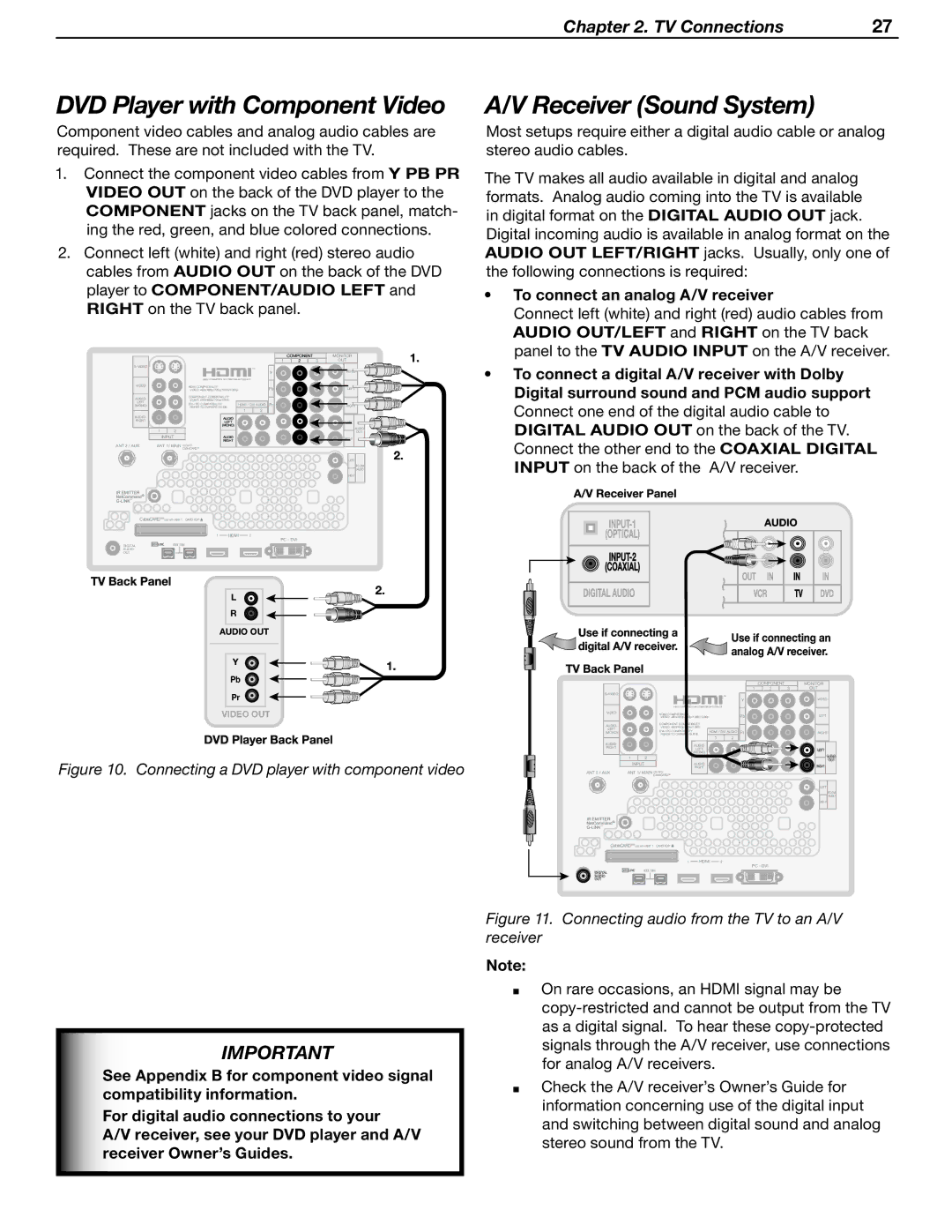Chapter 2. TV Connections | 27 |
DVD Player with Component Video
Component video cables and analog audio cables are required. These are not included with the TV.
1.Connect the component video cables from Y PB PR VIDEO OUT on the back of the DVD player to the COMPONENT jacks on the TV back panel, match- ing the red, green, and blue colored connections.
2.Connect left (white) and right (red) stereo audio cables from AUDIO OUT on the back of the DVD player to COMPONENT/AUDIO LEFT and RIGHT on the TV back panel.
A/V Receiver (Sound System)
Most setups require either a digital audio cable or analog stereo audio cables.
The TV makes all audio available in digital and analog formats. Analog audio coming into the TV is available in digital format on the DIGITAL AUDIO OUT jack.
Digital incoming audio is available in analog format on the AUDIO OUT LEFT/RIGHT jacks. Usually, only one of the following connections is required:
• To connect an analog A/V receiver |
Connect left (white) and right (red) audio cables from |
AUDIO OUT/LEFT and RIGHT on the TV back |
panel to the TV AUDIO INPUT on the A/V receiver. |
������� |
|
|
|
|
|
|
|
|
|
| � |
����� | ������������������ |
|
|
| �� |
| ����������������������������������� |
|
| ||
| ����� |
|
|
|
|
| ����������������������� |
|
|
| |
���������� | ����������������������������� |
|
|
| |
| ���������������������������������������������� | ���������������� | �� | ||
������ | � | � | |||
|
|
|
| ||
����������� |
| ����� |
|
|
|
| ���� |
|
|
| |
|
| ������ |
|
|
|
� | � |
|
|
|
|
����� |
| ����� |
|
|
|
|
| ����� |
|
|
|
����������� ����������� �������� |
|
|
|
| |
| ���������� |
|
|
|
|
������������������������������������� |
|
|
|
| |
| � | ���� | � |
| |
���������������� |
|
|
|
| |
����� |
|
|
|
|
|
��� |
|
|
|
|
|
| ��������� |
| ������� |
� | � | � | ��� |
|
|
| ����� |
|
|
| ���� |
|
|
| ����� |
|
|
| ���� |
�����
���
�����
����
������
�����
�����
��������
• To connect a digital A/V receiver with Dolby |
Digital surround sound and PCM audio support |
Connect one end of the digital audio cable to |
DIGITAL AUDIO OUT on the back of the TV. |
Connect the other end to the COAXIAL DIGITAL |
INPUT on the back of the A/V receiver. |
�
�![]()
![]()
���������
�
��![]()
�� ![]()
���������
Figure 10. Connecting a DVD player with component video
IMPORTANT
See Appendix B for component video signal compatibility information.
For digital audio connections to your
A/V receiver, see your DVD player and A/V receiver Owner’s Guides.
|
|
|
|
|
| ��������� |
| ������� | |
|
|
|
|
|
| � | � | � | ��� |
������� |
|
|
|
|
|
|
|
|
|
|
|
|
|
|
| � |
|
| ����� |
����� |
| ������������������ |
|
|
| �� |
|
| ���� |
|
| ����������������������������������� |
|
|
|
| |||
|
| ����� |
|
|
|
|
|
|
|
|
| ����������������������� |
|
|
|
|
|
| |
���������� |
| ����������������������������� |
|
|
|
|
|
| |
|
| ���������������������������������������������� | ���������������� | �� |
|
| ����� | ||
������ |
| � | � |
|
| ||||
|
|
|
|
|
|
|
| ||
����������� |
|
| ����� |
|
|
|
|
|
|
|
| ���� |
|
|
|
|
| �������� | |
|
|
|
|
|
|
|
| ||
|
|
| ������ |
|
|
|
|
| ���������� |
| � | � |
|
|
|
|
|
| |
|
|
|
|
|
|
| ������ | ||
| ����� |
| ����� |
|
|
|
|
| ����� |
|
|
| ����� |
|
|
|
|
| ����� |
����������� | ����������� �������� |
|
|
|
|
|
|
| |
|
| ���������� |
|
|
|
|
|
|
|
|
|
|
|
|
|
|
|
| ���� |
|
|
|
|
|
|
|
|
| ������ |
|
|
|
|
|
|
|
|
| ����� |
|
|
|
|
|
|
|
|
| ����� |
������������������������������������� |
|
|
|
|
|
|
| ||
|
| � | ���� | � | �������� |
|
|
| |
|
|
|
|
|
|
|
|
| |
����������� | ��������� |
|
|
|
|
|
|
| |
������ |
|
|
|
|
|
|
|
|
|
������ |
|
|
|
|
|
|
|
|
|
Figure 11. Connecting audio from the TV to an A/V receiver
Note:
On rare occasions, an HDMI signal may be
Check the A/V receiver’s Owner’s Guide for information concerning use of the digital input and switching between digital sound and analog stereo sound from the TV.