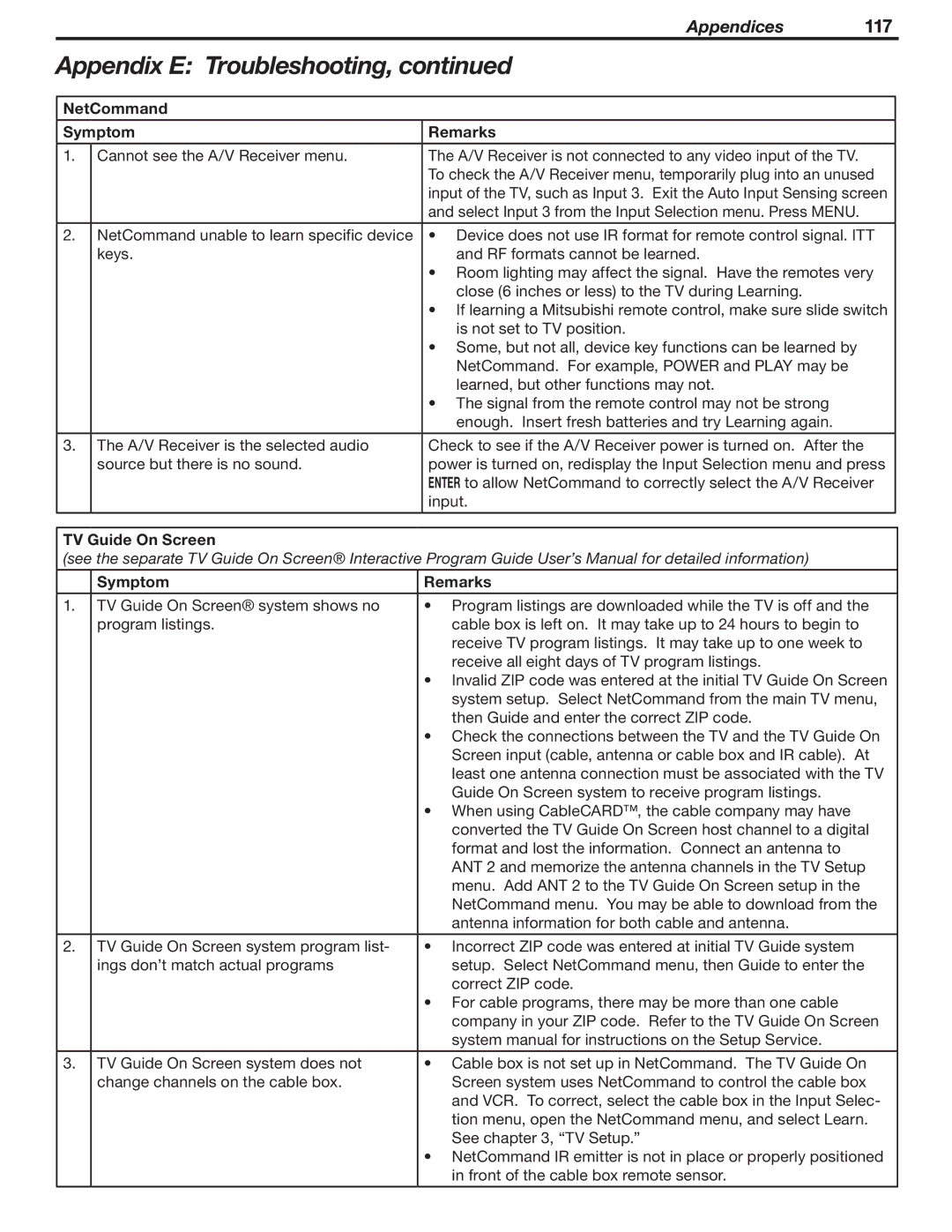Appendices 117
Appendix E: Troubleshooting, continued
NetCommand
Symptom | Remarks | |
1. | Cannot see the A/V Receiver menu. | The A/V Receiver is not connected to any video input of the TV. |
|
| To check the A/V Receiver menu, temporarily plug into an unused |
|
| input of the TV, such as Input 3. Exit the Auto Input Sensing screen |
|
| and select Input 3 from the Input Selection menu. Press MENU. |
|
|
|
2. | NetCommand unable to learn specific device | • Device does not use IR format for remote control signal. ITT |
| keys. | and RF formats cannot be learned. |
|
| • Room lighting may affect the signal. Have the remotes very |
|
| close (6 inches or less) to the TV during Learning. |
|
| • If learning a Mitsubishi remote control, make sure slide switch |
|
| is not set to TV position. |
|
| • Some, but not all, device key functions can be learned by |
|
| NetCommand. For example, POWER and PLAY may be |
|
| learned, but other functions may not. |
|
| • The signal from the remote control may not be strong |
|
| enough. Insert fresh batteries and try Learning again. |
|
|
|
3. | The A/V Receiver is the selected audio | Check to see if the A/V Receiver power is turned on. After the |
| source but there is no sound. | power is turned on, redisplay the Input Selection menu and press |
|
| ENTER to allow NetCommand to correctly select the A/V Receiver |
|
| input. |
|
|
|
TV Guide On Screen
(see the separate TV Guide On Screen® Interactive Program Guide User’s Manual for detailed information)
| Symptom | Remarks |
|
|
|
1. | TV Guide On Screen® system shows no | • Program listings are downloaded while the TV is off and the |
| program listings. | cable box is left on. It may take up to 24 hours to begin to |
|
| receive TV program listings. It may take up to one week to |
|
| receive all eight days of TV program listings. |
|
| • Invalid ZIP code was entered at the initial TV Guide On Screen |
|
| system setup. Select NetCommand from the main TV menu, |
|
| then Guide and enter the correct ZIP code. |
|
| • Check the connections between the TV and the TV Guide On |
|
| Screen input (cable, antenna or cable box and IR cable). At |
|
| least one antenna connection must be associated with the TV |
|
| Guide On Screen system to receive program listings. |
|
| • When using CableCARD™, the cable company may have |
|
| converted the TV Guide On Screen host channel to a digital |
|
| format and lost the information. Connect an antenna to |
|
| ANT 2 and memorize the antenna channels in the TV Setup |
|
| menu. Add ANT 2 to the TV Guide On Screen setup in the |
|
| NetCommand menu. You may be able to download from the |
|
| antenna information for both cable and antenna. |
|
|
|
2. | TV Guide On Screen system program list- | • Incorrect ZIP code was entered at initial TV Guide system |
| ings don’t match actual programs | setup. Select NetCommand menu, then Guide to enter the |
|
| correct ZIP code. |
|
| • For cable programs, there may be more than one cable |
|
| company in your ZIP code. Refer to the TV Guide On Screen |
|
| system manual for instructions on the Setup Service. |
|
|
|
3. | TV Guide On Screen system does not | • Cable box is not set up in NetCommand. The TV Guide On |
| change channels on the cable box. | Screen system uses NetCommand to control the cable box |
|
| and VCR. To correct, select the cable box in the Input Selec- |
|
| tion menu, open the NetCommand menu, and select Learn. |
|
| See chapter 3, “TV Setup.” |
|
| • NetCommand IR emitter is not in place or properly positioned |
|
| in front of the cable box remote sensor. |