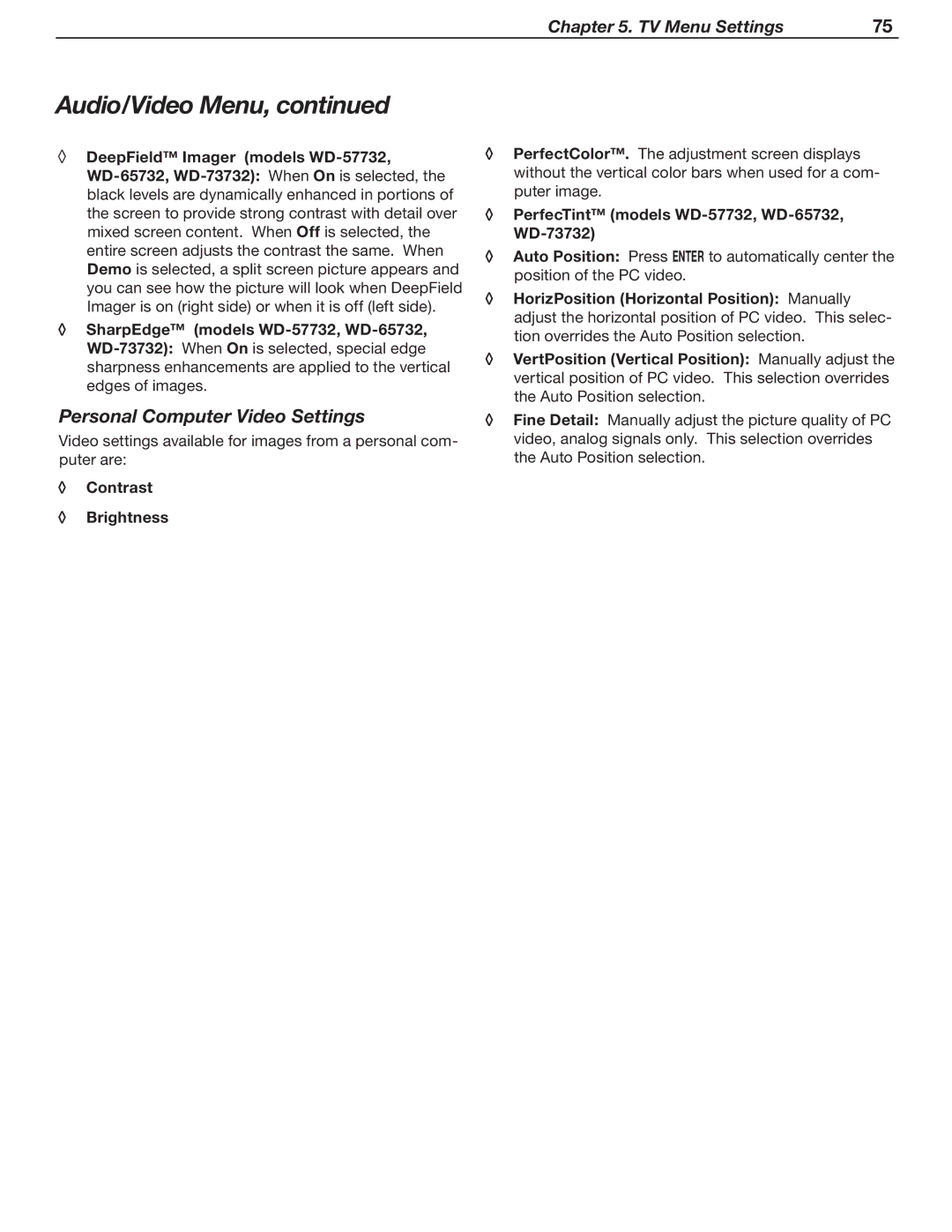Chapter 5. TV Menu Settings | 75 |
Audio/Video Menu, continued
◊DeepField™ Imager (models
◊SharpEdge™ (models
Personal Computer Video Settings
Video settings available for images from a personal com- puter are:
◊Contrast
◊Brightness
◊PerfectColor™. The adjustment screen displays without the vertical color bars when used for a com- puter image.
◊PerfecTint™ (models WD-57732, WD-65732, WD-73732)
◊Auto Position: Press ENTER to automatically center the position of the PC video.
◊HorizPosition (Horizontal Position): Manually adjust the horizontal position of PC video. This selec- tion overrides the Auto Position selection.
◊VertPosition (Vertical Position): Manually adjust the vertical position of PC video. This selection overrides the Auto Position selection.
◊Fine Detail: Manually adjust the picture quality of PC video, analog signals only. This selection overrides the Auto Position selection.