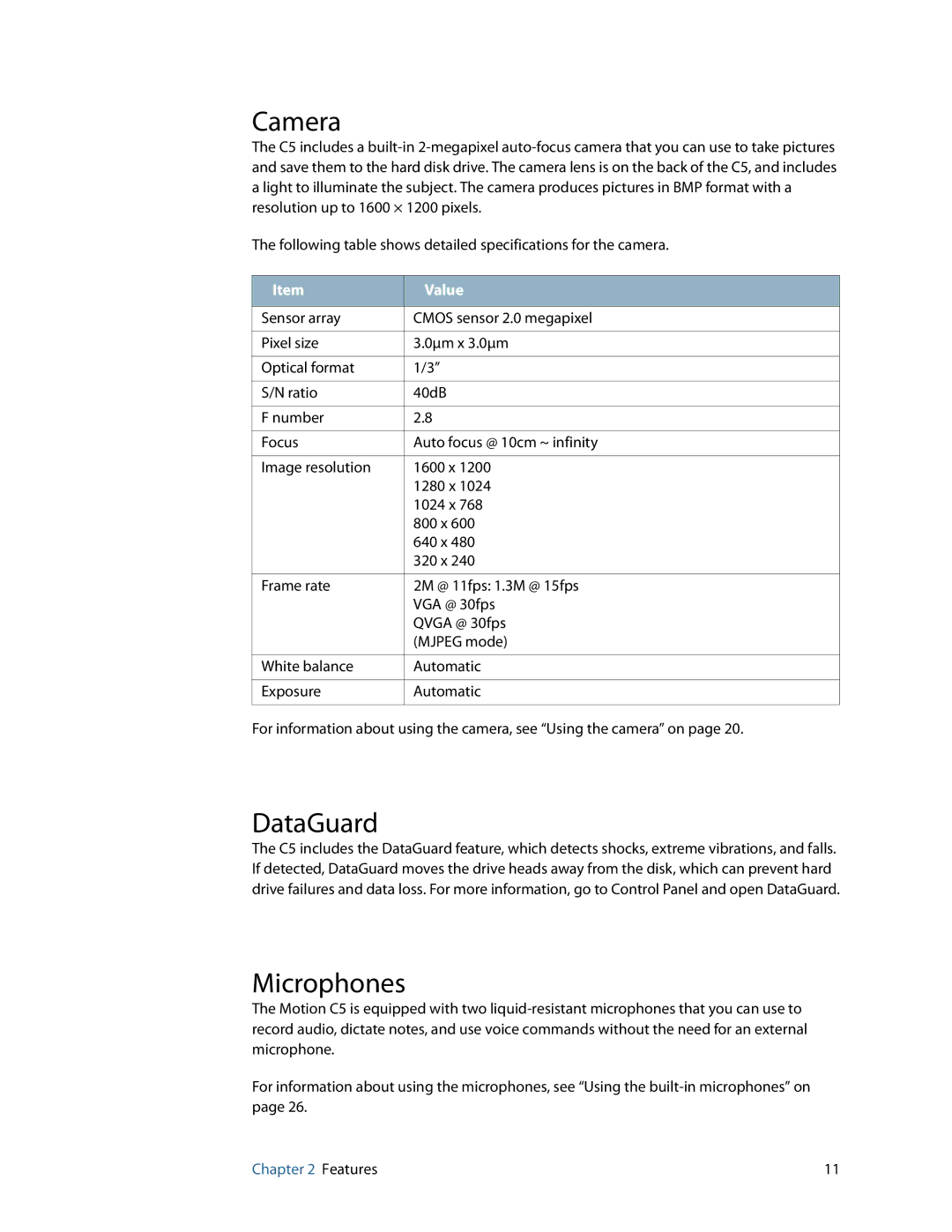Camera
The C5 includes a
The following table shows detailed specifications for the camera.
Item | Value |
|
|
Sensor array | CMOS sensor 2.0 megapixel |
|
|
Pixel size | 3.0μm x 3.0μm |
|
|
Optical format | 1/3” |
|
|
S/N ratio | 40dB |
|
|
F number | 2.8 |
|
|
Focus | Auto focus @ 10cm ~ infinity |
|
|
Image resolution | 1600 x 1200 |
| 1280 x 1024 |
| 1024 x 768 |
| 800 x 600 |
| 640 x 480 |
| 320 x 240 |
|
|
Frame rate | 2M @ 11fps: 1.3M @ 15fps |
| VGA @ 30fps |
| QVGA @ 30fps |
| (MJPEG mode) |
|
|
White balance | Automatic |
|
|
Exposure | Automatic |
|
|
For information about using the camera, see “Using the camera” on page 20.
DataGuard
The C5 includes the DataGuard feature, which detects shocks, extreme vibrations, and falls. If detected, DataGuard moves the drive heads away from the disk, which can prevent hard drive failures and data loss. For more information, go to Control Panel and open DataGuard.
Microphones
The Motion C5 is equipped with two
For information about using the microphones, see “Using the
Chapter 2 Features | 11 |