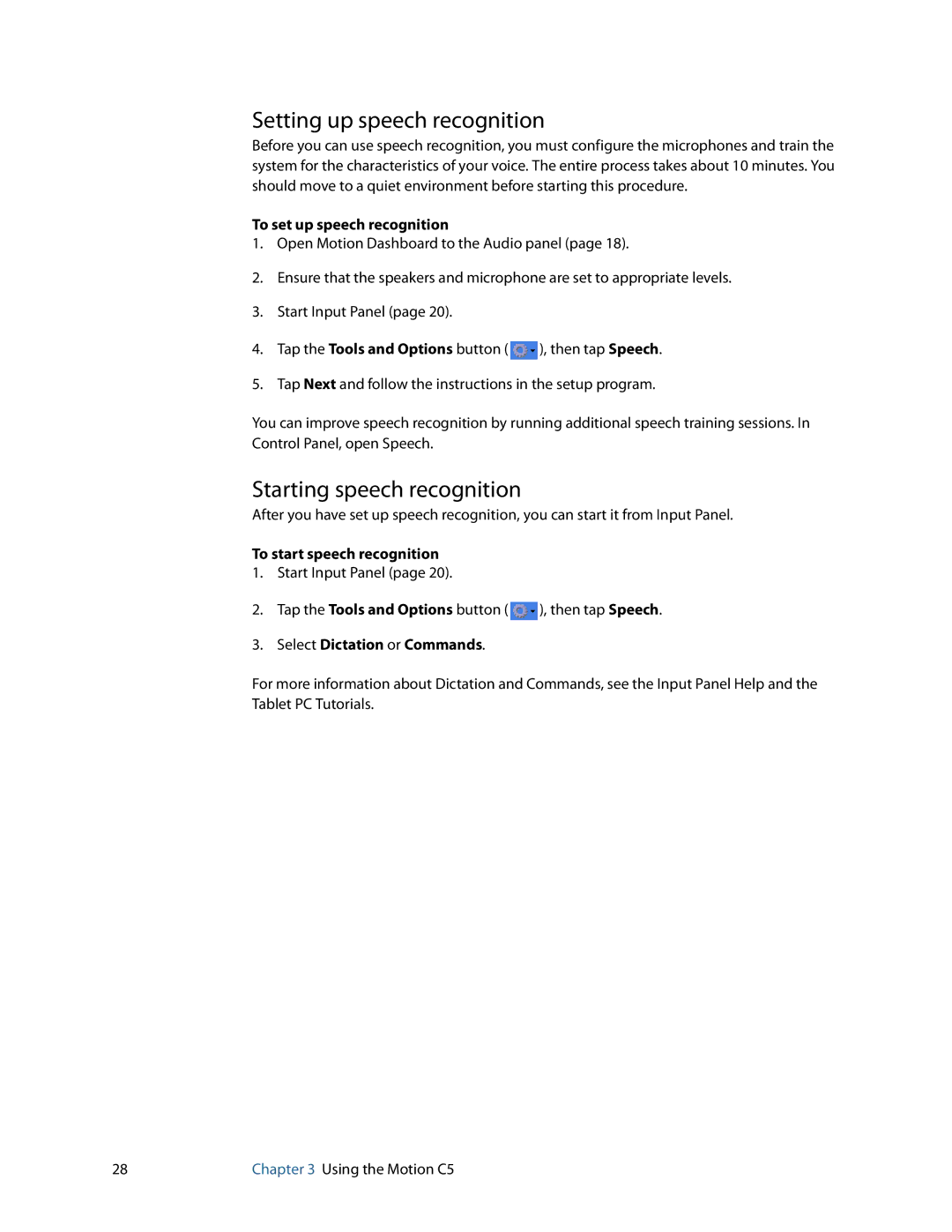Setting up speech recognition
Before you can use speech recognition, you must configure the microphones and train the system for the characteristics of your voice. The entire process takes about 10 minutes. You should move to a quiet environment before starting this procedure.
To set up speech recognition
1.Open Motion Dashboard to the Audio panel (page 18).
2.Ensure that the speakers and microphone are set to appropriate levels.
3.Start Input Panel (page 20).
4.Tap the Tools and Options button ( ![]() ), then tap Speech.
), then tap Speech.
5.Tap Next and follow the instructions in the setup program.
You can improve speech recognition by running additional speech training sessions. In Control Panel, open Speech.
Starting speech recognition
After you have set up speech recognition, you can start it from Input Panel.
To start speech recognition
1.Start Input Panel (page 20).
2.Tap the Tools and Options button ( ![]() ), then tap Speech.
), then tap Speech.
3.Select Dictation or Commands.
For more information about Dictation and Commands, see the Input Panel Help and the Tablet PC Tutorials.
28 | Chapter 3 Using the Motion C5 |