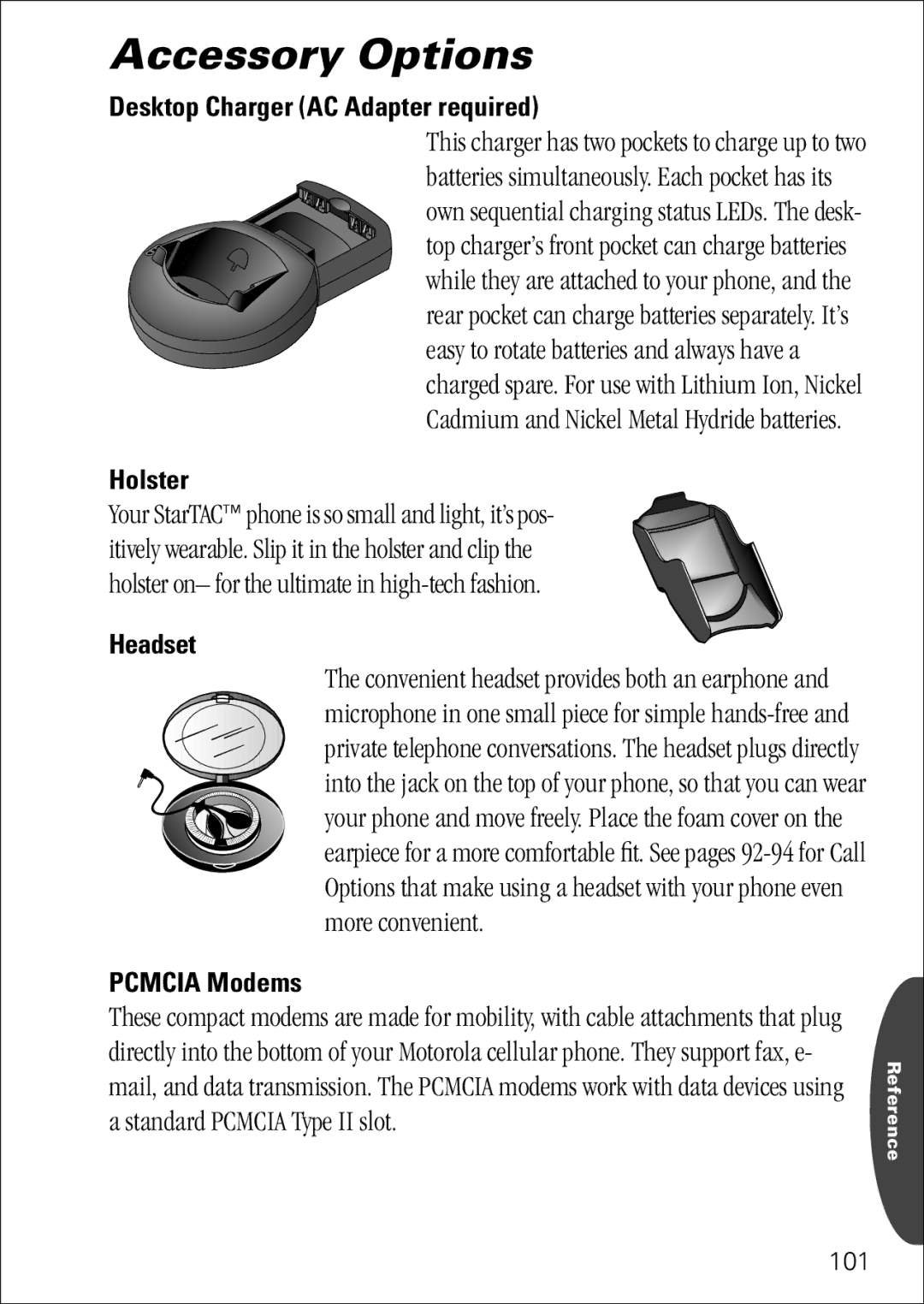Accessory Options
Desktop Charger (AC Adapter required)
This charger has two pockets to charge up to two batteries simultaneously. Each pocket has its own sequential charging status LEDs. The desk- top charger’s front pocket can charge batteries while they are attached to your phone, and the rear pocket can charge batteries separately. It’s easy to rotate batteries and always have a charged spare. For use with Lithium Ion, Nickel Cadmium and Nickel Metal Hydride batteries.
Holster
Your StarTAC™ phone is so small and light, it’s pos- itively wearable. Slip it in the holster and clip the holster on– for the ultimate in
Headset
The convenient headset provides both an earphone and microphone in one small piece for simple
PCMCIA Modems
These compact modems are made for mobility, with cable attachments that plug directly into the bottom of your Motorola cellular phone. They support fax, e- mail, and data transmission. The PCMCIA modems work with data devices using a standard PCMCIA Type II slot.
Reference