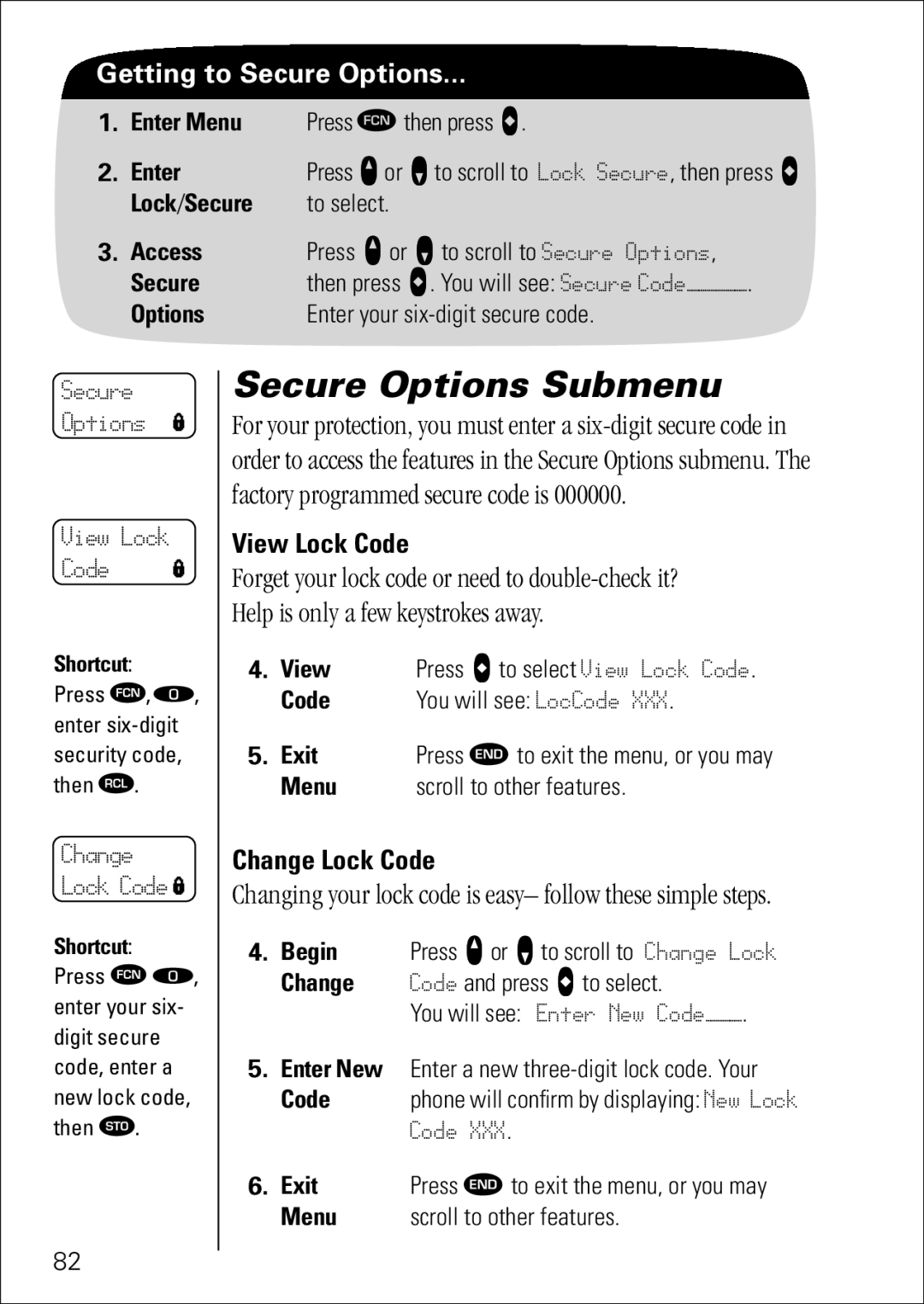Getting to Secure Options...
1.Enter Menu Press Ä then press a.
2. | Enter | Press q or Z to scroll to Lock Secure, then press a |
| Lock/Secure | to select. |
3. | Access | Press q or Z to scroll to Secure Options, |
| Secure | then press A. You will see: Secure CodeÑÑÑÑÑ. |
| Options | Enter your |
Secure Options l
View Lock
Code l
Shortcut:
Press Ä, â, enter
Change Lock Code l
Shortcut:
Press Ä â, enter your six- digit secure code, enter a new lock code, then Â.
Secure Options Submenu
For your protection, you must enter a
View Lock Code
Forget your lock code or need to
4. | View | Press A to select View Lock Code. |
| Code | You will see: LocCode XXX. |
5. | Exit | Press ¼ to exit the menu, or you may |
| Menu | scroll to other features. |
Change Lock Code
Changing your lock code is easy– follow these simple steps.
4.Begin Press q or Z to scroll to Change Lock
Change Code and press a to select.
You will see: Enter New CodeÑÑÑ.
5.Enter New Enter a new
Code | phone will confirm by displaying: New Lock |
| Code XXX. |
6. Exit | Press ¼ to exit the menu, or you may |
Menu | scroll to other features. |
82