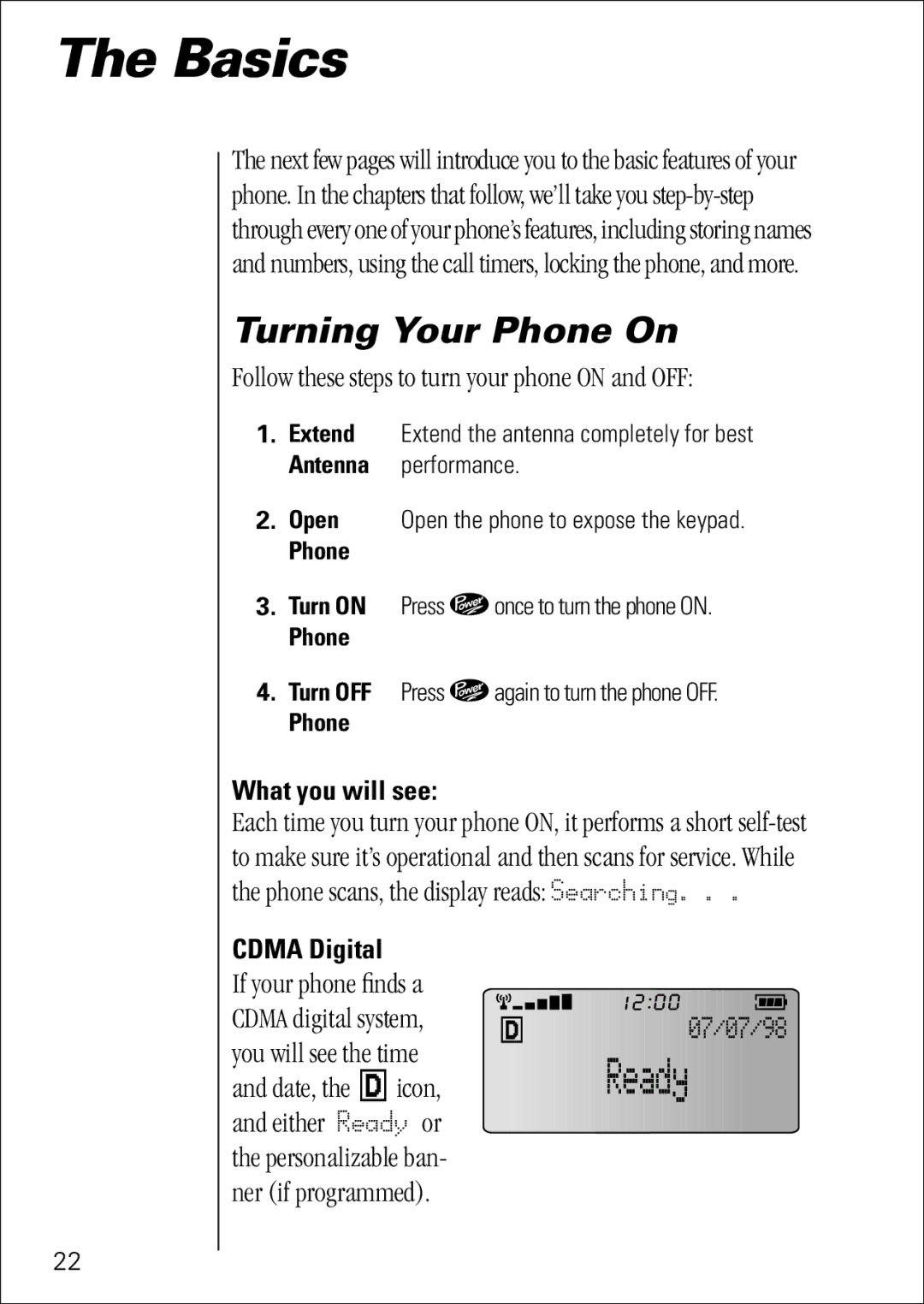The Basics
The next few pages will introduce you to the basic features of your phone. In the chapters that follow, we’ll take you
Turning Your Phone On
Follow these steps to turn your phone ON and OFF:
1.Extend Extend the antenna completely for best Antenna performance.
2.Open Open the phone to expose the keypad.
Phone
3.Turn ON Press Á once to turn the phone ON.
Phone
4.Turn OFF Press Á again to turn the phone OFF.
Phone
What you will see:
Each time you turn your phone ON, it performs a short
CDMA Digital
If your phone finds a CDMA digital system, you will see the time
and date, the ![]() icon, and either Ready or the personalizable ban- ner (if programmed).
icon, and either Ready or the personalizable ban- ner (if programmed).
07/07/98
22