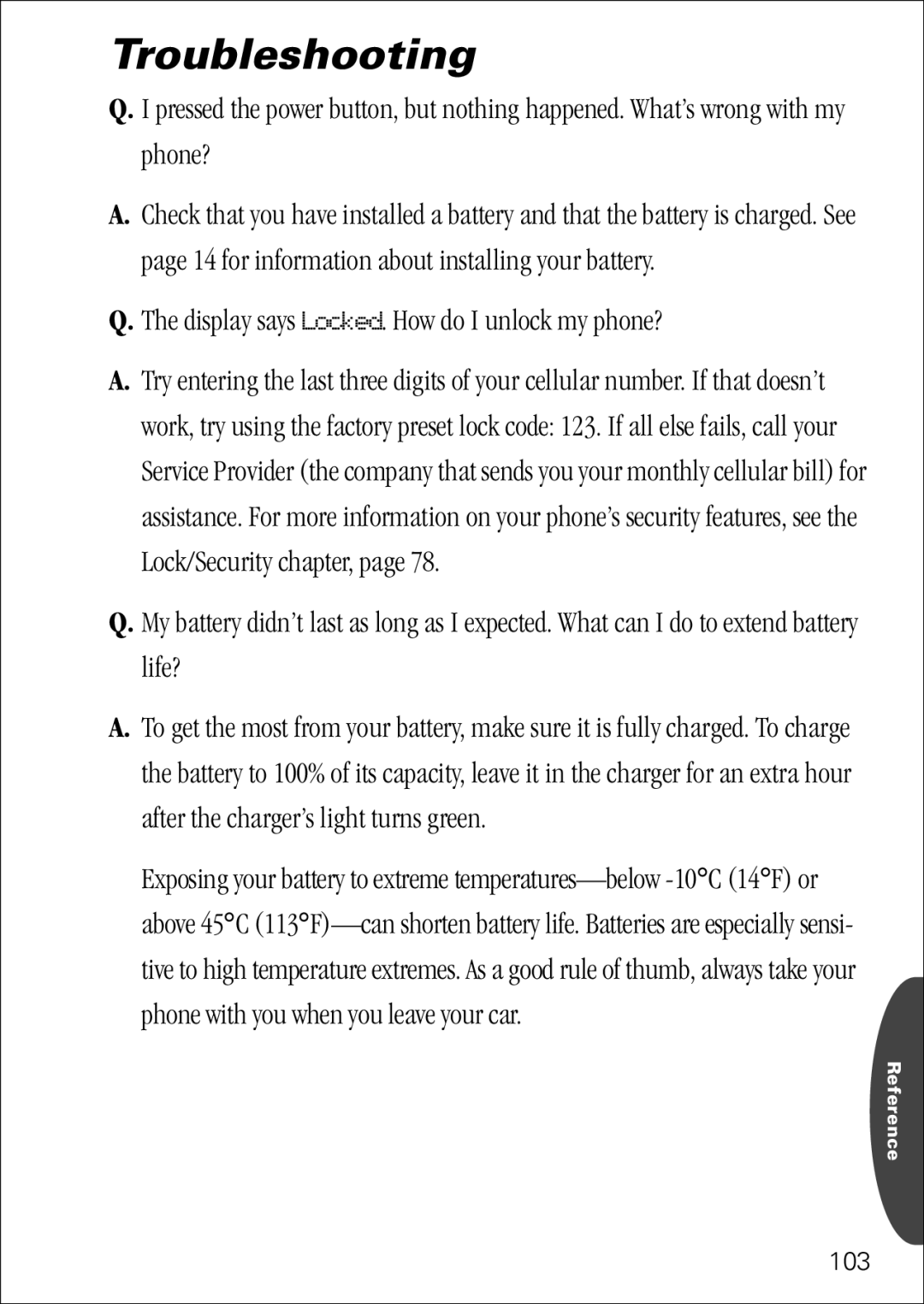Troubleshooting
Q. I pressed the power button, but nothing happened. What’s wrong with my phone?
A.Check that you have installed a battery and that the battery is charged. See page 14 for information about installing your battery.
Q.The display says Locked. How do I unlock my phone?
A.Try entering the last three digits of your cellular number. If that doesn’t work, try using the factory preset lock code: 123. If all else fails, call your Service Provider (the company that sends you your monthly cellular bill) for assistance. For more information on your phone’s security features, see the Lock/Security chapter, page 78.
Q.My battery didn’t last as long as I expected. What can I do to extend battery life?
A.To get the most from your battery, make sure it is fully charged. To charge the battery to 100% of its capacity, leave it in the charger for an extra hour after the charger’s light turns green.
Exposing your battery to extreme
tive to high temperature extremes. As a good rule of thumb, always take your phone with you when you leave your car.
Reference