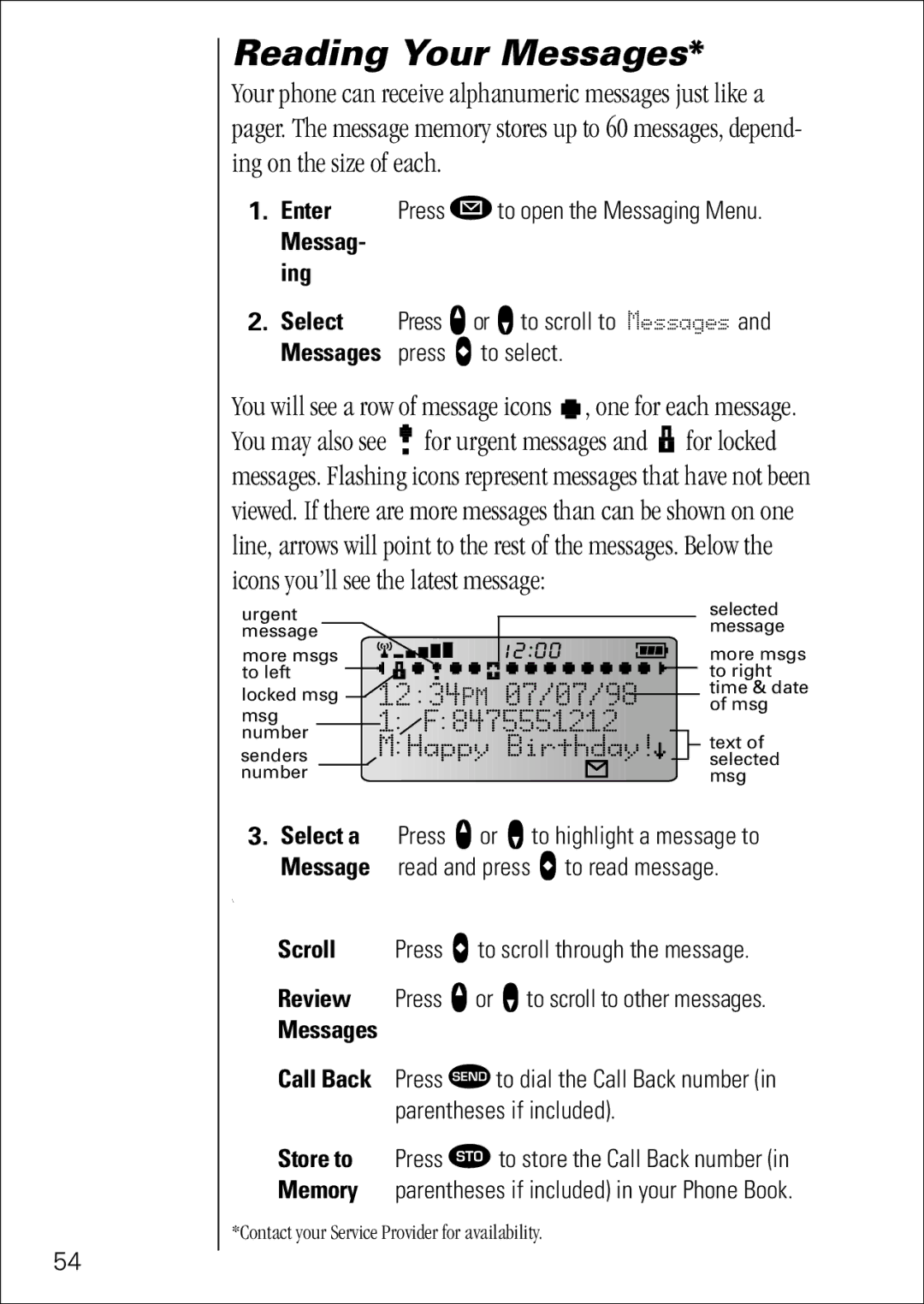Reading Your Messages*
Your phone can receive alphanumeric messages just like a pager. The message memory stores up to 60 messages, depend- ing on the size of each.
1.Enter Press ¿ to open the Messaging Menu.
Messag- ing
2.Select Press q or Z to scroll to Messages and Messages press a to select.
You will see a row of message icons ![]() , one for each message. You may also see
, one for each message. You may also see ![]() for urgent messages and
for urgent messages and ![]() for locked messages. Flashing icons represent messages that have not been viewed. If there are more messages than can be shown on one line, arrows will point to the rest of the messages. Below the icons you’ll see the latest message:
for locked messages. Flashing icons represent messages that have not been viewed. If there are more messages than can be shown on one line, arrows will point to the rest of the messages. Below the icons you’ll see the latest message:
urgent message
more msgs |
to left |
locked msg
msg number
senders number
selected message
more msgs to right time & date of msg
text of selected msg
3.Select a Press q or Z to highlight a message to Message read and press a to read message.
\
Scroll Press a to scroll through the message.
Review Press q or Z to scroll to other messages.
Messages
Call Back Press ¾ to dial the Call Back number (in parentheses if included).
Store to Press  to store the Call Back number (in Memory parentheses if included) in your Phone Book.
*Contact your Service Provider for availability.
54