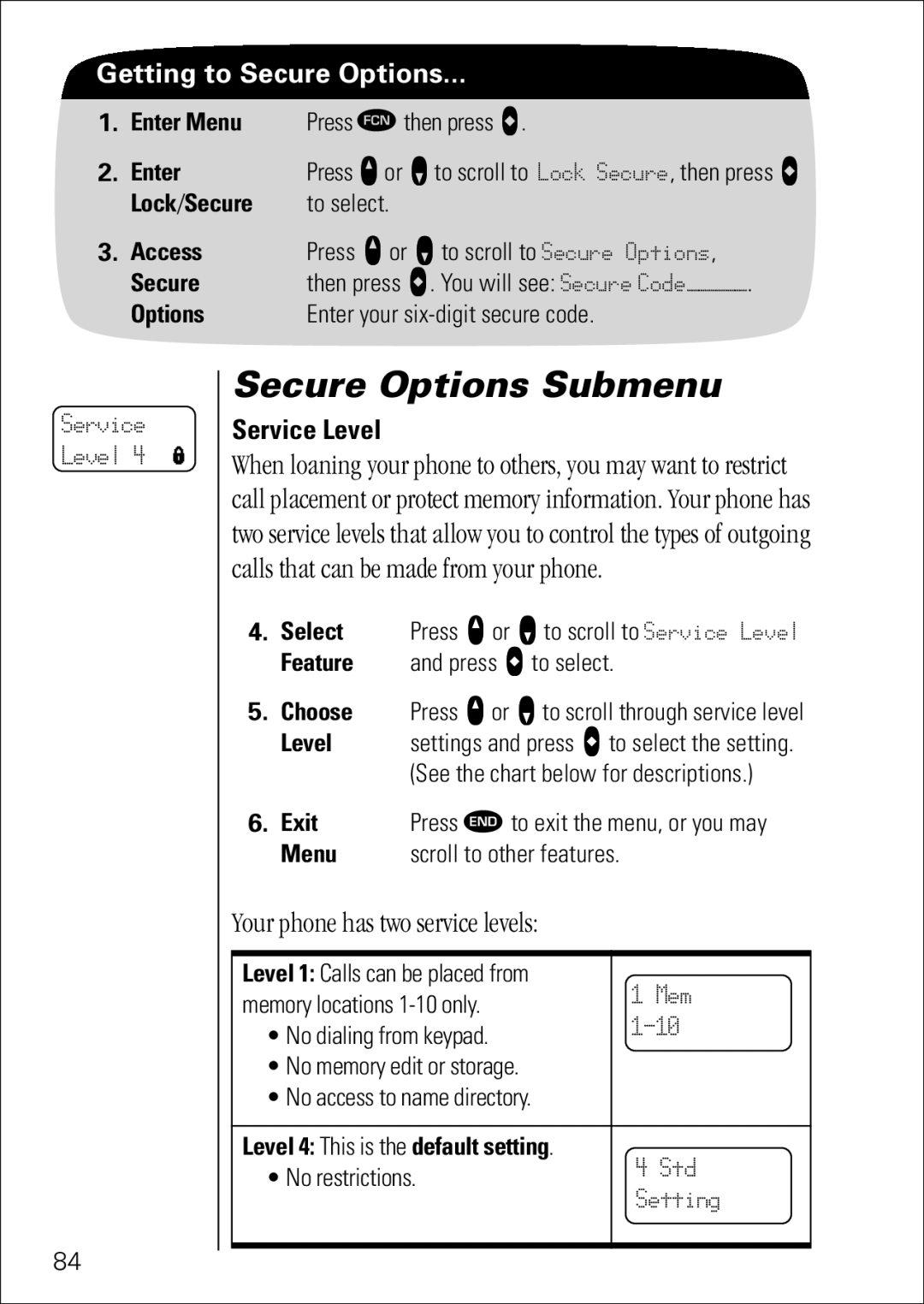Getting to Secure Options...
1.Enter Menu Press Ä then press a.
2. | Enter | Press q or Z to scroll to Lock Secure, then press a |
| Lock/Secure | to select. |
3. | Access | Press q or Z to scroll to Secure Options, |
| Secure | then press A. You will see: Secure CodeÑÑÑÑÑ. |
| Options | Enter your |
Service Level 4 l
Secure Options Submenu
Service Level
When loaning your phone to others, you may want to restrict call placement or protect memory information. Your phone has two service levels that allow you to control the types of outgoing calls that can be made from your phone.
4.Select Press q or Z to scroll to Service Level
Feature and press A to select.
5.Choose Press q or Z to scroll through service level
Level | settings and press A to select the setting. |
| (See the chart below for descriptions.) |
6. Exit | Press ¼ to exit the menu, or you may |
Menu | scroll to other features. |
Your phone has two service levels:
Level 1: Calls can be placed from | 1 Mem |
memory locations | |
• No dialing from keypad. |
•No memory edit or storage.
•No access to name directory.
Level 4: This is the default setting. | 4 Std |
• No restrictions. | |
| Setting |
84