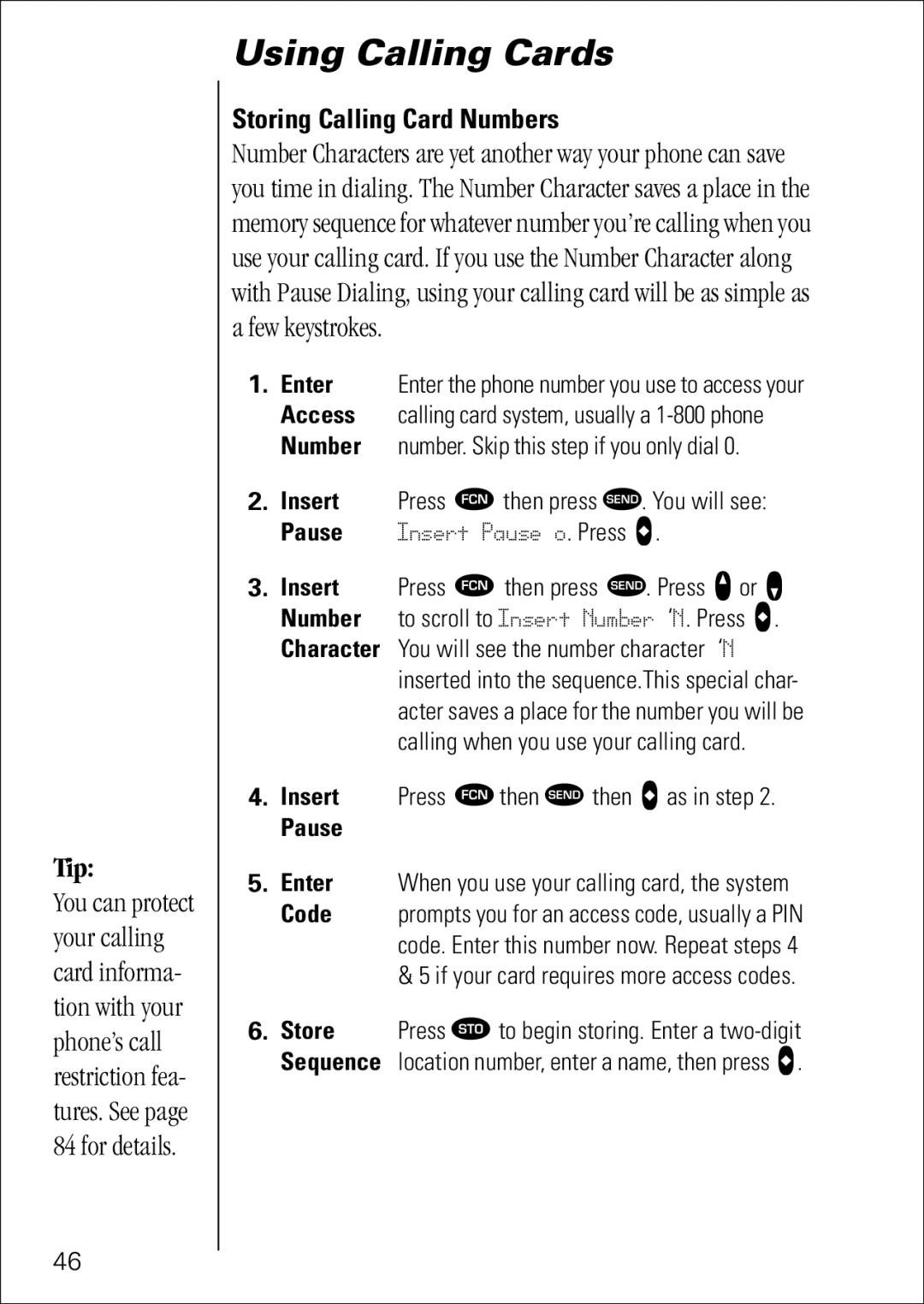Tip:
You can protect your calling card informa- tion with your phone’s call restriction fea- tures. See page 84 for details.
Using Calling Cards
Storing Calling Card Numbers
Number Characters are yet another way your phone can save you time in dialing. The Number Character saves a place in the memory sequence for whatever number you’re calling when you use your calling card. If you use the Number Character along with Pause Dialing, using your calling card will be as simple as a few keystrokes.
1.Enter Enter the phone number you use to access your Access calling card system, usually a
2.Insert Press Ä then press ¾. You will see:
Pause Insert Pause o. Press a.
3.Insert Press Ä then press ¾. Press q or Z Number to scroll to Insert Number ‘N. Press a.
Character You will see the number character ‘N inserted into the sequence.This special char- acter saves a place for the number you will be calling when you use your calling card.
4.Insert Press Ä then ¾ then a as in step 2.
Pause
5.Enter When you use your calling card, the system
Code prompts you for an access code, usually a PIN code. Enter this number now. Repeat steps 4
&5 if your card requires more access codes.
6.Store Press  to begin storing. Enter a
46