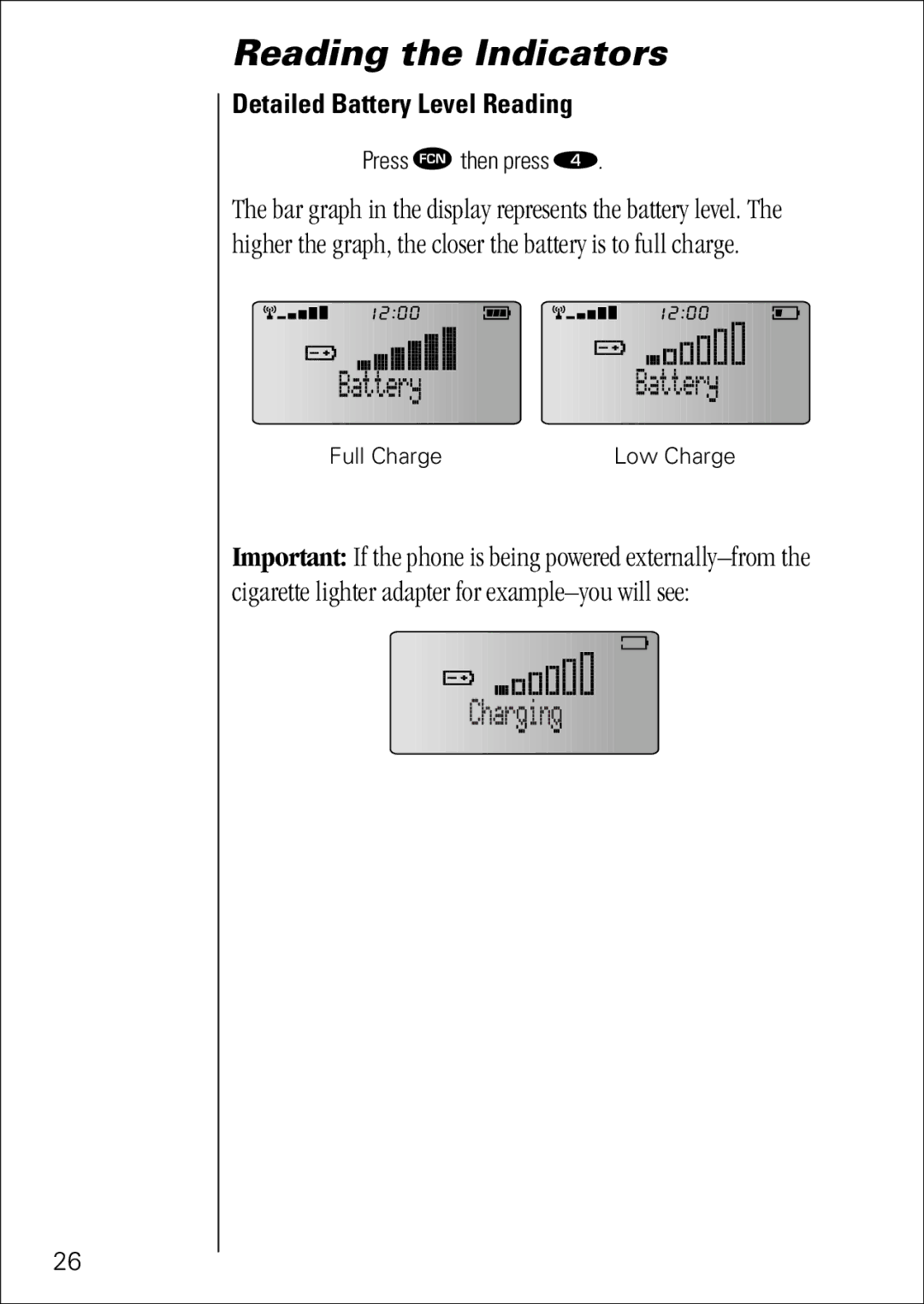26
Reading the Indicators
Detailed Battery Level Reading
Press Ä then press Ý.
The bar graph in the display represents the battery level. The higher the graph, the closer the battery is to full charge.
Full Charge | Low Charge |
Important: If the phone is being powered