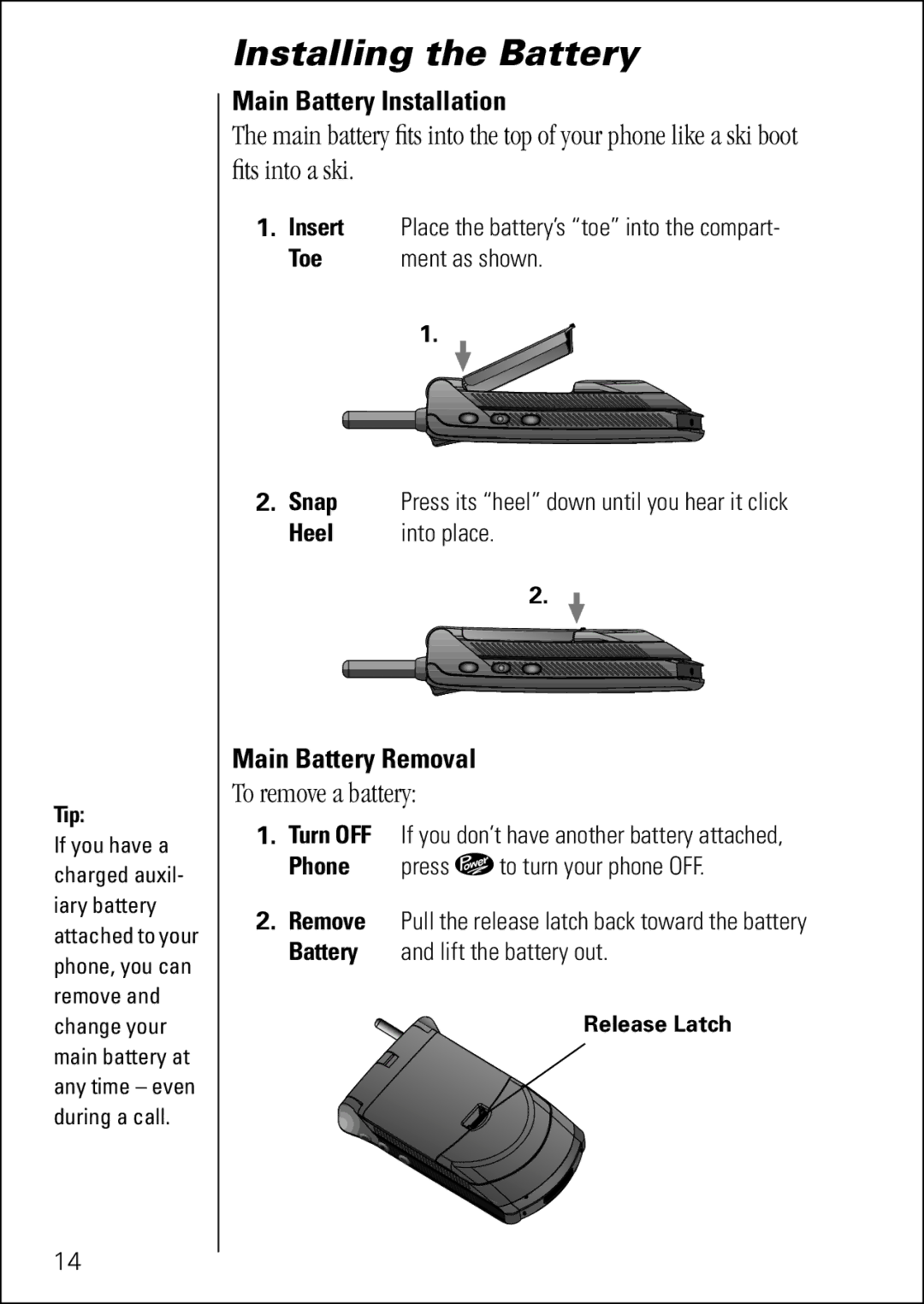Tip:
If you have a charged auxil- iary battery attached to your phone, you can remove and change your main battery at any time – even during a call.
14
Installing the Battery
Main Battery Installation
The main battery fits into the top of your phone like a ski boot fits into a ski.
1.Insert Place the battery’s “toe” into the compart-
Toe | ment as shown. |
1.![]()
2.Snap Press its “heel” down until you hear it click
Heel | into place. |
2.
Main Battery Removal
To remove a battery:
1.Turn OFF If you don’t have another battery attached,
Phone press Á to turn your phone OFF.
2.Remove Pull the release latch back toward the battery Battery and lift the battery out.
Release Latch