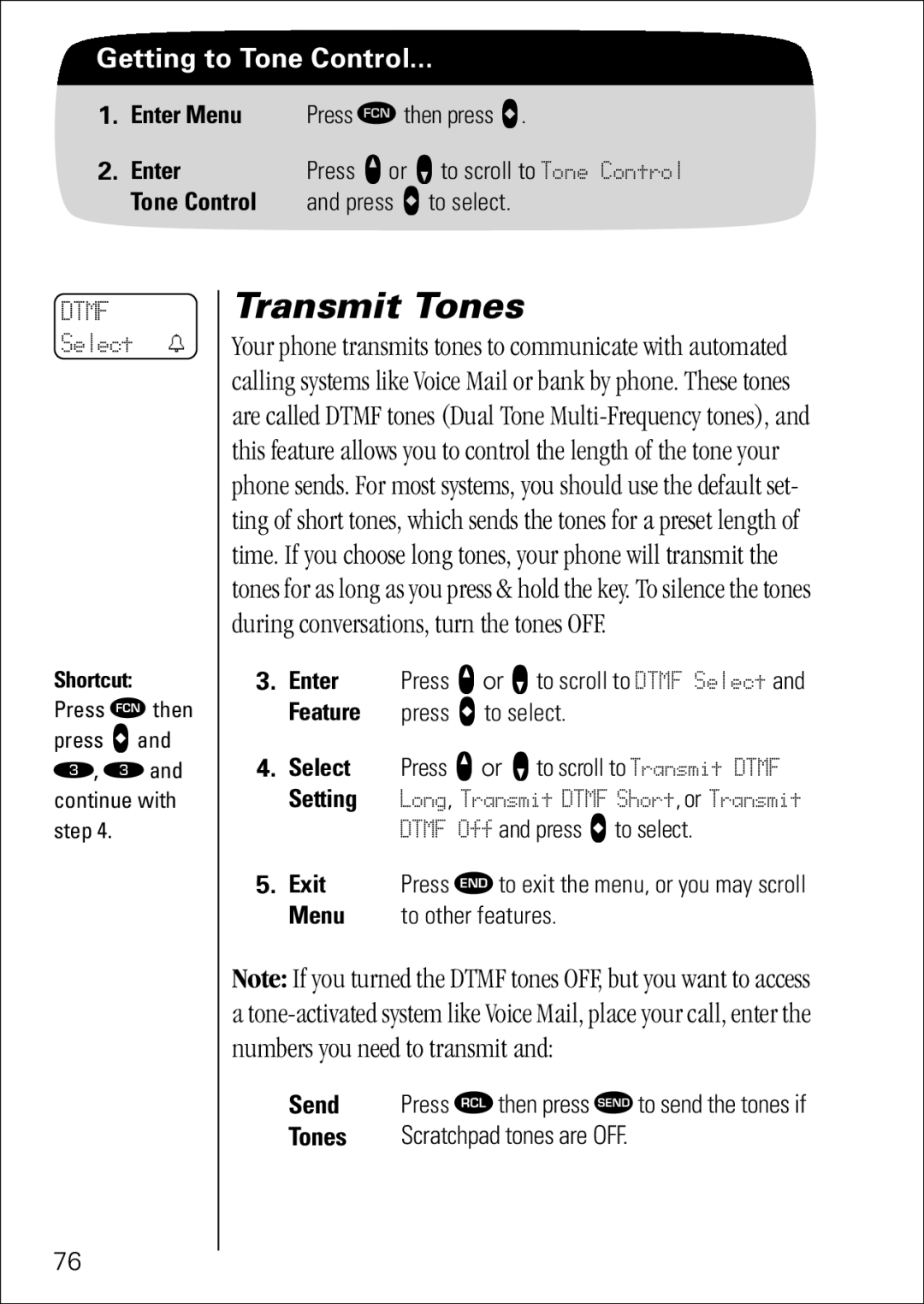Getting to Tone Control...
1.Enter Menu Press Ä then press a.
2. Enter | Press q or Z to scroll to Tone Control |
Tone Control | and press A to select. |
DTMF Select t
Shortcut:
Press Ä then press a and Ü, Ü and continue with step 4.
Transmit Tones
Your phone transmits tones to communicate with automated calling systems like Voice Mail or bank by phone. These tones are called DTMF tones (Dual Tone
3.Enter Press q or Z to scroll to DTMF Select and Feature press A to select.
4.Select Press q or Z to scroll to Transmit DTMF
Setting Long, Transmit DTMF Short, or Transmit
DTMF Off and press A to select.
5. Exit | Press ¼ to exit the menu, or you may scroll |
Menu | to other features. |
Note: If you turned the DTMF tones OFF, but you want to access a
Send Press ä then press ¾ to send the tones if
Tones Scratchpad tones are OFF.
76