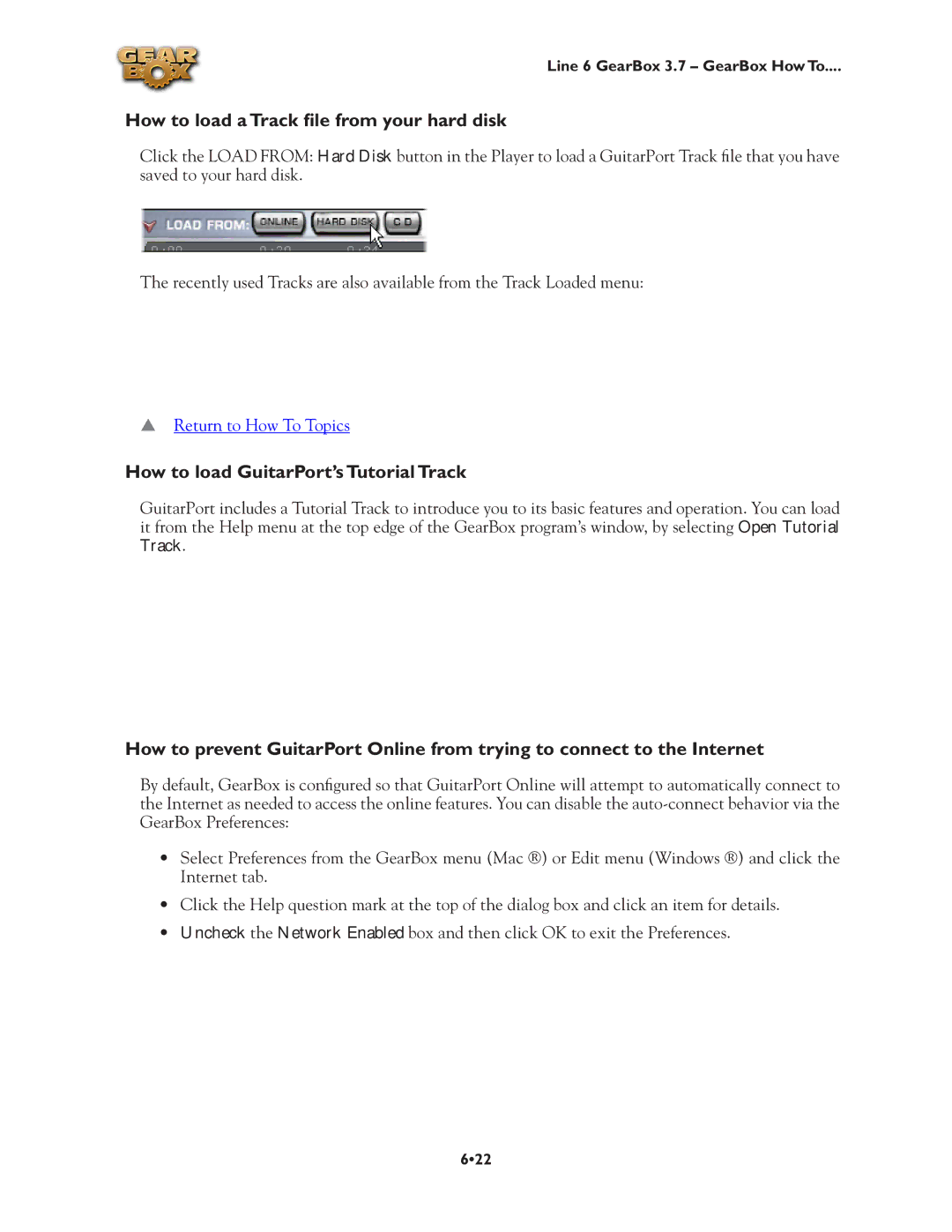Line 6 GearBox 3.7 – GearBox How To....
How to load a Track file from your hard disk
Click the LOAD FROM: Hard Disk button in the Player to load a GuitarPort Track file that you have saved to your hard disk.
The recently used Tracks are also available from the Track Loaded menu:
pReturn to How To Topics
How to load GuitarPort’s Tutorial Track
GuitarPort includes a Tutorial Track to introduce you to its basic features and operation. You can load it from the Help menu at the top edge of the GearBox program’s window, by selecting Open Tutorial Track.
How to prevent GuitarPort Online from trying to connect to the Internet
By default, GearBox is configured so that GuitarPort Online will attempt to automatically connect to the Internet as needed to access the online features. You can disable the
•Select Preferences from the GearBox menu (Mac ®) or Edit menu (Windows ®) and click the Internet tab.
•Click the Help question mark at the top of the dialog box and click an item for details.
•Uncheck the Network Enabled box and then click OK to exit the Preferences.
6•22