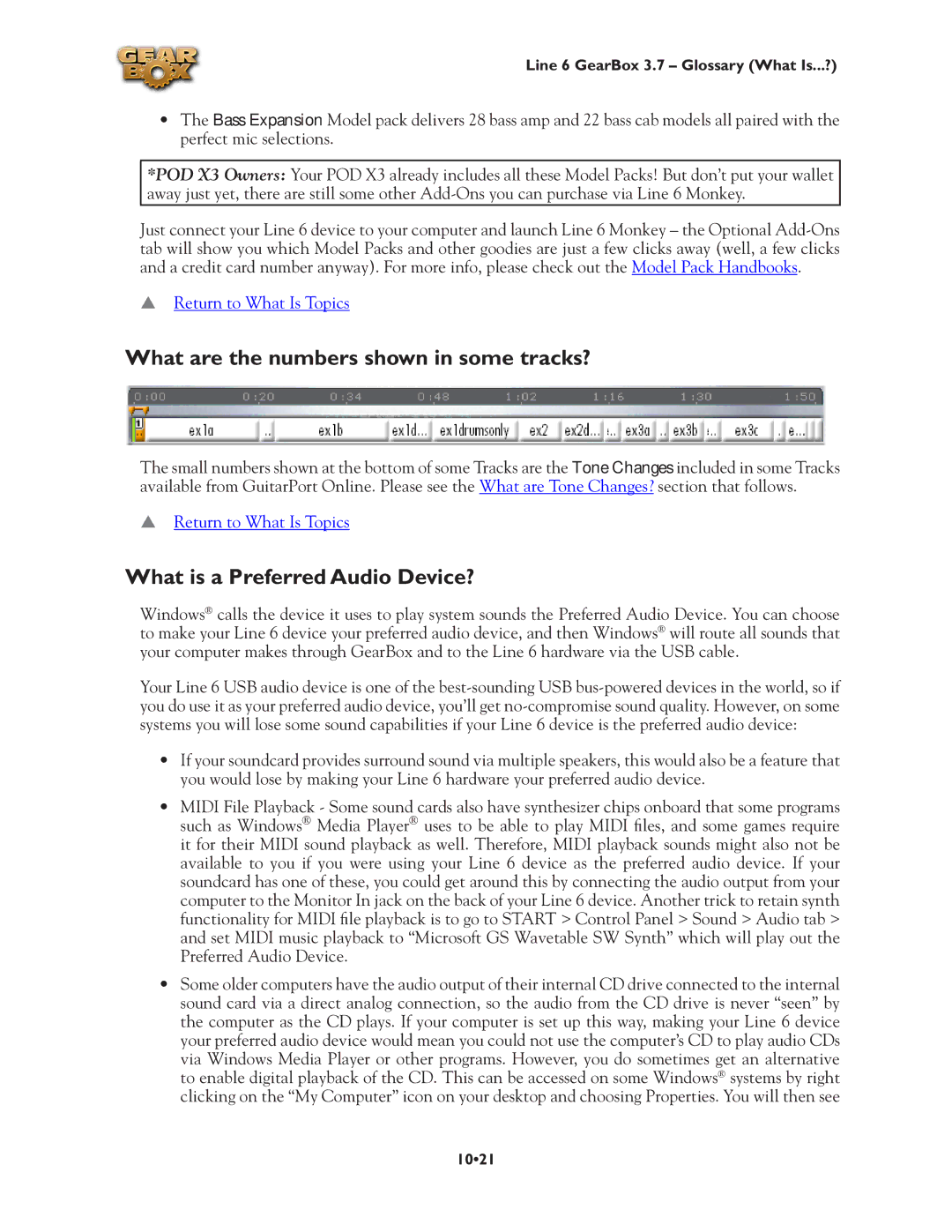Line 6 GearBox 3.7 – Glossary (What Is...?)
•The Bass Expansion Model pack delivers 28 bass amp and 22 bass cab models all paired with the perfect mic selections.
*POD X3 Owners: Your POD X3 already includes all these Model Packs! But don’t put your wallet away just yet, there are still some other
Just connect your Line 6 device to your computer and launch Line 6 Monkey – the Optional
pReturn to What Is Topics
What are the numbers shown in some tracks?
The small numbers shown at the bottom of some Tracks are the Tone Changes included in some Tracks available from GuitarPort Online. Please see the What are Tone Changes? section that follows.
pReturn to What Is Topics
What is a Preferred Audio Device?
Windows® calls the device it uses to play system sounds the Preferred Audio Device. You can choose to make your Line 6 device your preferred audio device, and then Windows® will route all sounds that your computer makes through GearBox and to the Line 6 hardware via the USB cable.
Your Line 6 USB audio device is one of the
•If your soundcard provides surround sound via multiple speakers, this would also be a feature that you would lose by making your Line 6 hardware your preferred audio device.
•MIDI File Playback - Some sound cards also have synthesizer chips onboard that some programs such as Windows® Media Player® uses to be able to play MIDI files, and some games require it for their MIDI sound playback as well. Therefore, MIDI playback sounds might also not be available to you if you were using your Line 6 device as the preferred audio device. If your soundcard has one of these, you could get around this by connecting the audio output from your computer to the Monitor In jack on the back of your Line 6 device. Another trick to retain synth functionality for MIDI file playback is to go to START > Control Panel > Sound > Audio tab > and set MIDI music playback to “Microsoft GS Wavetable SW Synth” which will play out the Preferred Audio Device.
•Some older computers have the audio output of their internal CD drive connected to the internal sound card via a direct analog connection, so the audio from the CD drive is never “seen” by the computer as the CD plays. If your computer is set up this way, making your Line 6 device your preferred audio device would mean you could not use the computer’s CD to play audio CDs via Windows Media Player or other programs. However, you do sometimes get an alternative to enable digital playback of the CD. This can be accessed on some Windows® systems by right clicking on the “My Computer” icon on your desktop and choosing Properties. You will then see
10•21