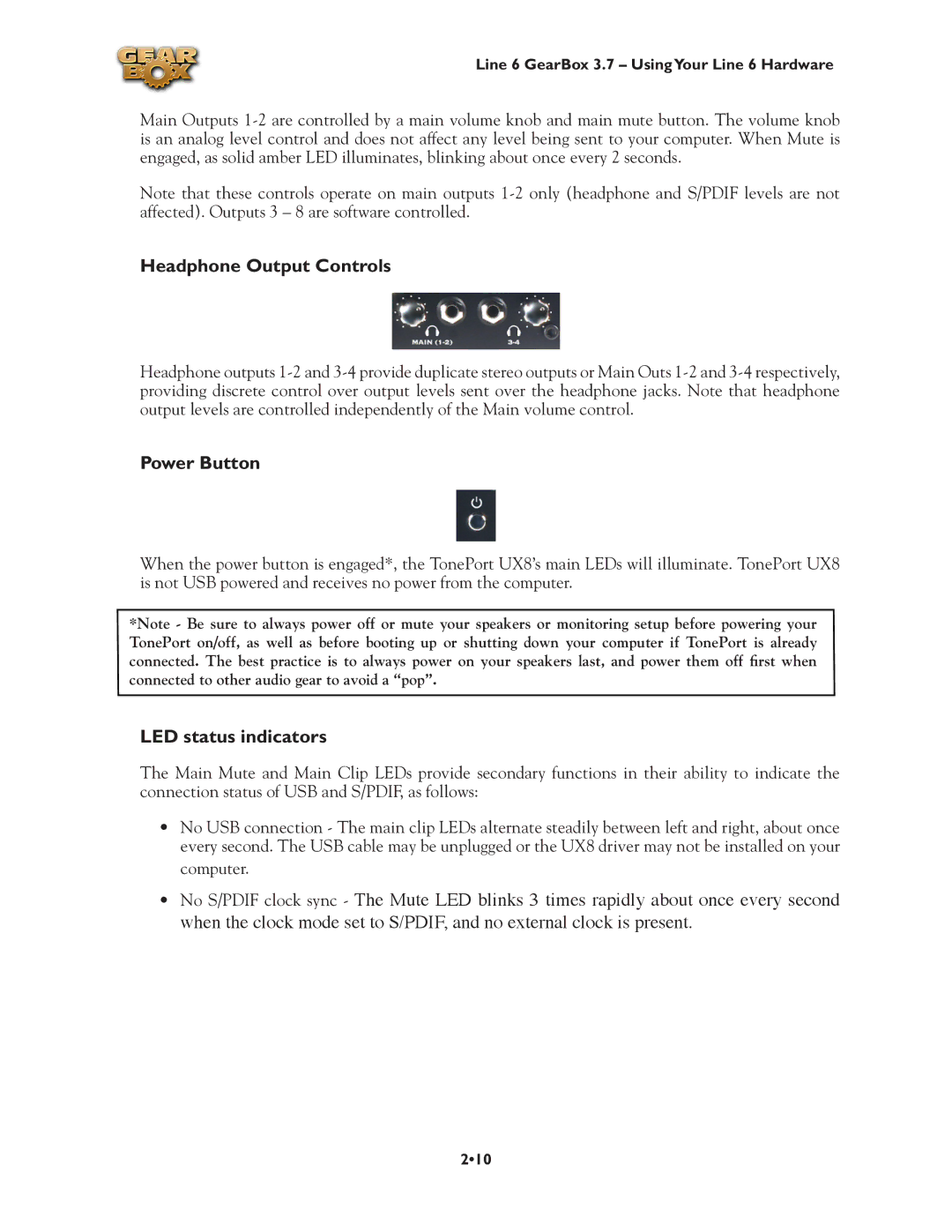Line 6 GearBox 3.7 – UsingYour Line 6 Hardware
Main Outputs
Note that these controls operate on main outputs
Headphone Output Controls
Headphone outputs
Power Button
When the power button is engaged*, the TonePort UX8’s main LEDs will illuminate. TonePort UX8 is not USB powered and receives no power from the computer.
*Note - Be sure to always power off or mute your speakers or monitoring setup before powering your TonePort on/off, as well as before booting up or shutting down your computer if TonePort is already connected. The best practice is to always power on your speakers last, and power them off first when connected to other audio gear to avoid a “pop”.
LED status indicators
The Main Mute and Main Clip LEDs provide secondary functions in their ability to indicate the connection status of USB and S/PDIF, as follows:
•No USB connection - The main clip LEDs alternate steadily between left and right, about once every second. The USB cable may be unplugged or the UX8 driver may not be installed on your computer.
•No S/PDIF clock sync - The Mute LED blinks 3 times rapidly about once every second when the clock mode set to S/PDIF, and no external clock is present.
2•10