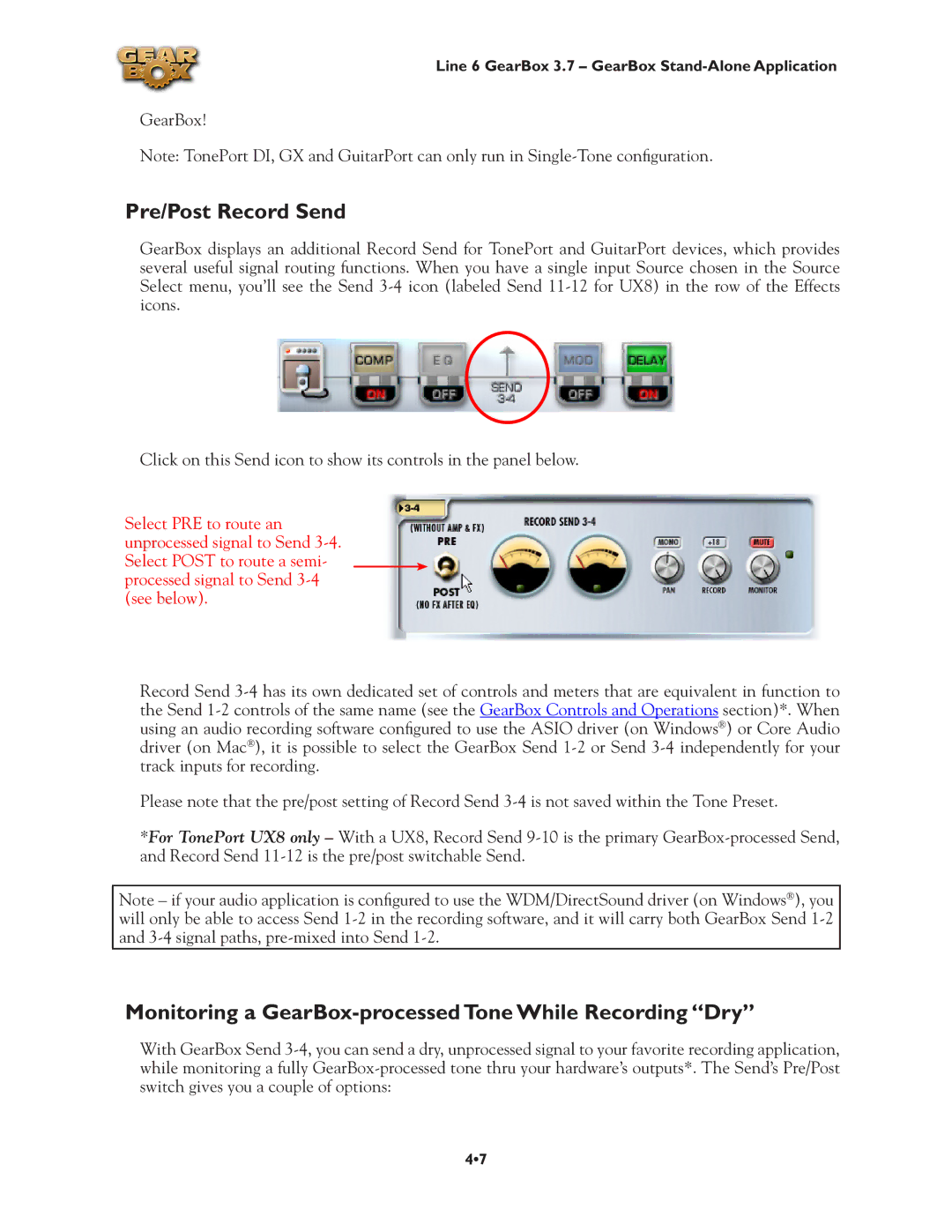Line 6 GearBox 3.7 – GearBox
GearBox!
Note: TonePort DI, GX and GuitarPort can only run in
Pre/Post Record Send
GearBox displays an additional Record Send for TonePort and GuitarPort devices, which provides several useful signal routing functions. When you have a single input Source chosen in the Source Select menu, you’ll see the Send
Click on this Send icon to show its controls in the panel below.
Select PRE to route an unprocessed signal to Send
Record Send
Please note that the pre/post setting of Record Send
*For TonePort UX8 only – With a UX8, Record Send
Note – if your audio application is configured to use the WDM/DirectSound driver (on Windows®), you will only be able to access Send
Monitoring a GearBox-processed Tone While Recording “Dry”
With GearBox Send
4•7