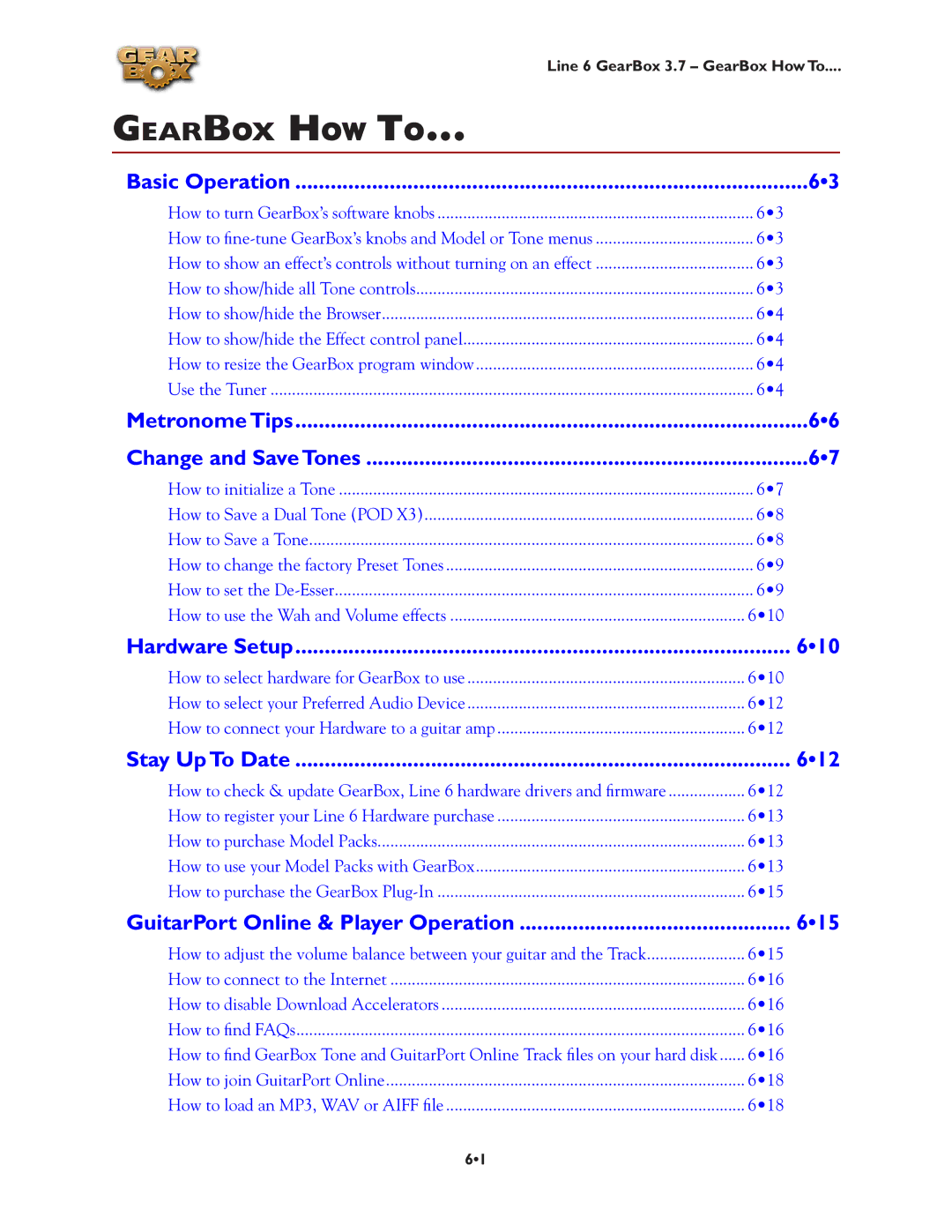Line 6 GearBox 3.7 – GearBox How To....
GearBox How To...
Basic Operation | 6•3 |
How to turn GearBox’s software knobs | 6•3 |
How to | 6•3 |
How to show an effect’s controls without turning on an effect | 6•3 |
How to show/hide all Tone controls | 6•3 |
How to show/hide the Browser | 6•4 |
How to show/hide the Effect control panel | 6•4 |
How to resize the GearBox program window | 6•4 |
Use the Tuner | 6•4 |
Metronome Tips | 6•6 |
Change and Save Tones | 6•7 |
How to initialize a Tone | 6•7 |
How to Save a Dual Tone (POD X3) | 6•8 |
How to Save a Tone | 6•8 |
How to change the factory Preset Tones | 6•9 |
How to set the | 6•9 |
How to use the Wah and Volume effects | 6•10 |
Hardware Setup | 6•10 |
How to select hardware for GearBox to use | 6•10 |
How to select your Preferred Audio Device | 6•12 |
How to connect your Hardware to a guitar amp | 6•12 |
Stay Up To Date | 6•12 |
How to check & update GearBox, Line 6 hardware drivers and firmware | 6•12 |
How to register your Line 6 Hardware purchase | 6•13 |
How to purchase Model Packs | 6•13 |
How to use your Model Packs with GearBox | 6•13 |
How to purchase the GearBox | 6•15 |
GuitarPort Online & Player Operation | 6•15 |
How to adjust the volume balance between your guitar and the Track | 6•15 |
How to connect to the Internet | 6•16 |
How to disable Download Accelerators | 6•16 |
How to find FAQs | 6•16 |
How to find GearBox Tone and GuitarPort Online Track files on your hard disk | 6•16 |
How to join GuitarPort Online | 6•18 |
How to load an MP3, WAV or AIFF file | 6•18 |
6•1