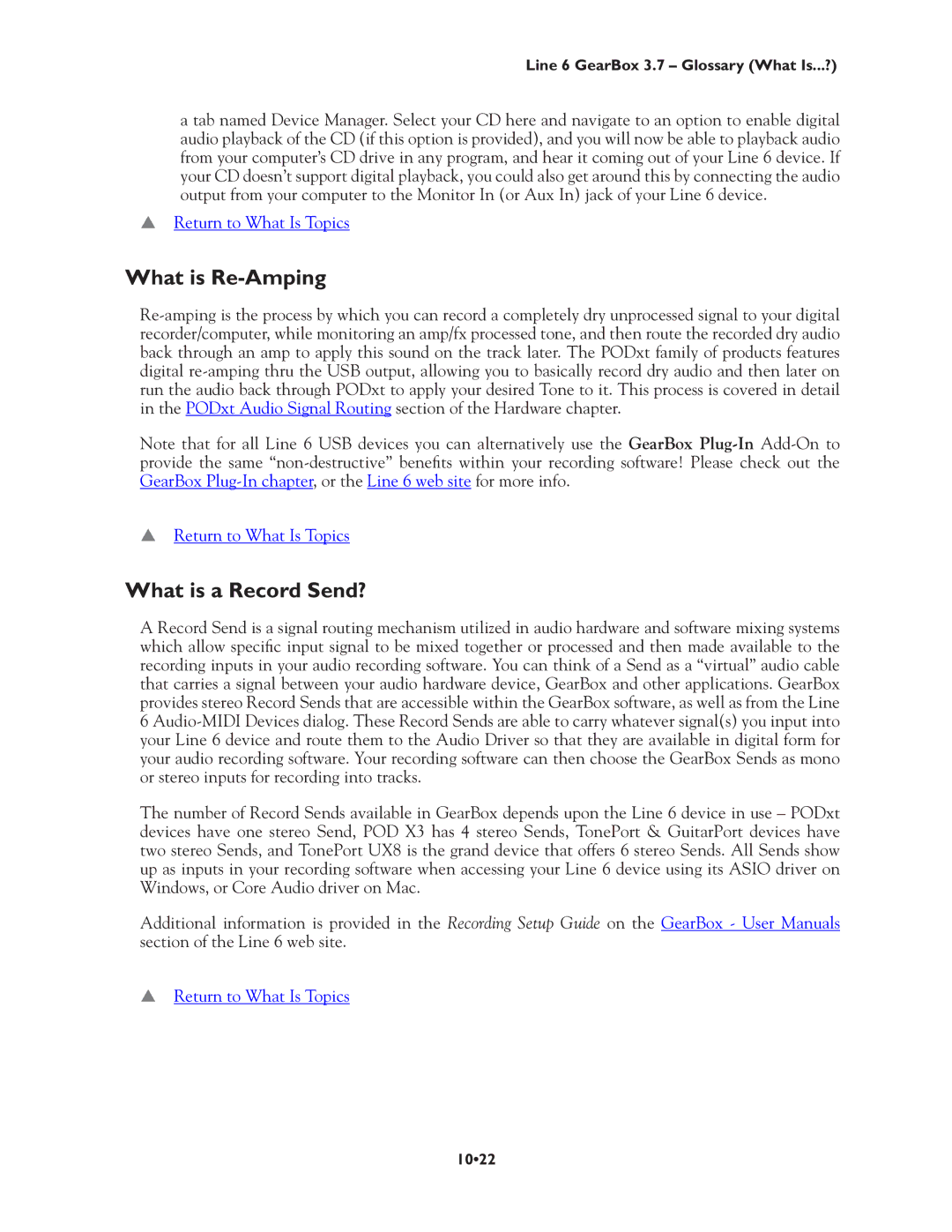Line 6 GearBox 3.7 – Glossary (What Is...?)
a tab named Device Manager. Select your CD here and navigate to an option to enable digital audio playback of the CD (if this option is provided), and you will now be able to playback audio from your computer’s CD drive in any program, and hear it coming out of your Line 6 device. If your CD doesn’t support digital playback, you could also get around this by connecting the audio output from your computer to the Monitor In (or Aux In) jack of your Line 6 device.
pReturn to What Is Topics
What is Re-Amping
Note that for all Line 6 USB devices you can alternatively use the GearBox
pReturn to What Is Topics
What is a Record Send?
A Record Send is a signal routing mechanism utilized in audio hardware and software mixing systems which allow specific input signal to be mixed together or processed and then made available to the recording inputs in your audio recording software. You can think of a Send as a “virtual” audio cable that carries a signal between your audio hardware device, GearBox and other applications. GearBox provides stereo Record Sends that are accessible within the GearBox software, as well as from the Line 6
The number of Record Sends available in GearBox depends upon the Line 6 device in use – PODxt devices have one stereo Send, POD X3 has 4 stereo Sends, TonePort & GuitarPort devices have two stereo Sends, and TonePort UX8 is the grand device that offers 6 stereo Sends. All Sends show up as inputs in your recording software when accessing your Line 6 device using its ASIO driver on Windows, or Core Audio driver on Mac.
Additional information is provided in the Recording Setup Guide on the GearBox - User Manuals section of the Line 6 web site.
pReturn to What Is Topics
10•22