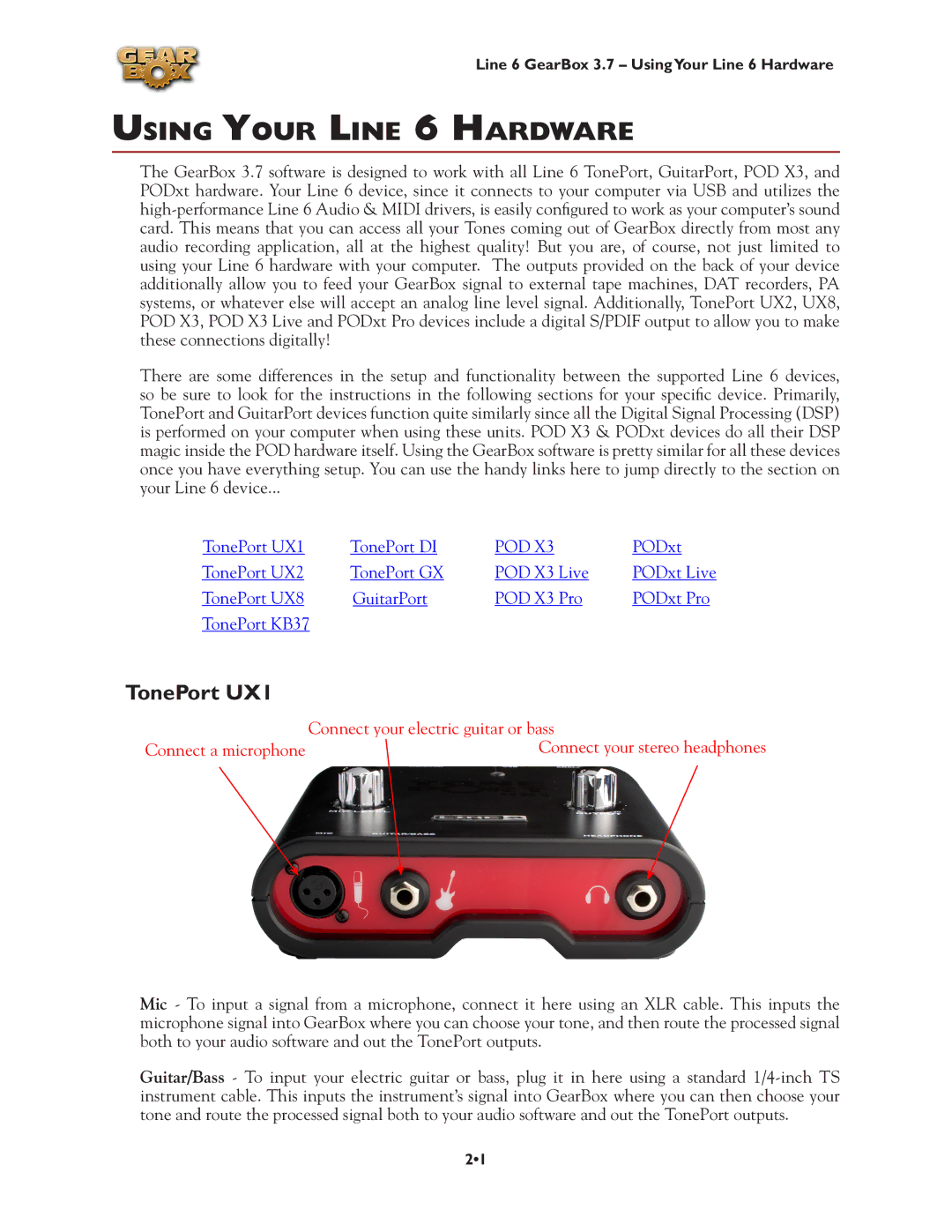Line 6 GearBox 3.7 – UsingYour Line 6 Hardware
Using Your Line 6 Hardware
The GearBox 3.7 software is designed to work with all Line 6 TonePort, GuitarPort, POD X3, and PODxt hardware. Your Line 6 device, since it connects to your computer via USB and utilizes the
There are some differences in the setup and functionality between the supported Line 6 devices, so be sure to look for the instructions in the following sections for your specific device. Primarily, TonePort and GuitarPort devices function quite similarly since all the Digital Signal Processing (DSP) is performed on your computer when using these units. POD X3 & PODxt devices do all their DSP magic inside the POD hardware itself. Using the GearBox software is pretty similar for all these devices once you have everything setup. You can use the handy links here to jump directly to the section on your Line 6 device...
TonePort UX1 | TonePort DI | POD X3 | PODxt |
TonePort UX2 | TonePort GX | POD X3 Live | PODxt Live |
TonePort UX8 | GuitarPort | POD X3 Pro | PODxt Pro |
TonePort KB37 |
|
|
|
TonePort UX1
| Connect your electric guitar or bass |
Connect a microphone | Connect your stereo headphones |
Mic - To input a signal from a microphone, connect it here using an XLR cable. This inputs the microphone signal into GearBox where you can choose your tone, and then route the processed signal both to your audio software and out the TonePort outputs.
Guitar/Bass - To input your electric guitar or bass, plug it in here using a standard
2•1