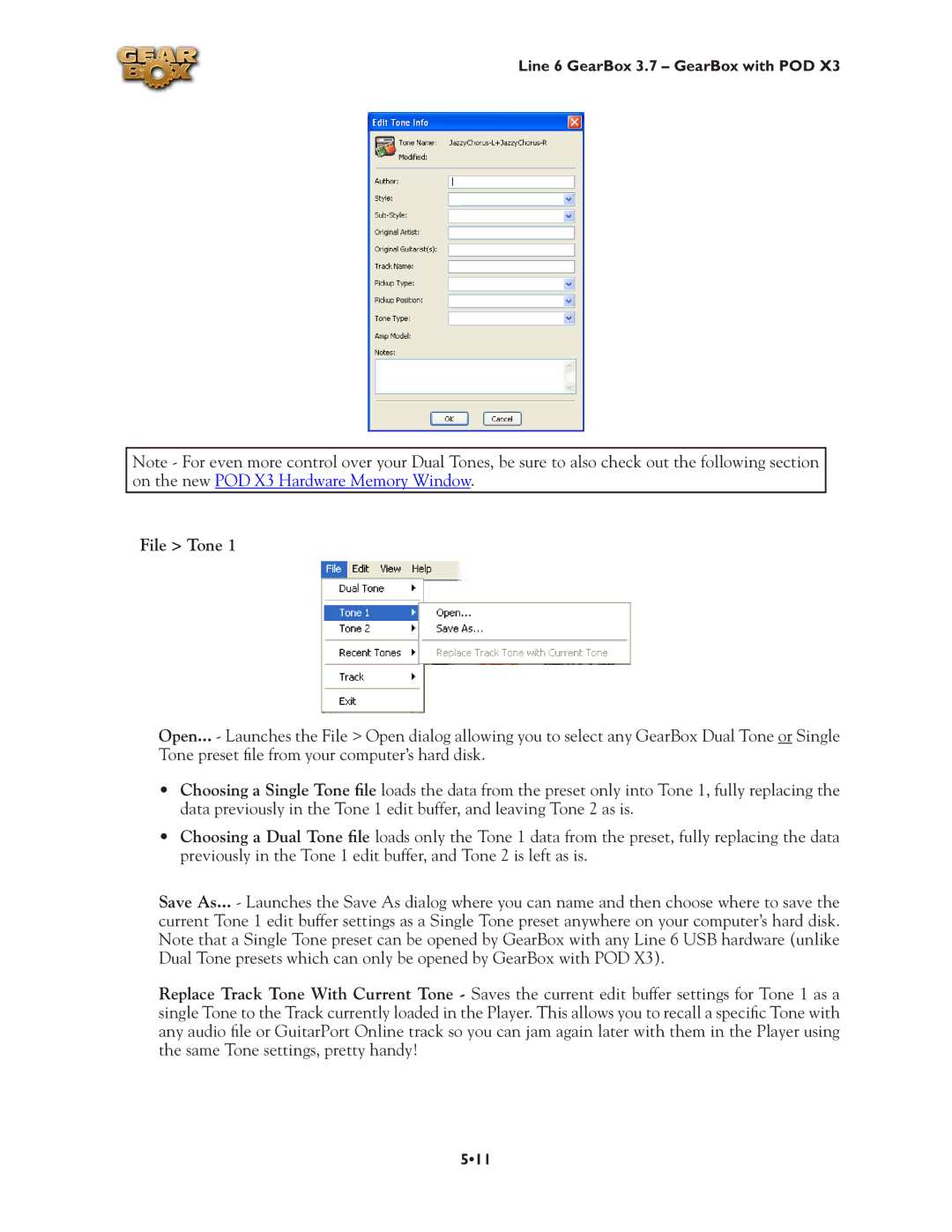Line 6 GearBox 3.7 – GearBox with POD X3
Note - For even more control over your Dual Tones, be sure to also check out the following section on the new POD X3 Hardware Memory Window.
File > Tone 1
Open... - Launches the File > Open dialog allowing you to select any GearBox Dual Tone or Single Tone preset file from your computer’s hard disk.
•Choosing a Single Tone file loads the data from the preset only into Tone 1, fully replacing the data previously in the Tone 1 edit buffer, and leaving Tone 2 as is.
•Choosing a Dual Tone file loads only the Tone 1 data from the preset, fully replacing the data previously in the Tone 1 edit buffer, and Tone 2 is left as is.
Save As... - Launches the Save As dialog where you can name and then choose where to save the current Tone 1 edit buffer settings as a Single Tone preset anywhere on your computer’s hard disk. Note that a Single Tone preset can be opened by GearBox with any Line 6 USB hardware (unlike Dual Tone presets which can only be opened by GearBox with POD X3).
Replace Track Tone With Current Tone - Saves the current edit buffer settings for Tone 1 as a single Tone to the Track currently loaded in the Player. This allows you to recall a specific Tone with any audio file or GuitarPort Online track so you can jam again later with them in the Player using the same Tone settings, pretty handy!
5•11