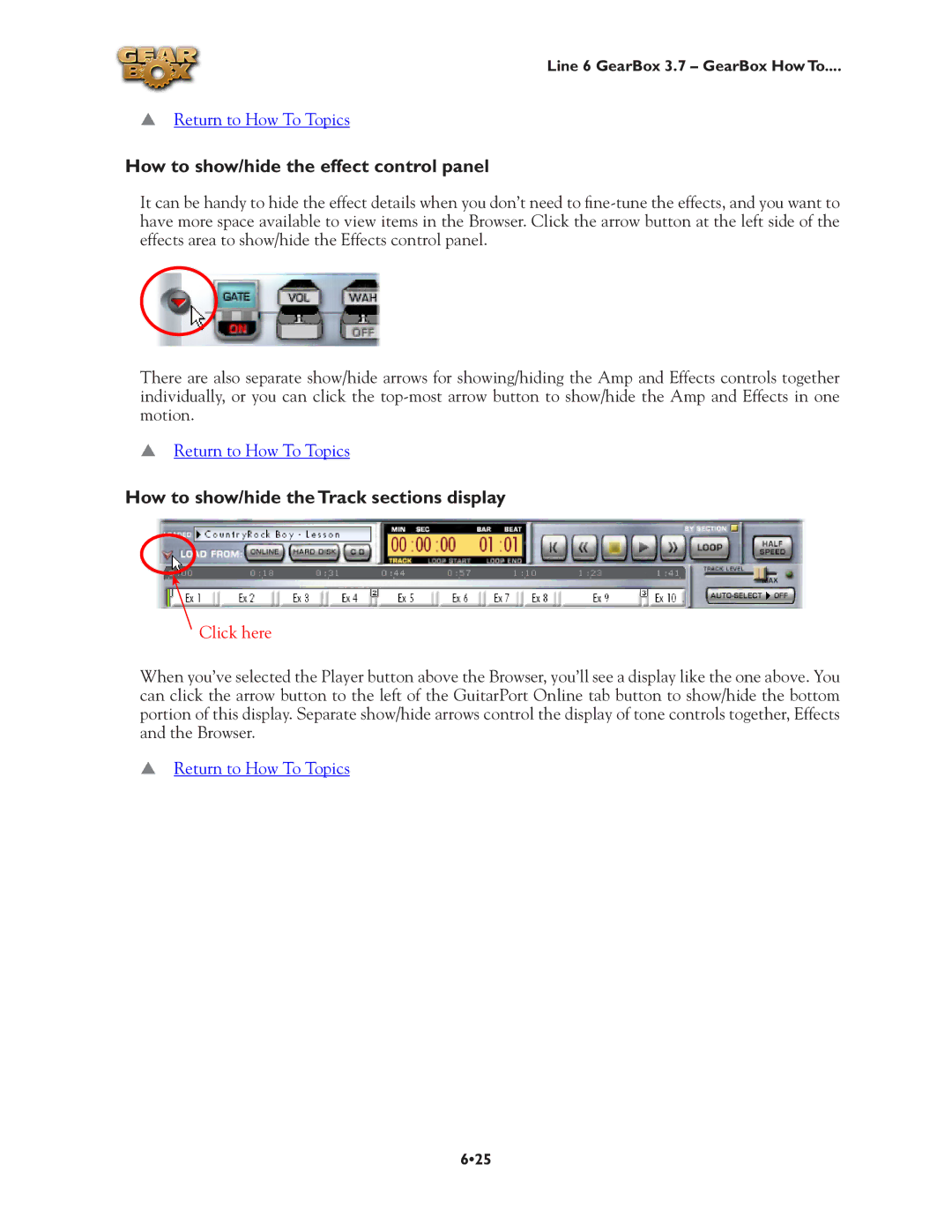Line 6 GearBox 3.7 – GearBox How To....
pReturn to How To Topics
How to show/hide the effect control panel
It can be handy to hide the effect details when you don’t need to
There are also separate show/hide arrows for showing/hiding the Amp and Effects controls together individually, or you can click the
pReturn to How To Topics
How to show/hide the Track sections display
Click here
When you’ve selected the Player button above the Browser, you’ll see a display like the one above. You can click the arrow button to the left of the GuitarPort Online tab button to show/hide the bottom portion of this display. Separate show/hide arrows control the display of tone controls together, Effects and the Browser.
pReturn to How To Topics
6•25